Есть ли способ всегда отображать таблицу в нижней части страницы?
Да, разместите таблицу в нижнем колонтитуле документа. Давайте создадим PDF документ из 5 страниц и поместим таблицу на каждую страницу.
Более того, вы можете изменить формат (в методе Save) и сохранить документ в формат DOCX, RTF или HTML.
В этом примере каждая таблица будет содержать случайное количество строк, от 1 до 20.
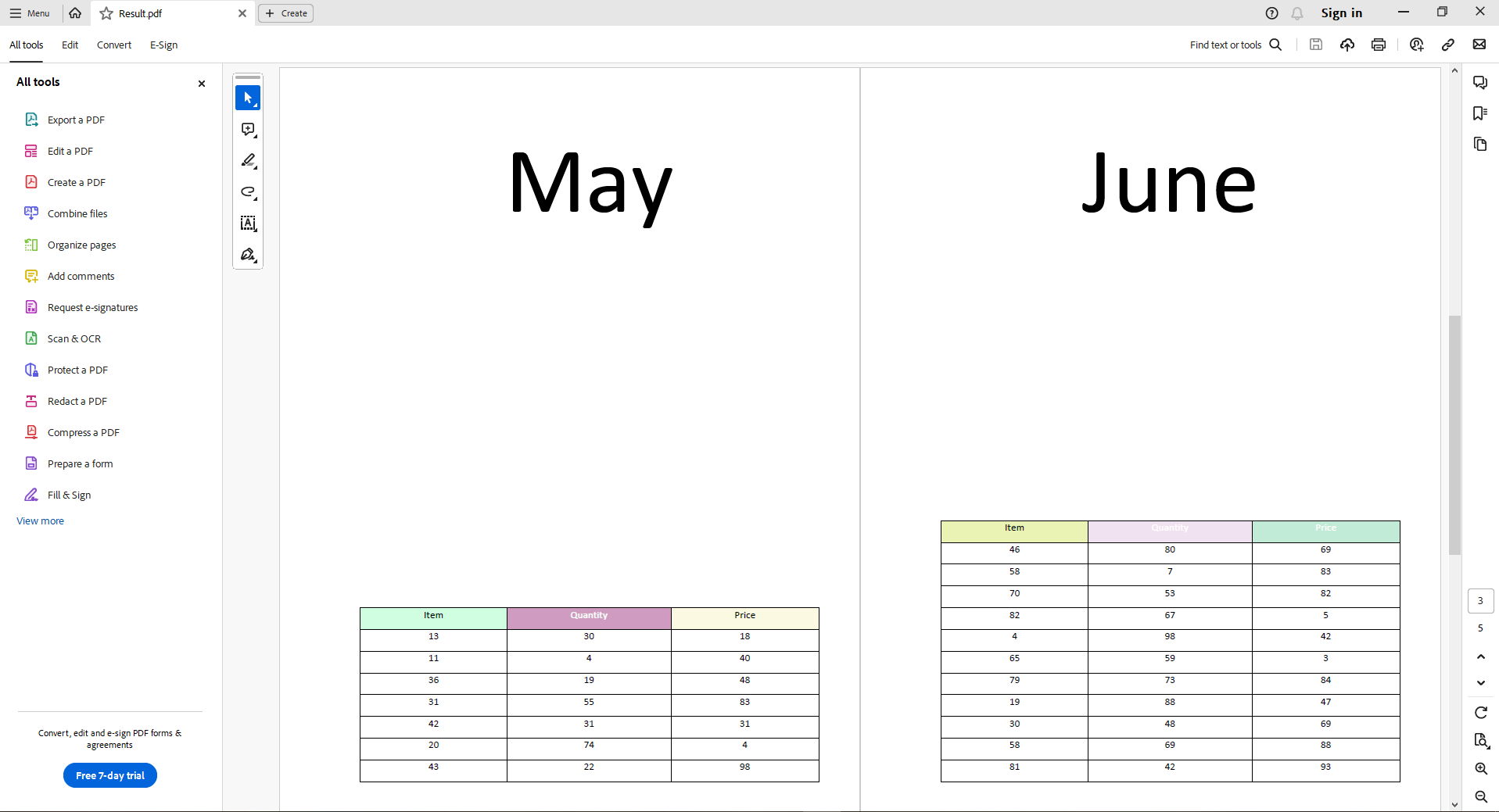
Полный код
using SautinSoft.Document;
using SautinSoft.Document.Drawing;
using SautinSoft.Document.Tables;
using System;
// Get your free trial key here:
// https://sautinsoft.com/start-for-free/
DisplayTable();
/// <summary>
/// How to display a table always at the bottom of the page.
/// </summary>
/// <remarks>
/// Details: https://www.sautinsoft.com/products/document/help/net/developer-guide/from-customers-display-table-always-at-the-bottom-of-the-page-in-pdf-net-csharp-vb.php
/// </remarks>
static void DisplayTable()
{
// Is there a way to display a table always at the bottom of the page?
// Yes, place the table in the document footer.
// Create 5-pages document and place an unique table
// at the bottom of each page.
var dc = new DocumentCore();
string resultPath = "Result.pdf";
string[] pagesText = { "March", "April", "May", "June", "July" };
for (int page = 0; page < pagesText.Length; page++)
{
var s = new Section(dc);
dc.Sections.Add(s);
// Write some text content
var p = new Paragraph(dc);
p.ParagraphFormat.Alignment = HorizontalAlignment.Center;
var cf = new CharacterFormat() { Size = 100f };
p.Inlines.Add(new Run(dc, pagesText[page], cf));
s.Blocks.Add(p);
// Place the table in the document footer.
AddTableToFooter(dc, s);
}
dc.Save(resultPath);
// Open the result for demonstration purposes.
System.Diagnostics.Process.Start(new System.Diagnostics.ProcessStartInfo(resultPath) { UseShellExecute = true });
}
static void AddTableToFooter(DocumentCore dc, Section s)
{
Random rand = new Random();
Paragraph p;
string[] tableText = { "Item", "Quantity", "Price" };
Table t = new Table(dc);
t.TableFormat.PreferredWidth = new TableWidth(100, TableWidthUnit.Percentage);
t.TableFormat.Alignment = HorizontalAlignment.Center;
// Table header
var rowHdr = new TableRow(dc);
foreach (var cellText in tableText)
{
var cellHdr = new TableCell(dc);
cellHdr.CellFormat.Borders.SetBorders(MultipleBorderTypes.Outside, BorderStyle.Single, Color.Black, 0.5f);
cellHdr.CellFormat.BackgroundColor = new Color(rand.Next(Int32.MaxValue));
cellHdr.CellFormat.PreferredWidth = new TableWidth(100.0f / 3.0f, TableWidthUnit.Percentage);
p = new Paragraph(dc, cellText);
p.ParagraphFormat.Alignment = HorizontalAlignment.Center;
cellHdr.Blocks.Add(p);
rowHdr.Cells.Add(cellHdr);
}
t.Rows.Add(rowHdr);
// Table body
int rowCount = rand.Next(1, 20);
for (int r = 0; r < rowCount; r++)
{
var row = new TableRow(dc);
foreach (var cellText in tableText)
{
var cell = new TableCell(dc);
cell.CellFormat.Borders.SetBorders(MultipleBorderTypes.Outside, BorderStyle.Single, Color.Black, 0.5f);
cell.CellFormat.BackgroundColor = Color.White;
cell.CellFormat.PreferredWidth = new TableWidth(100.0f / 3.0f, TableWidthUnit.Percentage);
p = new Paragraph(dc, $"{rand.Next(100)}");
p.ParagraphFormat.Alignment = HorizontalAlignment.Center;
cell.Blocks.Add(p);
row.Cells.Add(cell);
}
t.Rows.Add(row);
}
// Move table to page footer
HeaderFooter footer = new HeaderFooter(dc, HeaderFooterType.FooterDefault);
s.HeadersFooters.Add(footer);
footer.Blocks.Add(t);
}Option Infer On
Imports SautinSoft.Document
Imports SautinSoft.Document.Drawing
Imports SautinSoft.Document.Tables
Namespace Example
Friend Class Program
Shared Sub Main(ByVal args() As String)
' Get your free trial key here:
' https://sautinsoft.com/start-for-free/
DisplayTable()
End Sub
''' <summary>
''' How to display a table always at the bottom of the page.
''' </summary>
''' <remarks>
''' Details: https://www.sautinsoft.com/products/document/help/net/developer-guide/from-customers-display-table-always-at-the-bottom-of-the-page-in-pdf-net-csharp-vb.php
''' </remarks>
Private Shared Sub DisplayTable()
' Is there a way to display a table always at the bottom of the page?
' Yes, place the table in the document footer.
' Create 5-pages document and place an unique table
' at the bottom of each page.
Dim dc = New DocumentCore()
Dim resultPath As String = "Result.pdf"
Dim pagesText() As String = {"March", "April", "May", "June", "July"}
For page As Integer = 0 To pagesText.Length - 1
Dim s = New Section(dc)
dc.Sections.Add(s)
' Write some text content
Dim p = New Paragraph(dc)
p.ParagraphFormat.Alignment = HorizontalAlignment.Center
Dim cf = New CharacterFormat() With {.Size = 100.0F
}
p.Inlines.Add(New Run(dc, pagesText(page), cf))
s.Blocks.Add(p)
' Place the table in the document footer.
AddTableToFooter(dc, s)
Next page
dc.Save(resultPath)
' Open the result for demonstration purposes.
System.Diagnostics.Process.Start(New System.Diagnostics.ProcessStartInfo(resultPath) With {.UseShellExecute = True})
End Sub
Private Shared Sub AddTableToFooter(ByVal dc As DocumentCore, ByVal s As Section)
Dim rand As New Random()
Dim p As Paragraph
Dim tableText() As String = {"Item", "Quantity", "Price"}
Dim t As New Table(dc)
t.TableFormat.PreferredWidth = New TableWidth(100, TableWidthUnit.Percentage)
t.TableFormat.Alignment = HorizontalAlignment.Center
' Table header
Dim rowHdr = New TableRow(dc)
For Each cellText In tableText
Dim cellHdr = New TableCell(dc)
cellHdr.CellFormat.Borders.SetBorders(MultipleBorderTypes.Outside, BorderStyle.Single, Color.Black, 0.5F)
cellHdr.CellFormat.BackgroundColor = New Color(rand.Next(Int32.MaxValue))
cellHdr.CellFormat.PreferredWidth = New TableWidth(100.0F / 3.0F, TableWidthUnit.Percentage)
p = New Paragraph(dc, cellText)
p.ParagraphFormat.Alignment = HorizontalAlignment.Center
cellHdr.Blocks.Add(p)
rowHdr.Cells.Add(cellHdr)
Next cellText
t.Rows.Add(rowHdr)
' Table body
Dim rowCount As Integer = rand.Next(1, 20)
For r As Integer = 0 To rowCount - 1
Dim row = New TableRow(dc)
For Each cellText In tableText
Dim cell = New TableCell(dc)
cell.CellFormat.Borders.SetBorders(MultipleBorderTypes.Outside, BorderStyle.Single, Color.Black, 0.5F)
cell.CellFormat.BackgroundColor = Color.White
cell.CellFormat.PreferredWidth = New TableWidth(100.0F / 3.0F, TableWidthUnit.Percentage)
p = New Paragraph(dc, rand.Next(100).ToString())
p.ParagraphFormat.Alignment = HorizontalAlignment.Center
cell.Blocks.Add(p)
row.Cells.Add(cell)
Next cellText
t.Rows.Add(row)
Next r
' Move table to page footer
Dim footer As New HeaderFooter(dc, HeaderFooterType.FooterDefault)
s.HeadersFooters.Add(footer)
footer.Blocks.Add(t)
End Sub
End Class
End NamespaceЕсли вам нужен пример кода или у вас есть вопрос: напишите нам по адресу support@sautinsoft.ru или спросите в онлайн-чате (правый нижний угол этой страницы) или используйте форму ниже: