Как обновить оглавление (TOC) в документе Word с помощью C# и .NET
Существует простой DOCX документ с TOC содержит два Chapters и SubChapters.
Например: Нам нужно изменить или добавить какой-либо текст внутри Chapters.
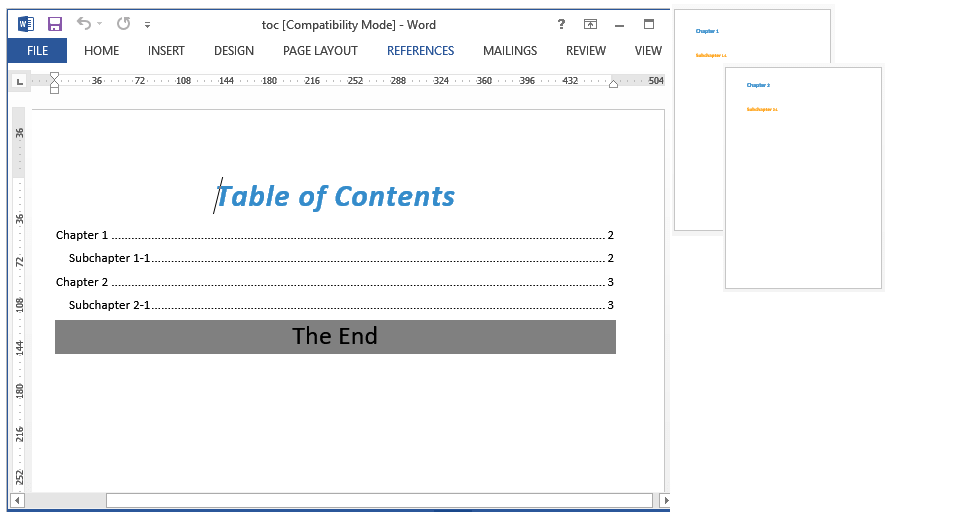
Мы добавили немного текста. Наши Chapters (заголовки) перенесены на другие страницы. Нам нужно обновить наш TOC с помощью Document.Net
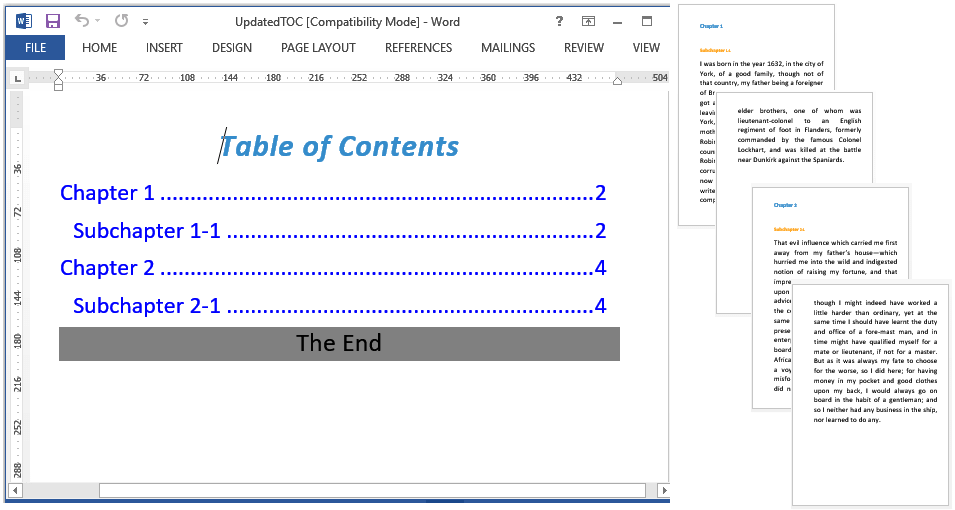
How to do that:
- Прежде всего, загрузите файл DOCX, который необходимо обновить TOC.
DocumentCore является корневым классом, он представляет сам документ.DocumentCore dc = DocumentCore.Load(@"d:\Download\toc.docx"); - Вы можете автоматически обновить его, если внесете изменения в свой документ.
TOC может быть обновлен только после добавления всего содержимого документа.
Разбиение на страницы используется для разделения документа на отдельные страницы.TableOfEntries toc = (TableOfEntries)dc.GetChildElements(true, ElementType.TableOfEntries).FirstOrDefault(); toc.Update(); // Update TOC's page numbers. // Page numbers are automatically updated in that case. dc.GetPaginator(new PaginatorOptions() { UpdateFields = true }); - Вы можете изменить форматирование символов по умолчанию для всего текста внутри TOC.
CharacterFormat cf = new CharacterFormat(); cf.Size = 20; cf.FontColor = Color.Blue; foreach (Inline inline in toc.GetChildElements(true, ElementType.Run, ElementType.SpecialCharacter)) { if (inline is Run) ((Run)inline).CharacterFormat = cf.Clone(); else ((SpecialCharacter)inline).CharacterFormat = cf.Clone(); } - Сохраните наш документ в формате DOCX.
Загрузите полученный файл DOCX: UpdatedTOC.docx// Save the document as new DOCX file. dc.Save(resultFile); System.Diagnostics.Process.Start(new System.Diagnostics.ProcessStartInfo(resultFile) { UseShellExecute = true });
Полный код
using System;
using System.IO;
using System.Linq;
using SautinSoft.Document;
using SautinSoft.Document.Drawing;
namespace Example
{
class Sample
{
static void Main(string[] args)
{
// Get your free trial key here:
// https://sautinsoft.com/start-for-free/
TOC();
}
/// <summary>
/// Update table of contents in word document.
/// </summary>
/// <remarks>
/// Details: https://sautinsoft.com/products/document/help/net/developer-guide/update-table-of-contents-in-word-document-net-csharp-vb.php
/// </remarks>
public static void TOC()
{
string pathFile = @"..\..\..\toc.docx";
string resultFile = "UpdatedTOC.docx";
// Load a .docx document with TOC.
DocumentCore dc = DocumentCore.Load(pathFile);
Paragraph p = new Paragraph(dc);
p.Content.Start.Insert("I was born in the year 1632, in the city of York, of a good family, though not of that country, " +
"my father being a foreigner of Bremen, who settled first at Hull. He got a good estate by merchandise, and leaving " +
"off his trade, lived afterwards at York, from whence he had married my mother, whose relations were named Robinson, " +
"a very good family in that country, and from whom I was called Robinson Kreutznaer; but, by the usual corruption " +
"of words in England, we are now called-nay we call ourselves and write our name-Crusoe; and so my companions always " +
"called me. I had two elder brothers, one of whom was lieutenant-colonel to an English regiment of foot in Flanders, " +
"formerly commanded by the famous Colonel Lockhart, and was killed at the battle near Dunkirk against the Spaniards.",
new CharacterFormat() { Size = 28 });
p.ParagraphFormat.Alignment = HorizontalAlignment.Justify;
// Insert the paragraph as 6th element in the 1st section.
dc.Sections[0].Blocks.Insert(5, p);
Paragraph p1 = new Paragraph(dc);
p1.Content.Start.Insert("That evil influence which carried me first away from my father�s house-which hurried me into the " +
"wild and indigested notion of raising my fortune, and that impressed those conceits so forcibly upon me as to make me " +
"deaf to all good advice, and to the entreaties and even the commands of my father-I say, the same influence, whatever " +
"it was, presented the most unfortunate of all enterprises to my view; and I went on board a vessel bound to the coast " +
"of Africa; or, as our sailors vulgarly called it, a voyage to Guinea. It was my great misfortune that in all these " +
"adventures I did not ship myself as a sailor; when, though I might indeed have worked a little harder than ordinary, " +
"yet at the same time I should have learnt the duty and office of a fore-mast man, and in time might have qualified " +
"myself for a mate or lieutenant, if not for a master. But as it was always my fate to choose for the worse, so I did " +
"here; for having money in my pocket and good clothes upon my back, I would always go on board in the habit of " +
"a gentleman; and so I neither had any business in the ship, nor learned to do any.",
new CharacterFormat() { Size = 28 });
p1.ParagraphFormat.Alignment = HorizontalAlignment.Justify;
// Insert the paragraph as 10th element in the 1st section.
dc.Sections[0].Blocks.Insert(9, p1);
// Update TOC (TOC can be updated only after all document content is added).
TableOfEntries toc = (TableOfEntries)dc.GetChildElements(true, ElementType.TableOfEntries).FirstOrDefault();
toc.Update();
// Update TOC's page numbers.
// Page numbers are automatically updated in that case.
dc.GetPaginator(new PaginatorOptions() { UpdateFields = true });
// Change default character formatting for all text inside TOC
CharacterFormat cf = new CharacterFormat();
cf.Size = 20;
cf.FontColor = Color.Blue;
foreach (Inline inline in toc.GetChildElements(true, ElementType.Run, ElementType.SpecialCharacter))
{
if (inline is Run)
((Run)inline).CharacterFormat = cf.Clone();
else
((SpecialCharacter)inline).CharacterFormat = cf.Clone();
}
// Save the document as new DOCX file.
dc.Save(resultFile);
System.Diagnostics.Process.Start(new System.Diagnostics.ProcessStartInfo(resultFile) { UseShellExecute = true });
}
}
}
Imports System
Imports System.IO
Imports System.Linq
Imports SautinSoft.Document
Imports SautinSoft.Document.Drawing
Namespace Example
Friend Class Sample
Shared Sub Main(ByVal args() As String)
TOC()
End Sub
''' Get your free trial key here:
''' https://sautinsoft.com/start-for-free/
''' <summary>
''' Update table of contents in word document.
''' </summary>
''' <remarks>
''' Details: https://sautinsoft.com/products/document/help/net/developer-guide/update-table-of-contents-in-word-document-net-csharp-vb.php
''' </remarks>
Public Shared Sub TOC()
Dim pathFile As String = "..\..\..\toc.docx"
Dim resultFile As String = "UpdatedTOC.docx"
' Load a .docx document with TOC.
Dim dc As DocumentCore = DocumentCore.Load(pathFile)
Dim p As New Paragraph(dc)
p.Content.Start.Insert("I was born in the year 1632, in the city of York, of a good family, though not of that country, " &
"my father being a foreigner of Bremen, who settled first at Hull. He got a good estate by merchandise, and leaving " &
"off his trade, lived afterwards at York, from whence he had married my mother, whose relations were named Robinson, " &
"a very good family in that country, and from whom I was called Robinson Kreutznaer; but, by the usual corruption " &
"of words in England, we are now called-nay we call ourselves and write our name-Crusoe; and so my companions always " &
"called me. I had two elder brothers, one of whom was lieutenant-colonel to an English regiment of foot in Flanders, " &
"formerly commanded by the famous Colonel Lockhart, and was killed at the battle near Dunkirk against the Spaniards.",
New CharacterFormat() With {.Size = 28})
p.ParagraphFormat.Alignment = HorizontalAlignment.Justify
' Insert the paragraph as 6th element in the 1st section.
dc.Sections(0).Blocks.Insert(5, p)
Dim p1 As New Paragraph(dc)
p1.Content.Start.Insert("That evil influence which carried me first away from my father�s house-which hurried me into the " &
"wild and indigested notion of raising my fortune, and that impressed those conceits so forcibly upon me as to make me " &
"deaf to all good advice, and to the entreaties and even the commands of my father-I say, the same influence, whatever " &
"it was, presented the most unfortunate of all enterprises to my view; and I went on board a vessel bound to the coast " &
"of Africa; or, as our sailors vulgarly called it, a voyage to Guinea. It was my great misfortune that in all these " &
"adventures I did not ship myself as a sailor; when, though I might indeed have worked a little harder than ordinary, " &
"yet at the same time I should have learnt the duty and office of a fore-mast man, and in time might have qualified " &
"myself for a mate or lieutenant, if not for a master. But as it was always my fate to choose for the worse, so I did " &
"here; for having money in my pocket and good clothes upon my back, I would always go on board in the habit of " &
"a gentleman; and so I neither had any business in the ship, nor learned to do any.",
New CharacterFormat() With {.Size = 28})
p1.ParagraphFormat.Alignment = HorizontalAlignment.Justify
' Insert the paragraph as 10th element in the 1st section.
dc.Sections(0).Blocks.Insert(9, p1)
' Update TOC (TOC can be updated only after all document content is added).
'INSTANT VB NOTE: The variable toc was renamed since Visual Basic does not handle local variables named the same as class members well:
Dim toc_Renamed As TableOfEntries = CType(dc.GetChildElements(True, ElementType.TableOfEntries).FirstOrDefault(), TableOfEntries)
toc_Renamed.Update()
' Update TOC's page numbers.
' Page numbers are automatically updated in that case.
dc.GetPaginator(New PaginatorOptions() With {.UpdateFields = True})
' Change default character formatting for all text inside TOC
Dim cf As New CharacterFormat()
cf.Size = 20
cf.FontColor = Color.Blue
For Each inline As Inline In toc_Renamed.GetChildElements(True, ElementType.Run, ElementType.SpecialCharacter)
If TypeOf inline Is Run Then
CType(inline, Run).CharacterFormat = cf.Clone()
Else
CType(inline, SpecialCharacter).CharacterFormat = cf.Clone()
End If
Next inline
' Save the document as new DOCX file.
dc.Save(resultFile)
System.Diagnostics.Process.Start(New System.Diagnostics.ProcessStartInfo(resultFile) With {.UseShellExecute = True})
End Sub
End Class
End Namespace
Если вам нужен пример кода или у вас есть вопрос: напишите нам по адресу support@sautinsoft.ru или спросите в онлайн-чате (правый нижний угол этой страницы) или используйте форму ниже: