Как получить размер картинки, изменить его и сохранить документ обратно в C# и .NET
- Добавьте SautinSoft.Document из Nuget.
- Загрузите документ DOCX.
- Найдите картинку.
- Измените размер картинки.
- Сохраните документ обратно.
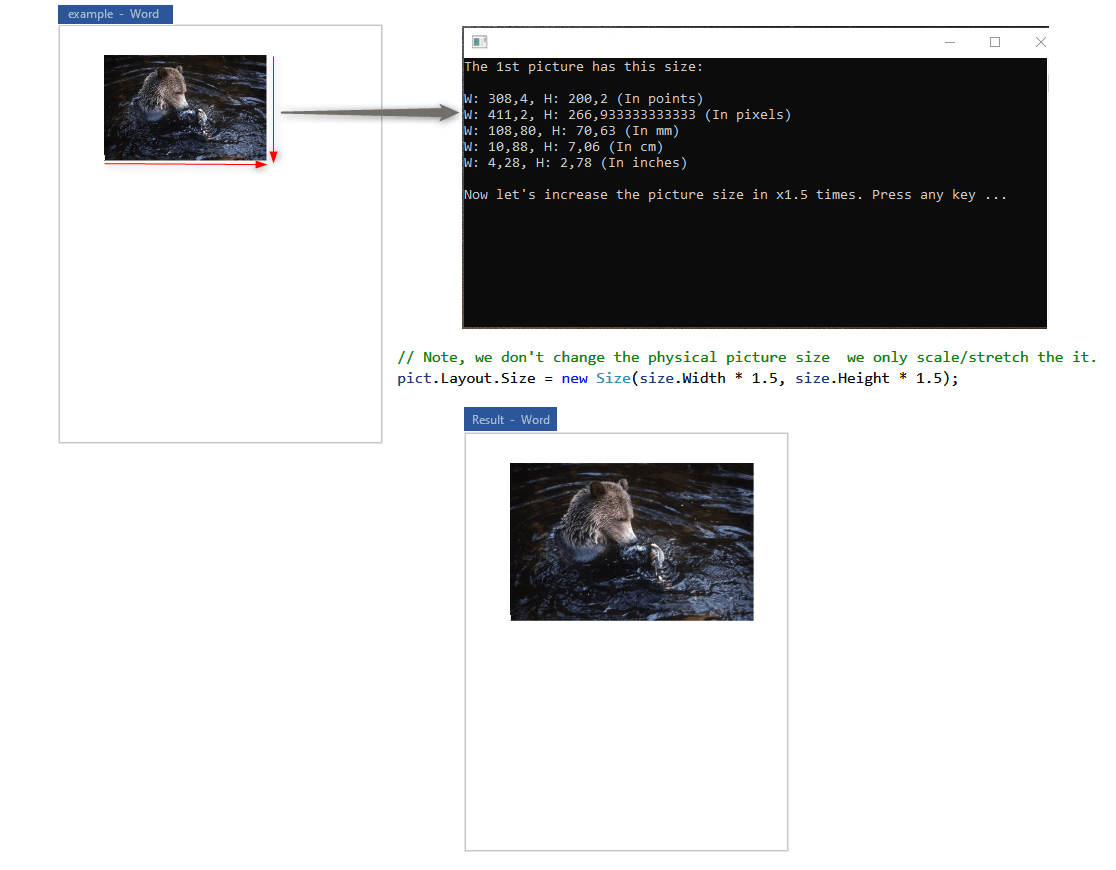
Полный код
using System;
using System.IO;
using System.Collections.Generic;
using System.Linq;
using SautinSoft.Document;
using SautinSoft.Document.Drawing;
namespace Sample
{
class Sample
{
static void Main(string[] args)
{
// Get your free trial key here:
// https://sautinsoft.com/start-for-free/
GetAndChangePictureSize();
}
/// <summary>
/// Get a Picture size, Change it and Save the document back.
/// </summary>
/// <remarks>
/// Details: https://sautinsoft.com/products/document/help/net/developer-guide/get-and-change-picture-size-in-docx-csharp-vb-net.php
/// </remarks>
public static void GetAndChangePictureSize()
{
// Path to a document where to extract pictures.
string inpFile = @"..\..\..\example.docx";
string outFile = "Result.docx";
// Load the document.
DocumentCore dc = DocumentCore.Load(inpFile);
// Get the physical size of the first picture from the document.
Picture pict = dc.GetChildElements(true, ElementType.Picture).FirstOrDefault() as Picture;
Size size = pict.Layout.Size;
Console.WriteLine("The 1st picture has this size:\r\n");
Console.WriteLine("W: {0}, H: {1} (In points)", size.Width, size.Height);
Console.WriteLine("W: {0}, H: {1} (In pixels)", LengthUnitConverter.Convert(size.Width, LengthUnit.Point, LengthUnit.Pixel),
LengthUnitConverter.Convert(size.Height, LengthUnit.Point, LengthUnit.Pixel));
Console.WriteLine("W: {0:F2}, H: {1:F2} (In mm)", LengthUnitConverter.Convert(size.Width, LengthUnit.Point, LengthUnit.Millimeter),
LengthUnitConverter.Convert(size.Height, LengthUnit.Point, LengthUnit.Millimeter));
Console.WriteLine("W: {0:F2}, H: {1:F2} (In cm)", LengthUnitConverter.Convert(size.Width, LengthUnit.Point, LengthUnit.Centimeter),
LengthUnitConverter.Convert(size.Height, LengthUnit.Point, LengthUnit.Centimeter));
Console.WriteLine("W: {0:F2}, H: {1:F2} (In inches)", LengthUnitConverter.Convert(size.Width, LengthUnit.Point, LengthUnit.Inch),
LengthUnitConverter.Convert(size.Height, LengthUnit.Point, LengthUnit.Inch));
Console.WriteLine("\r\nNow let\'s increase the picture size in x1.5 times. Press any key ...");
Console.ReadKey();
// Note, we don't change the physical picture size we only scale/stretch the it.
pict.Layout.Size = new Size(size.Width * 1.5, size.Height * 1.5);
// Save the document as a new docx file.
dc.Save(outFile);
// Open the result for demonstration purposes.
System.Diagnostics.Process.Start(new System.Diagnostics.ProcessStartInfo(outFile) { UseShellExecute = true });
}
}
}Imports System
Imports System.IO
Imports System.Collections.Generic
Imports System.Linq
Imports SautinSoft.Document
Imports SautinSoft.Document.Drawing
Module Sample
Sub Main()
GetAndChangePictureSize()
End Sub
''' Get your free trial key here:
''' https://sautinsoft.com/start-for-free/
''' <summary>
''' Get a Picture size, Change it and Save the document back.
''' </summary>
''' <remarks>
''' Details: https://sautinsoft.com/products/document/help/net/developer-guide/get-and-change-picture-size-in-docx-csharp-vb-net.php
''' </remarks>
Public Sub GetAndChangePictureSize()
' Path to a document where to extract pictures.
Dim inpFile As String = "..\..\..\example.docx"
Dim outFile As String = "Result.docx"
' Load the document.
Dim dc As DocumentCore = DocumentCore.Load(inpFile)
' Get the physical size of the first picture from the document.
Dim pict As Picture = TryCast(dc.GetChildElements(True, ElementType.Picture).FirstOrDefault(), Picture)
Dim size As Size = pict.Layout.Size
Console.WriteLine("The 1st picture has this size:" & vbCrLf)
Console.WriteLine("W: {0}, H: {1} (In points)", size.Width, size.Height)
Console.WriteLine("W: {0}, H: {1} (In pixels)", LengthUnitConverter.Convert(size.Width, LengthUnit.Point, LengthUnit.Pixel), LengthUnitConverter.Convert(size.Height, LengthUnit.Point, LengthUnit.Pixel))
Console.WriteLine("W: {0:F2}, H: {1:F2} (In mm)", LengthUnitConverter.Convert(size.Width, LengthUnit.Point, LengthUnit.Millimeter), LengthUnitConverter.Convert(size.Height, LengthUnit.Point, LengthUnit.Millimeter))
Console.WriteLine("W: {0:F2}, H: {1:F2} (In cm)", LengthUnitConverter.Convert(size.Width, LengthUnit.Point, LengthUnit.Centimeter), LengthUnitConverter.Convert(size.Height, LengthUnit.Point, LengthUnit.Centimeter))
Console.WriteLine("W: {0:F2}, H: {1:F2} (In inches)", LengthUnitConverter.Convert(size.Width, LengthUnit.Point, LengthUnit.Inch), LengthUnitConverter.Convert(size.Height, LengthUnit.Point, LengthUnit.Inch))
Console.WriteLine(vbCrLf & "Now let's increase the picture size in x1.5 times. Press any key ...")
Console.ReadKey()
' Note, we don't change the physical picture size we only scale/stretch the it.
pict.Layout.Size = New Size(size.Width * 1.5, size.Height * 1.5)
' Save the document as a new docx file.
dc.Save(outFile)
' Open the result for demonstration purposes.
System.Diagnostics.Process.Start(New System.Diagnostics.ProcessStartInfo(outFile) With {.UseShellExecute = True})
End Sub
End ModuleЕсли вам нужен пример кода или у вас есть вопрос: напишите нам по адресу support@sautinsoft.ru или спросите в онлайн-чате (правый нижний угол этой страницы) или используйте форму ниже: