Как удалить указанную страницу в документе с помощью C# и .NET
В этом примере кода показано, как удалить определенную страницу в документе. В этом в этом случае мы удалим second перелистайте и сохраните документ в формате DOCX. Также применимо к документам в формате PDF.
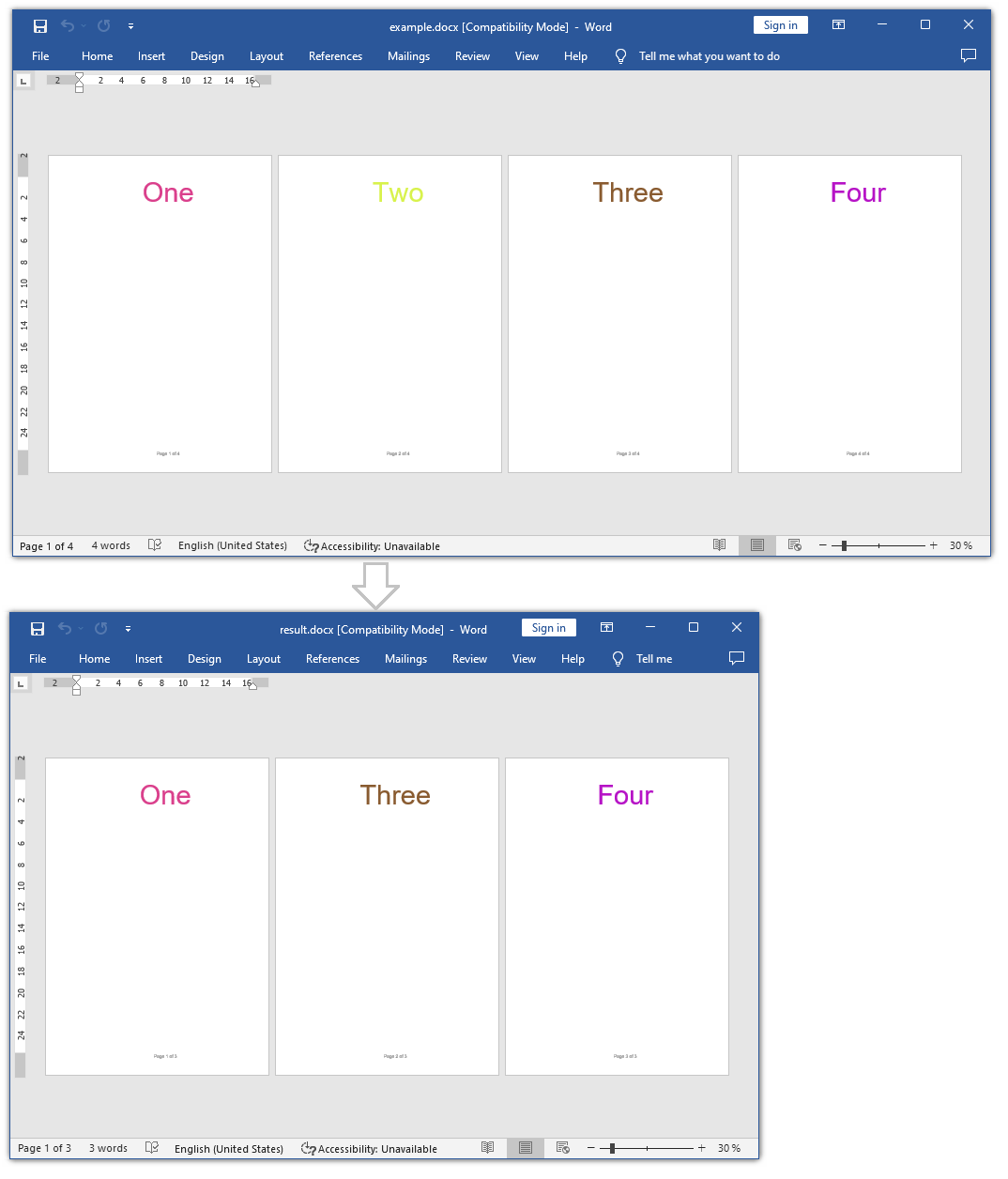
Полный код
using SautinSoft.Document;
using System;
namespace Sample
{
class Program
{
static void Main(string[] args)
{
// Get your free trial key here:
// https://sautinsoft.com/start-for-free/
DeleteSpecifiedPageInDocument();
}
/// <summary>
/// How to delete the specified page in the document.
/// </summary>
/// <remarks>
/// Details: https://sautinsoft.com/products/document/help/net/developer-guide/from-customers-delete-specified-page-in-document-net-csharp-vb.php
/// </remarks>
public static void DeleteSpecifiedPageInDocument()
{
string inpFile = @"..\..\..\example.docx";
string outFile = @"result.docx";
// Load a document into DocumentCore.
DocumentCore dc = DocumentCore.Load(inpFile);
// Divide the document into separate pages.
DocumentPaginator dp = dc.GetPaginator();
// Delete page number two.
dp.Pages[1].Content.Delete();
// Save our result as a DOCX file.
dc.Save(outFile);
// Open the result for demonstration purposes.
System.Diagnostics.Process.Start(new System.Diagnostics.ProcessStartInfo(outFile) { UseShellExecute = true });
}
}
}Imports SautinSoft.Document
Imports System
Namespace Sample
Friend Class Program
Shared Sub Main(ByVal args() As String)
DeleteSpecifiedPageInDocument()
End Sub
''' Get your free trial key here:
''' https://sautinsoft.com/start-for-free/
''' <summary>
''' How to delete the specified page in the document.
''' </summary>
''' <remarks>
''' Details: https://sautinsoft.com/products/document/help/net/developer-guide/from-customers-delete-specified-page-in-document-net-csharp-vb.php
''' </remarks>
Public Shared Sub DeleteSpecifiedPageInDocument()
Dim inpFile As String = "..\..\..\example.docx"
Dim outFile As String = "result.docx"
' Load a document into DocumentCore.
Dim dc As DocumentCore = DocumentCore.Load(inpFile)
' Divide the document into separate pages.
Dim dp As DocumentPaginator = dc.GetPaginator()
' Delete page number two.
dp.Pages(1).Content.Delete()
' Save our result as a DOCX file.
dc.Save(outFile)
' Open the result for demonstration purposes.
System.Diagnostics.Process.Start(New System.Diagnostics.ProcessStartInfo(outFile) With {.UseShellExecute = True})
End Sub
End Class
End NamespaceЕсли вам нужен пример кода или у вас есть вопрос: напишите нам по адресу support@sautinsoft.ru или спросите в онлайн-чате (правый нижний угол этой страницы) или используйте форму ниже: