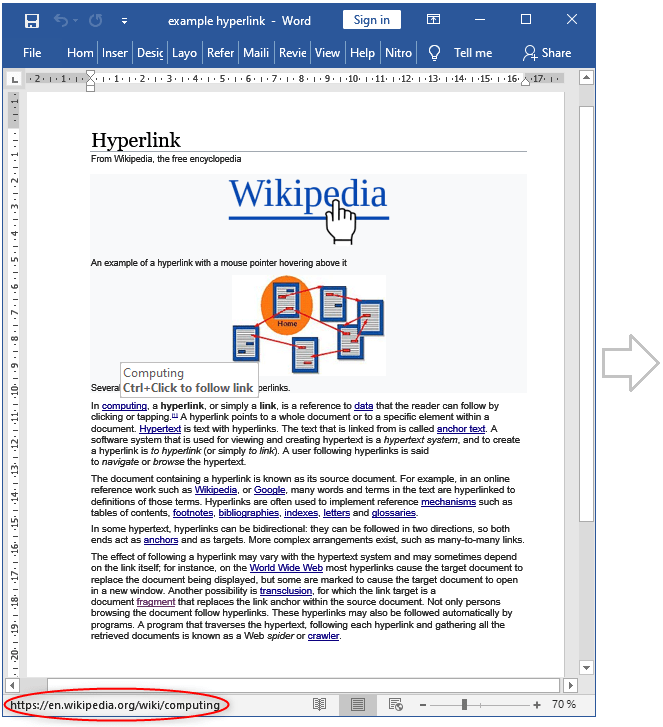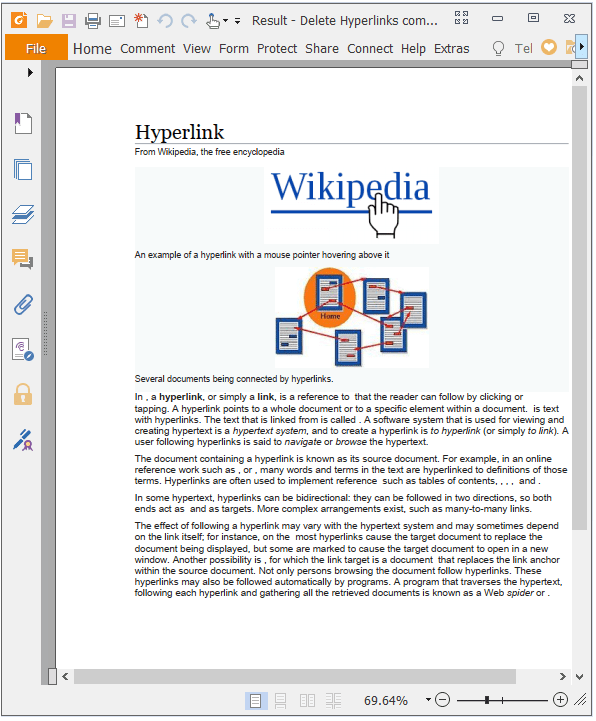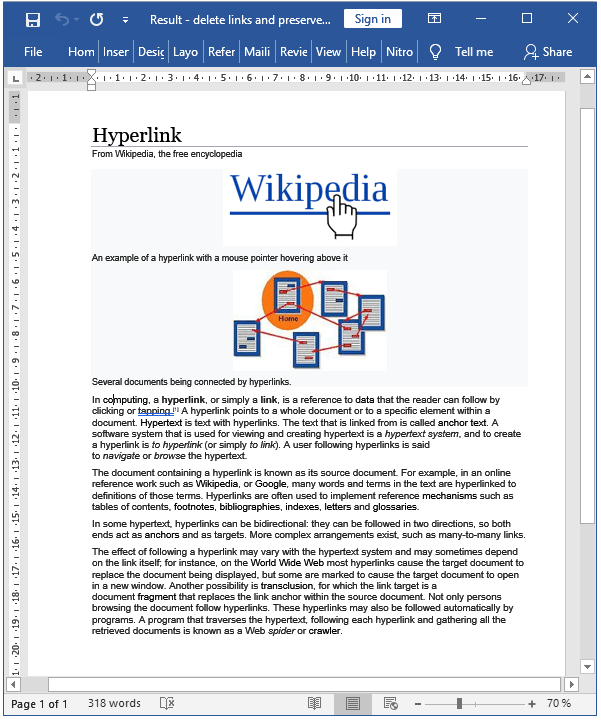Как удалить все объекты гиперссылок в C# и .NET
- Добавьте SautinSoft.Document из Nuget.
- Загрузите документ DOCX.
- Найдите все гиперссылки.
- Удалите их в обратном порядке.
Этот пример кода содержит два метода для работы с гиперссылками.
В первом случае мы должны удалить все объекты гиперссылок.
Во втором методе мы удаляем все гиперссылки, но сохраняем только их текст.
Полный код
using System.Text;
using System.Linq;
using SautinSoft.Document;
namespace Sample
{
class Sample
{
static void Main(string[] args)
{
// Get your free trial key here:
// https://sautinsoft.com/start-for-free/
DeleteHyperlinksObjects();
DeleteHyperlinksURL();
}
/// <summary>
/// How to delete all hyperlink objects.
/// </summary>
/// <remarks>
/// Details: https://sautinsoft.com/products/document/help/net/developer-guide/hyperlinks-delete-url-csharp-vb-net.php
/// </remarks>
public static void DeleteHyperlinksObjects()
{
// Let us say, we've a DOCX document.
// And we've to remove the hyperlink objects.
string inpFile = @"..\..\..\Hyperlinks example.docx";
string outFile = @"Result - Delete Hyperlinks completely.pdf";
// Let's open our document.
DocumentCore dc = DocumentCore.Load(inpFile);
// Loop by all hyperlinks and replace the URL (address).
foreach (Hyperlink hpl in dc.GetChildElements(true, ElementType.Hyperlink).Reverse())
hpl.ParentCollection.Remove(hpl);
// Save our document back, but in PDF format.
dc.Save(outFile, new PdfSaveOptions() { Compliance = PdfCompliance.PDF_14 });
// Open the result for demonstration purposes.
System.Diagnostics.Process.Start(new System.Diagnostics.ProcessStartInfo(outFile) { UseShellExecute = true });
}
/// <summary>
/// How to delete all hyperlinks but preserve only their text.
/// </summary>
/// <remarks>
/// Details: https://sautinsoft.com/products/document/help/net/developer-guide/hyperlinks-delete-url-csharp-vb-net.php
/// </remarks>
public static void DeleteHyperlinksURL()
{
// Let us say, we've a DOCX document.
// And we've to remove all hyperlinks, preserve only their text.
// Note, we can't make the property 'Hyperlink.Address' empty, this is not allowed.
// Therefore we have to remove the all 'Hyperlinks' object and
// insert the text objects 'Inline' instead of them.
string inpFile = @"..\..\..\Hyperlinks example.docx";
string outFile = @"Result - delete links and preserve text.docx";
// Let's open our document.
DocumentCore dc = DocumentCore.Load(inpFile);
// Loop by all hyperlinks in a reverse, to remove the "Hyperlink" objects
// and replace them by their text ("Inline" objects).
foreach (Hyperlink hpl in dc.GetChildElements(true, ElementType.Hyperlink).Reverse())
{
// Get the "Hyperlink" index in the parent collection.
InlineCollection parentCollection = hpl.ParentCollection;
int index = parentCollection.IndexOf(hpl);
// Get the "Hyperlink" text as the Inline collection.
InlineCollection textInlines = hpl.DisplayInlines;
// Remove the "Hyperlink" object from the parent collection by index.
parentCollection.RemoveAt(index);
// Insert the text (collection of Inlines) instead of the removed "Hyperlink" object
// into the parent collection.
for (int i = 0; i < textInlines.Count; i++)
{
// Set the Auto font color (Black for the most cases) and remove the underline.
// Hide these lines if you want to preserve the formatting the same as the hyperlink had.
if (textInlines[i] is Run)
{
(textInlines[i] as Run).CharacterFormat.FontColor = Color.Auto;
(textInlines[i] as Run).CharacterFormat.UnderlineStyle = UnderlineType.None;
}
parentCollection.Insert(index + i, textInlines[i].Clone(true));
}
}
// Save the document back.
dc.Save(outFile);
// Open the result for demonstration purposes.
System.Diagnostics.Process.Start(new System.Diagnostics.ProcessStartInfo(outFile) { UseShellExecute = true });
}
}
}Imports System.Text
Imports System.Linq
Imports SautinSoft.Document
Namespace Sample
Friend Class Sample
Shared Sub Main(ByVal args() As String)
DeleteHyperlinksObjects()
DeleteHyperlinksURL()
End Sub
''' Get your free trial key here:
''' https://sautinsoft.com/start-for-free/
''' <summary>
''' How to delete all hyperlink objects.
''' </summary>
''' <remarks>
''' Details: https://sautinsoft.com/products/document/help/net/developer-guide/hyperlinks-delete-url-csharp-vb-net.php
''' </remarks>
Public Shared Sub DeleteHyperlinksObjects()
' Let us say, we've a DOCX document.
' And we've to remove the hyperlink objects.
Dim inpFile As String = "..\..\..\Hyperlinks example.docx"
Dim outFile As String = "Result - Delete Hyperlinks completely.pdf"
' Let's open our document.
Dim dc As DocumentCore = DocumentCore.Load(inpFile)
' Loop by all hyperlinks and replace the URL (address).
For Each hpl As Hyperlink In dc.GetChildElements(True, ElementType.Hyperlink).Reverse()
hpl.ParentCollection.Remove(hpl)
Next hpl
' Save our document back, but in PDF format.
dc.Save(outFile, New PdfSaveOptions() With {.Compliance = PdfCompliance.PDF_14})
' Open the result for demonstration purposes.
System.Diagnostics.Process.Start(New System.Diagnostics.ProcessStartInfo(outFile) With {.UseShellExecute = True})
End Sub
''' <summary>
''' How to delete all hyperlinks but preserve only their text.
''' </summary>
''' <remarks>
''' Details: https://sautinsoft.com/products/document/help/net/developer-guide/hyperlinks-delete-url-csharp-vb-net.php
''' </remarks>
Public Shared Sub DeleteHyperlinksURL()
' Let us say, we've a DOCX document.
' And we've to remove all hyperlinks, preserve only their text.
' Note, we can't make the property 'Hyperlink.Address' empty, this is not allowed.
' Therefore we have to remove the all 'Hyperlinks' object and
' insert the text objects 'Inline' instead of them.
Dim inpFile As String = "..\..\..\Hyperlinks example.docx"
Dim outFile As String = "Result - delete links and preserve text.docx"
' Let's open our document.
Dim dc As DocumentCore = DocumentCore.Load(inpFile)
' Loop by all hyperlinks in a reverse, to remove the "Hyperlink" objects
' and replace them by their text ("Inline" objects).
For Each hpl As Hyperlink In dc.GetChildElements(True, ElementType.Hyperlink).Reverse()
' Get the "Hyperlink" index in the parent collection.
Dim parentCollection As InlineCollection = hpl.ParentCollection
Dim index As Integer = parentCollection.IndexOf(hpl)
' Get the "Hyperlink" text as the Inline collection.
Dim textInlines As InlineCollection = hpl.DisplayInlines
' Remove the "Hyperlink" object from the parent collection by index.
parentCollection.RemoveAt(index)
' Insert the text (collection of Inlines) instead of the removed "Hyperlink" object
' into the parent collection.
For i As Integer = 0 To textInlines.Count - 1
' Set the Auto font color (Black for the most cases) and remove the underline.
' Hide these lines if you want to preserve the formatting the same as the hyperlink had.
If TypeOf textInlines(i) Is Run Then
TryCast(textInlines(i), Run).CharacterFormat.FontColor = Color.Auto
TryCast(textInlines(i), Run).CharacterFormat.UnderlineStyle = UnderlineType.None
End If
parentCollection.Insert(index + i, textInlines(i).Clone(True))
Next i
Next hpl
' Save the document back.
dc.Save(outFile)
' Open the result for demonstration purposes.
System.Diagnostics.Process.Start(New System.Diagnostics.ProcessStartInfo(outFile) With {.UseShellExecute = True})
End Sub
End Class
End Namespace
Если вам нужен пример кода или у вас есть вопрос: напишите нам по адресу support@sautinsoft.ru или спросите в онлайн-чате (правый нижний угол этой страницы) или используйте форму ниже: