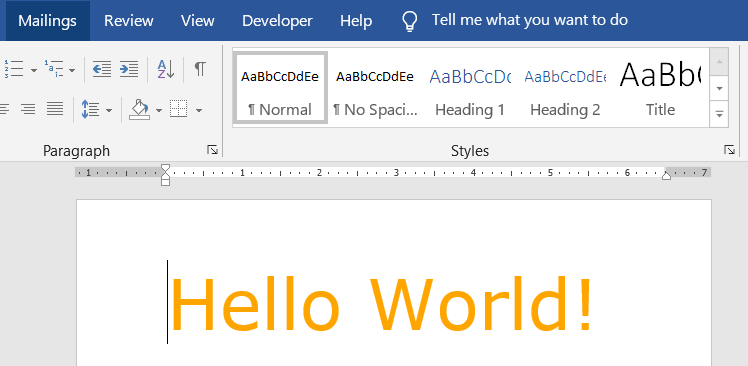Создать документ
- Добавьте SautinSoft.Document из Nuget.
- Создайте новый документ.
- Сохраните в желаемом формате.
SautinSoft.Document поддерживает форматы:
| DOCX | RTF | HTML | Текст | Изображения | |
|---|---|---|---|---|---|
| Create/Read/Write | Create/Read/Write | Create/Read/Write | Create/Read/Write | Create/Read/Write | Create/Read(OCR)/Write |
Давайте создадим простой документ с текстом "Hello World!":
Здесь мы покажем Вам, как создать такой же документ с нуля тремя способами:
- Используя DocumentBuilder (Wizard)
- Используя DOM (Объектная модель документа) напрямую.
- Используя DOM и ContentRange класс.
Полный код
using SautinSoft.Document;
namespace Example
{
class Program
{
static void Main(string[] args)
{
// Get your free trial key here:
// https://sautinsoft.com/start-for-free/
// You can create the same document by using 3 ways:
//
// + DocumentBuilder
// + DOM directly
// + DOM and ContentRange
//
// Choose any of them which you like.
// Way 1:
CreateUsingDocumentBuilder();
// Way 2:
CreateUsingDOM();
// Way 3:
CreateUsingContentRange();
}
/// <summary>
/// Creates a new document using DocumentBuilder and saves it in a desired format.
/// </summary>
/// <remarks>
/// Details: https://www.sautinsoft.com/products/document/help/net/developer-guide/create-document.php
/// </remarks>
static void CreateUsingDocumentBuilder()
{
// Create a new document and DocumentBuilder.
DocumentCore dc = new DocumentCore();
DocumentBuilder db = new DocumentBuilder(dc);
// Specify the formatting and insert text.
db.CharacterFormat.FontName = "Verdana";
db.CharacterFormat.Size = 65.5f;
db.CharacterFormat.FontColor = Color.Orange;
db.Write("Hello World!");
// Save the document in DOCX format.
string outFile = "DocumentBuilder.docx";
dc.Save(outFile);
// Important for Linux: Install MS Fonts
// sudo apt install ttf-mscorefonts-installer -y
// Open the result for demonstration purposes.
System.Diagnostics.Process.Start(new System.Diagnostics.ProcessStartInfo(outFile) { UseShellExecute = true });
}
/// <summary>
/// Creates a new document using DOM and saves it in a desired format.
/// </summary>
/// <remarks>
/// Details: https://www.sautinsoft.com/products/document/help/net/developer-guide/create-document.php
/// </remarks>
static void CreateUsingDOM()
{
// Create a new document.
DocumentCore dc = new DocumentCore();
// Create a new section,
// add the section the document.
Section sect = new Section(dc);
dc.Sections.Add(sect);
// Create a new paragraph,
// add the paragraph to the section.
Paragraph par = new Paragraph(dc);
sect.Blocks.Add(par);
// Create a new run (text object),
// add the run to the paragraph.
Run run = new Run(dc, "Hello World!");
run.CharacterFormat.FontName = "Verdana";
run.CharacterFormat.Size = 65.5f;
run.CharacterFormat.FontColor = Color.Orange;
par.Inlines.Add(run);
// Save the document in PDF format.
string outFile = @"DOM.pdf";
dc.Save(outFile);
// Important for Linux: Install MS Fonts
// sudo apt install ttf-mscorefonts-installer -y
// Open the result for demonstration purposes.
System.Diagnostics.Process.Start(new System.Diagnostics.ProcessStartInfo(outFile) { UseShellExecute = true });
}
/// <summary>
/// Creates a new document using DOM and ContentRange and saves it in a desired format.
/// </summary>
/// <remarks>
/// Details: https://www.sautinsoft.com/products/document/help/net/developer-guide/create-document.php
/// </remarks>
static void CreateUsingContentRange()
{
// Create a new document.
DocumentCore dc = new DocumentCore();
// Insert the formatted text into the document.
dc.Content.End.Insert("Hello World!", new CharacterFormat() { FontName = "Verdana", Size = 65.5f, FontColor = Color.Orange });
// Save the document in HTML format.
string outFile = @"ContentRange.html";
dc.Save(outFile, new HtmlFixedSaveOptions() { Title = "ContentRange" });
// Important for Linux: Install MS Fonts
// sudo apt install ttf-mscorefonts-installer -y
// Open the result for demonstration purposes.
System.Diagnostics.Process.Start(new System.Diagnostics.ProcessStartInfo(outFile) { UseShellExecute = true });
}
}
}Imports SautinSoft.Document
Namespace Example
Friend Class Program
Shared Sub Main(ByVal args() As String)
' You can create the same document by using 3 ways:
'
' + DocumentBuilder
' + DOM directly
' + DOM and ContentRange
'
' Choose any of them which you like.
' Way 1:
CreateUsingDocumentBuilder()
' Way 2:
CreateUsingDOM()
' Way 3:
CreateUsingContentRange()
End Sub
''' Get your free trial key here:
''' https://sautinsoft.com/start-for-free/
''' <summary>
''' Creates a new document using DocumentBuilder and saves it in a desired format.
''' </summary>
''' <remarks>
''' Details: https://www.sautinsoft.com/products/document/help/net/developer-guide/create-document.php
''' </remarks>
Private Shared Sub CreateUsingDocumentBuilder()
' Create a new document and DocumentBuilder.
Dim dc As New DocumentCore()
Dim db As New DocumentBuilder(dc)
' Specify the formatting and insert text.
db.CharacterFormat.FontName = "Verdana"
db.CharacterFormat.Size = 65.5F
db.CharacterFormat.FontColor = Color.Orange
db.Write("Hello World!")
' Save the document in DOCX format.
Dim outFile As String = "DocumentBuilder.docx"
dc.Save(outFile)
' Open the result for demonstration purposes.
System.Diagnostics.Process.Start(New System.Diagnostics.ProcessStartInfo(outFile) With {.UseShellExecute = True})
End Sub
''' <summary>
''' Creates a new document using DOM and saves it in a desired format.
''' </summary>
''' <remarks>
''' Details: https://www.sautinsoft.com/products/document/help/net/developer-guide/create-document.php
''' </remarks>
Private Shared Sub CreateUsingDOM()
' Create a new document.
Dim dc As New DocumentCore()
' Create a new section,
' add the section the document.
Dim sect As New Section(dc)
dc.Sections.Add(sect)
' Create a new paragraph,
' add the paragraph to the section.
Dim par As New Paragraph(dc)
sect.Blocks.Add(par)
' Create a new run (text object),
' add the run to the paragraph.
Dim run As New Run(dc, "Hello World!")
run.CharacterFormat.FontName = "Verdana"
run.CharacterFormat.Size = 65.5F
run.CharacterFormat.FontColor = Color.Orange
par.Inlines.Add(run)
' Save the document in PDF format.
Dim outFile As String = "DOM.pdf"
dc.Save(outFile)
' Open the result for demonstration purposes.
System.Diagnostics.Process.Start(New System.Diagnostics.ProcessStartInfo(outFile) With {.UseShellExecute = True})
End Sub
''' <summary>
''' Creates a new document using DOM and ContentRange and saves it in a desired format.
''' </summary>
''' <remarks>
''' Details: https://www.sautinsoft.com/products/document/help/net/developer-guide/create-document.php
''' </remarks>
Private Shared Sub CreateUsingContentRange()
' Create a new document.
Dim dc As New DocumentCore()
' Insert the formatted text into the document.
dc.Content.End.Insert("Hello World!", New CharacterFormat() With {
.FontName = "Verdana",
.Size = 65.5F,
.FontColor = Color.Orange
})
' Save the document in HTML format.
Dim outFile As String = "ContentRange.html"
dc.Save(outFile, New HtmlFixedSaveOptions() With {.Title = "ContentRange"})
' Open the result for demonstration purposes.
System.Diagnostics.Process.Start(New System.Diagnostics.ProcessStartInfo(outFile) With {.UseShellExecute = True})
End Sub
End Class
End NamespaceЕсли вам нужен пример кода или у вас есть вопрос: напишите нам по адресу support@sautinsoft.ru или спросите в онлайн-чате (правый нижний угол этой страницы) или используйте форму ниже: