Mail Merge Clear Options на C# и .NET
В этом примере показано, как удалить поле, параграф, строку таблицы или диапазоны слияния, если в них не были импортированы данные.
Создайте шаблон в MS Word с Merge Fields или используйте готовый файл MailMergeClearOptions.docx
Пример 1. Удалите поля, для которых данные не были найдены в источнике данных слияния.
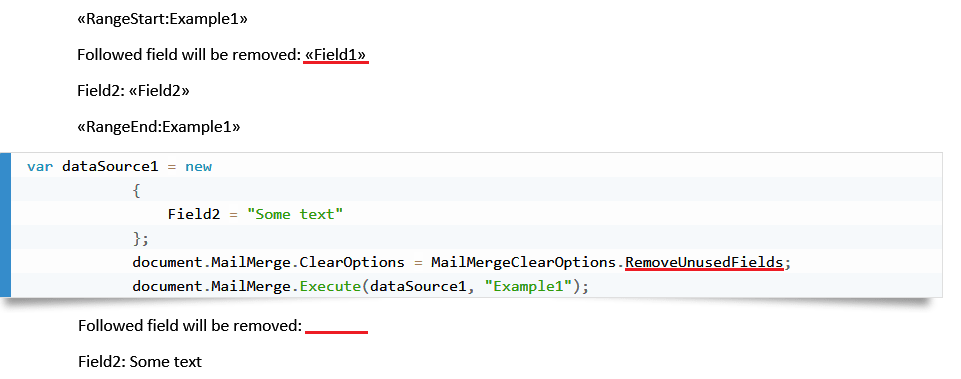
Пример 2. Удалите параграфы, содержащие поля для объединения, но ни один из них не был объединен.
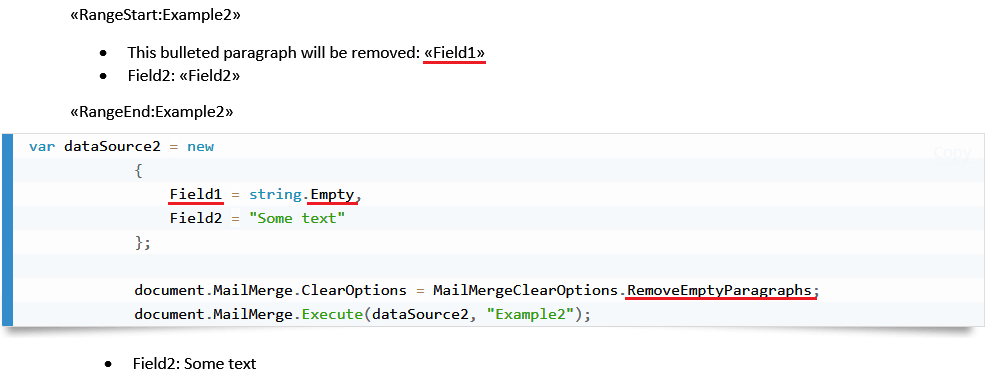
Пример 3. Удалите строки таблицы, содержащие объединяемые поля, но ни одно из них не было объединено.
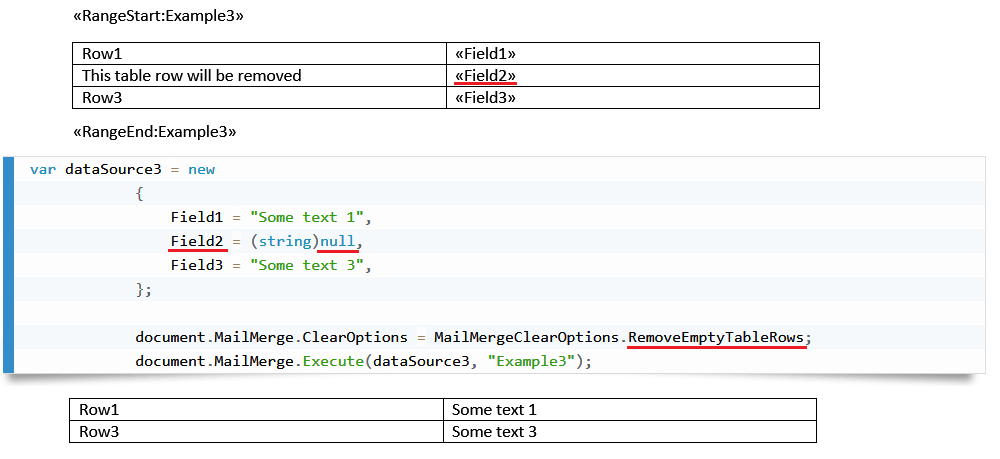
Пример 4. Удалите диапазоны, в которые не было объединено ни одно поле.
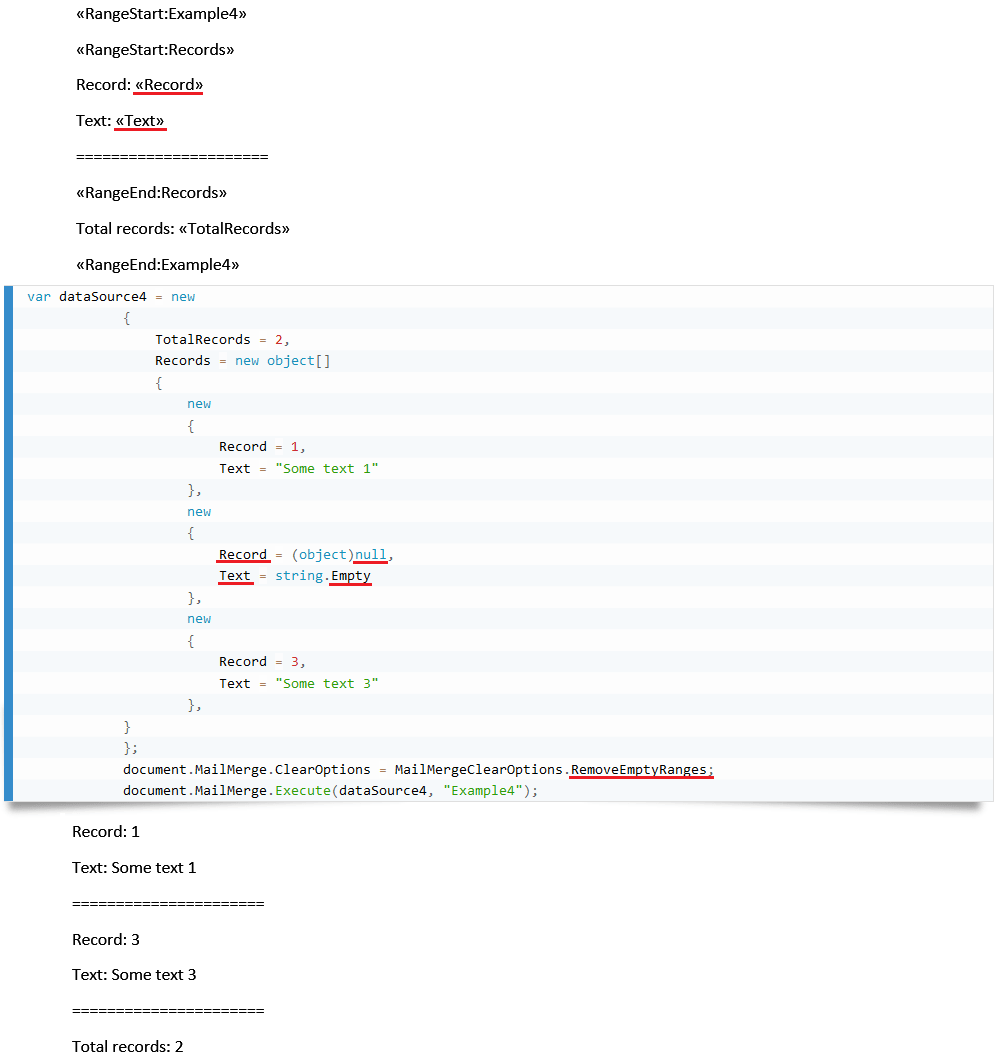
Загрузить полученный файл: ClearOptions.docx
Полный код
using SautinSoft.Document;
using SautinSoft.Document.MailMerging;
namespace Sample
{
class Sample
{
static void Main(string[] args)
{
// Get your free trial key here:
// https://sautinsoft.com/start-for-free/
MailMergeWithClearOptions();
}
/// <summary>
/// Shows how use ClearOptions - remove specific elements if no data has been imported into them.
/// </summary>
/// <remarks>
/// Details: https://sautinsoft.com/products/document/help/net/developer-guide/mail-merge-clear-options-csharp-vb.php
/// </remarks>
static void MailMergeWithClearOptions()
{
DocumentCore document = DocumentCore.Load(@"..\..\..\MailMergeClearOptions.docx");
// Example 1: Remove fields for which no data has been found in the mail merge data source.
var dataSource1 = new
{
Field2 = "Some text"
};
document.MailMerge.ClearOptions = MailMergeClearOptions.RemoveUnusedFields;
document.MailMerge.Execute(dataSource1, "Example1");
// Example 2: Remove paragraphs contained merge fields but none of them has been merged.
var dataSource2 = new
{
Field1 = string.Empty,
Field2 = "Some text"
};
document.MailMerge.ClearOptions = MailMergeClearOptions.RemoveEmptyParagraphs;
document.MailMerge.Execute(dataSource2, "Example2");
// Example 3: Remove table rows contained merge fields but none of them has been merged.
var dataSource3 = new
{
Field1 = "Some text 1",
Field2 = (string)null,
Field3 = "Some text 3",
};
document.MailMerge.ClearOptions = MailMergeClearOptions.RemoveEmptyTableRows;
document.MailMerge.Execute(dataSource3, "Example3");
// Example 4: Remove ranges into which no field has been merged.
var dataSource4 = new
{
TotalRecords = 2,
Records = new object[]
{
new
{
Record = 1,
Text = "Some text 1"
},
new
{
Record = (object)null,
Text = string.Empty
},
new
{
Record = 3,
Text = "Some text 3"
},
}
};
document.MailMerge.ClearOptions = MailMergeClearOptions.RemoveEmptyRanges;
document.MailMerge.Execute(dataSource4, "Example4");
string resultPath = "ClearOptions.docx";
// Save the output to file.
document.Save(resultPath);
// Open the result for demonstration purposes.
System.Diagnostics.Process.Start(new System.Diagnostics.ProcessStartInfo(resultPath) { UseShellExecute = true });
}
}
}Option Infer On
Imports System
Imports System.Collections.Generic
Imports System.Linq
Imports System.Text
Imports System.Threading.Tasks
Imports SautinSoft.Document
Imports SautinSoft.Document.MailMerging
Namespace Sample
Friend Class Program
Shared Sub Main(ByVal args() As String)
MailMergeWithClearOptions()
End Sub
''' Get your free trial key here:
''' https://sautinsoft.com/start-for-free/
''' <summary>
''' Shows how use ClearOptions - remove specific elements if no data has been imported into them.
''' </summary>
''' <remarks>
''' Details: https://sautinsoft.com/products/document/help/net/developer-guide/mail-merge-clear-options-csharp-vb.php
''' </remarks>
Private Shared Sub MailMergeWithClearOptions()
Dim document As DocumentCore = DocumentCore.Load("..\..\..\MailMergeClearOptions.docx")
' Example 1: Remove fields for which no data has been found in the mail merge data source.
Dim dataSource1 = New With {Key .Field2 = "Some text"}
document.MailMerge.ClearOptions = MailMergeClearOptions.RemoveUnusedFields
document.MailMerge.Execute(dataSource1, "Example1")
' Example 2: Remove paragraphs contained merge fields but none of them has been merged.
Dim dataSource2 = New With {
Key .Field1 = String.Empty,
Key .Field2 = "Some text"
}
document.MailMerge.ClearOptions = MailMergeClearOptions.RemoveEmptyParagraphs
document.MailMerge.Execute(dataSource2, "Example2")
' Example 3: Remove table rows contained merge fields but none of them has been merged.
Dim dataSource3 = New With {
Key .Field1 = "Some text 1",
Key .Field2 = DirectCast(Nothing, String),
Key .Field3 = "Some text 3"
}
document.MailMerge.ClearOptions = MailMergeClearOptions.RemoveEmptyTableRows
document.MailMerge.Execute(dataSource3, "Example3")
' Example 4: Remove ranges into which no field has been merged.
Dim dataSource4 = New With {
Key .TotalRecords = 2,
Key .Records = New Object() {
New With {
Key .Record = 1,
Key .Text = "Some text 1"
},
New With {
Key .Record = DirectCast(Nothing, Object),
Key .Text = String.Empty
},
New With {
Key .Record = 3,
Key .Text = "Some text 3"
}
}
}
document.MailMerge.ClearOptions = MailMergeClearOptions.RemoveEmptyRanges
document.MailMerge.Execute(dataSource4, "Example4")
Dim resultPath As String = "ClearOptions.docx"
' Save the output to file.
document.Save(resultPath)
' Open the result for demonstration purposes.
System.Diagnostics.Process.Start(New System.Diagnostics.ProcessStartInfo(resultPath) With {.UseShellExecute = True})
End Sub
End Class
End Namespace
Если вам нужен пример кода или у вас есть вопрос: напишите нам по адресу support@sautinsoft.ru или спросите в онлайн-чате (правый нижний угол этой страницы) или используйте форму ниже: