Как распечатать PDF-документы на C# и .NET с помощью Adobe, Foxit
Печать PDF-документов — одна из самых распространённых задач при разработке корпоративных приложений, систем документооборота и автоматизации бизнес-процессов. В этой статье мы рассмотрим, как реализовать печать PDF-файлов на языке C# и VB.NET, используя популярные инструменты: Adobe, Foxit и библиотеку SautinSoft Document .NET.
В современном бизнесе автоматизация работы с документами становится неотъемлемой частью повышения эффективности. Возможность автоматически распечатывать PDF-отчёты, накладные, договоры и другие документы — это удобство, экономия времени и снижение ошибок. Кроме того, такие решения востребованы в системах учёта, логистики, медицинских информационных системах и различных порталах. Часто возникают ситуации, когда необходимо организовать массовую печать, интегрировать печать в рабочие процессы или обеспечить управление документацией без участия пользователя.
Пошаговое руководство:
- Добавить SautinSoft.Document из Nuget.
- Создать новый документ.
- Добавить содержимое.
- Сохранить документ в формате PDF.
- Распечатать PDF-файл с помощью Adobe Reader.
Если вы хотите распечатать PDF-документ на принтере и бумаге, вам просто нужно использовать наш пример кода, который позволяет печатать PDF-файлы с помощью Abobe Reader, Foxit Reader.
Прежде всего, давайте создадим простой документ с надписью: " Здравствуйте, Дорогие друзья" и сохраните документ в формате PDF:
// Let's create a simple PDF document.
DocumentCore dc = new DocumentCore();
// Add new section.
Section section = new Section(dc);
dc.Sections.Add(section);
// Let's set page size A4.
section.PageSetup.PaperType = PaperType.A4;
// Add a paragraph using ContentRange:
dc.Content.End.Insert("\nHi Dear Friends.", new CharacterFormat() { Size = 25, FontColor = Color.Blue, Bold = true });
SpecialCharacter lBr = new SpecialCharacter(dc, SpecialCharacterType.LineBreak);
dc.Content.End.Insert(lBr.Content);
dc.Content.End.Insert("I'm happy to see you!", new CharacterFormat() { Size = 20, FontColor = Color.DarkGreen, UnderlineStyle = UnderlineType.Single });
// Save PDF to a file
dc.Save(pdfPath, new PdfSaveOptions());
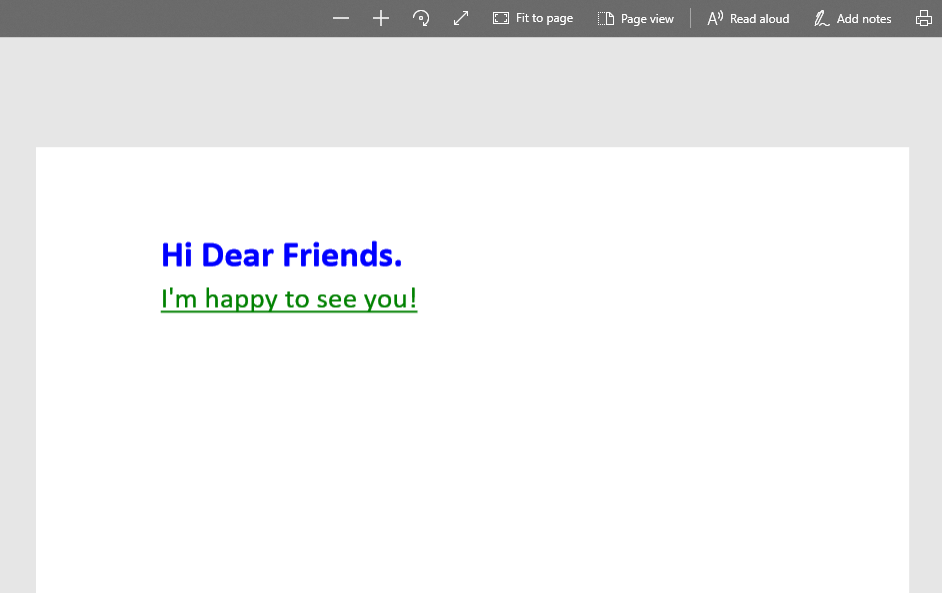
string processFilename = Microsoft.Win32.Registry.LocalMachine
.OpenSubKey("Software")
.OpenSubKey("Microsoft")
.OpenSubKey("Windows")
.OpenSubKey("CurrentVersion")
.OpenSubKey("App Paths")
.OpenSubKey("AcroRd32.exe")
.GetValue(String.Empty).ToString();
И последний шаг - это печать PDF-файла.
// Let's transfer our PDF file to the process Adobe Reader
ProcessStartInfo info = new ProcessStartInfo();
info.Verb = "print";
info.FileName = processFilename;
info.Arguments = String.Format("/p /h {0}", pdfPath);
info.CreateNoWindow = true;
//(It won't be hidden anyway... thanks Adobe!)
info.WindowStyle = ProcessWindowStyle.Hidden;
info.UseShellExecute = false;
Process p = Process.Start(info);
p.StartInfo.WindowStyle = ProcessWindowStyle.Hidden;
Отличная работа!
Полный код
using SautinSoft.Document;
using System;
using System.IO;
using System.Text;
using System.Diagnostics;
namespace Example
{
class Program
{
static void Main(string[] args)
{
CreateAndPrintPdf();
}
/// <summary>
/// Creates a new document and saves it into PDF format. Print PDF using your default printer.
/// </summary>
/// <remarks>
/// Details: https://www.sautinsoft.com/products/document/help/net/developer-guide/print-document-net-csharp-vb.php
/// </remarks>
public static void CreateAndPrintPdf()
{
// Set the path to create pdf document.
string pdfPath = @"Result.pdf";
// Let's create a simple PDF document.
DocumentCore dc = new DocumentCore();
// Add new section.
Section section = new Section(dc);
dc.Sections.Add(section);
// Let's set page size A4.
section.PageSetup.PaperType = PaperType.A4;
// Add a paragraph using ContentRange:
dc.Content.End.Insert("\nHi Dear Friends.", new CharacterFormat() { Size = 25, FontColor = Color.Blue, Bold = true });
SpecialCharacter lBr = new SpecialCharacter(dc, SpecialCharacterType.LineBreak);
dc.Content.End.Insert(lBr.Content);
dc.Content.End.Insert("I'm happy to see you!", new CharacterFormat() { Size = 20, FontColor = Color.DarkGreen, UnderlineStyle = UnderlineType.Single });
// Save PDF to a file
dc.Save(pdfPath, new PdfSaveOptions());
// Create a new process: Acrobat Reader. You may change in on Foxit Reader.
string processFilename = Microsoft.Win32.Registry.LocalMachine
.OpenSubKey("Software")
.OpenSubKey("Microsoft")
.OpenSubKey("Windows")
.OpenSubKey("CurrentVersion")
.OpenSubKey("App Paths")
.OpenSubKey("Acrobat.exe")
.GetValue(String.Empty).ToString();
// Let's transfer our PDF file to the process Adobe Reader
ProcessStartInfo info = new ProcessStartInfo();
info.Verb = "print";
info.FileName = processFilename;
info.Arguments = String.Format("/p /h {0}", pdfPath);
info.CreateNoWindow = true;
//(It won't be hidden anyway... thanks Adobe!)
info.WindowStyle = ProcessWindowStyle.Hidden;
info.UseShellExecute = false;
Process p = Process.Start(info);
p.StartInfo.WindowStyle = ProcessWindowStyle.Hidden;
// Print our PDF
int counter = 0;
while (!p.HasExited)
{
System.Threading.Thread.Sleep(1000);
counter += 1;
if (counter == 5) break;
}
if (!p.HasExited)
{
p.CloseMainWindow();
p.Kill();
}
// Open the result for demonstration purposes.
System.Diagnostics.Process.Start(new System.Diagnostics.ProcessStartInfo(pdfPath) { UseShellExecute = true });
}
}
}Imports Microsoft.VisualBasic
Imports SautinSoft.Document
Imports System
Imports System.IO
Imports System.Text
Imports System.Diagnostics
Namespace Example
Friend Class Program
Shared Sub Main(ByVal args() As String)
CreateAndPrintPdf()
End Sub
''' <summary>
''' Creates a new document and saves it into PDF format. Print PDF using your default printer.
''' </summary>
''' <remarks>
''' Details: https://www.sautinsoft.com/products/document/help/net/developer-guide/print-document-net-csharp-vb.php
''' </remarks>
Public Shared Sub CreateAndPrintPdf()
' Set the path to create pdf document.
Dim pdfPath As String = "Result.pdf"
' Let's create a simple PDF document.
Dim dc As New DocumentCore()
' Add new section.
Dim section As New Section(dc)
dc.Sections.Add(section)
' Let's set page size A4.
section.PageSetup.PaperType = PaperType.A4
' Add a paragraph using ContentRange:
dc.Content.End.Insert(vbLf & "Hi Dear Friends.", New CharacterFormat() With {
.Size = 25,
.FontColor = Color.Blue,
.Bold = True
})
Dim lBr As New SpecialCharacter(dc, SpecialCharacterType.LineBreak)
dc.Content.End.Insert(lBr.Content)
dc.Content.End.Insert("I'm happy to see you!", New CharacterFormat() With {
.Size = 20,
.FontColor = Color.DarkGreen,
.UnderlineStyle = UnderlineType.Single
})
' Save PDF to a file
dc.Save(pdfPath, New PdfSaveOptions())
' Create a new process: Acrobat Reader. You may change in on Foxit Reader.
Dim processFilename As String = Microsoft.Win32.Registry.LocalMachine.OpenSubKey("Software").OpenSubKey("Microsoft").OpenSubKey("Windows").OpenSubKey("CurrentVersion").OpenSubKey("App Paths").OpenSubKey("Acrobat.exe").GetValue(String.Empty).ToString()
' Let's transfer our PDF file to the process Adobe Reader
Dim info As New ProcessStartInfo()
info.Verb = "print"
info.FileName = processFilename
info.Arguments = String.Format("/p /h {0}", pdfPath)
info.CreateNoWindow = True
'(It won't be hidden anyway... thanks Adobe!)
info.WindowStyle = ProcessWindowStyle.Hidden
info.UseShellExecute = False
Dim p As Process = Process.Start(info)
p.StartInfo.WindowStyle = ProcessWindowStyle.Hidden
' Print our PDF
Dim counter As Integer = 0
Do While Not p.HasExited
System.Threading.Thread.Sleep(1000)
counter += 1
If counter = 5 Then
Exit Do
End If
Loop
If Not p.HasExited Then
p.CloseMainWindow()
p.Kill()
End If
' Open the result for demonstration purposes.
System.Diagnostics.Process.Start(New System.Diagnostics.ProcessStartInfo(pdfPath) With {.UseShellExecute = True})
End Sub
End Class
End Namespace
Если вам нужен пример кода или у вас есть вопрос: напишите нам по адресу support@sautinsoft.ru или спросите в онлайн-чате (правый нижний угол этой страницы) или используйте форму ниже: