Использование DocumentBuilder для вставки Form Field на C# и .NET
- Добавьте SautinSoft.Document из Nuget.
- Создайте новый документ.
- Создайте Builder на основе документа.
- Используйте методы InsertField, InsertTextInput, InsertCheckBox, InsertComboBox.
Используйте коды полей для вставки полей, которые могут предоставлять автоматически обновляемую информацию, такую как время, заголовок, номера страниц и так далее. Вы можете переключаться между отображением кодов полей и результатов в документе в Microsoft Word с помощью сочетания клавиш Alt + F9. Коды полей отображаются между фигурными скобками { }. Используйте DocumentBuilderInsertField для создания полей в документе.
Чтобы создать форму в Microsoft Word, которую могут заполнять другие пользователи, начните с шаблона или документа и добавьте элементы управления содержимым. Элементы управления содержимым включают в себя такие элементы, как флажки, текстовые поля, средства выбора даты и выпадающие списки. DocumentBuilder предоставляет специальные методы для вставки каждого типа полей формы в документ: DocumentBuilderInsertTextInput, DocumentBuilderInsertCheckBox, DocumentBuilderInsertComboBox.
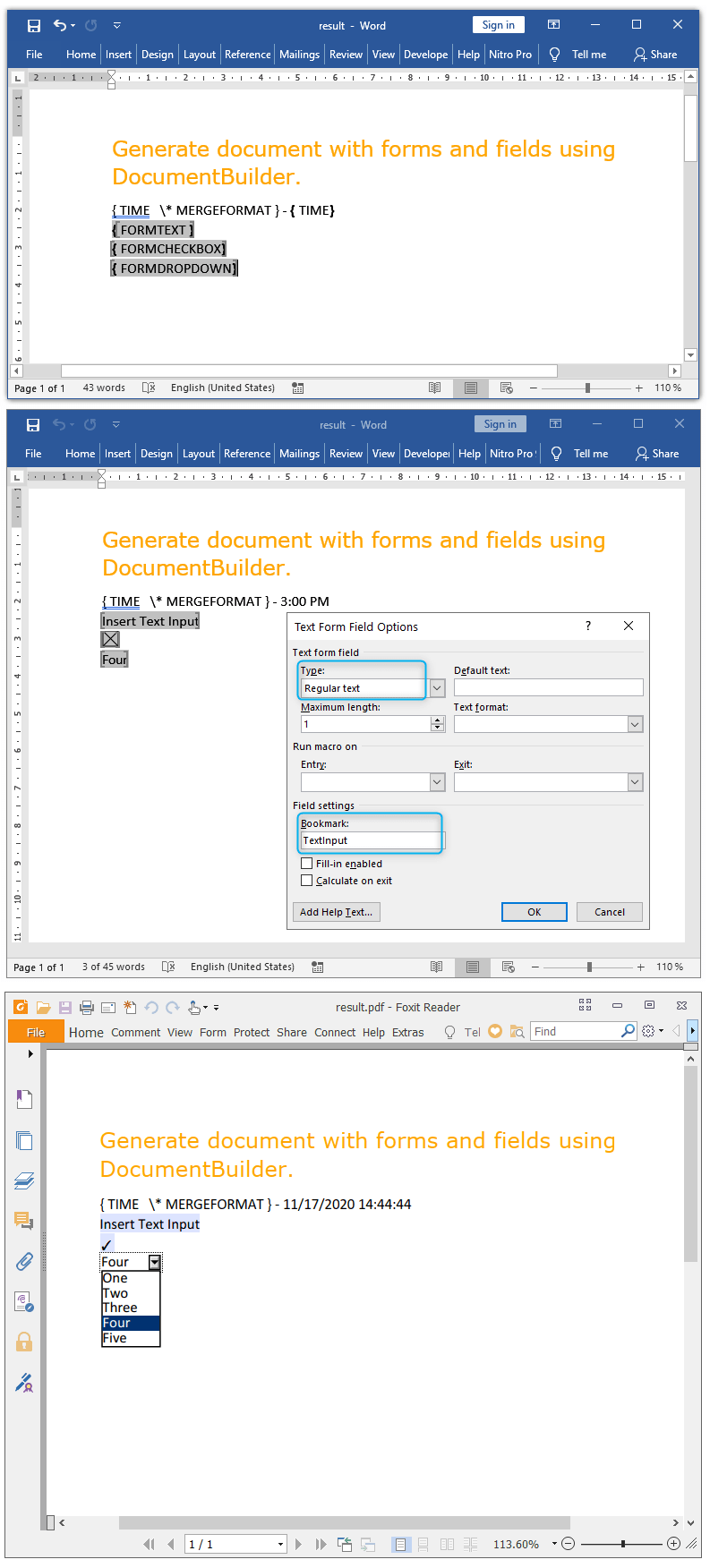
Полный код
using System;
using SautinSoft.Document;
using System.Text;
using SautinSoft.Document.Drawing;
namespace Example
{
class Program
{
static void Main(string[] args)
{
// Get your free trial key here:
// https://sautinsoft.com/start-for-free/
InsertingField();
}
/// <summary>
/// Generate document with forms and fields using DocumentBuilder.
/// </summary>
/// <remarks>
/// Details: https://www.sautinsoft.com/products/document/help/net/developer-guide/documentbuilder-inserting-field.php
/// </remarks>
static void InsertingField()
{
DocumentCore dc = new DocumentCore();
DocumentBuilder db = new DocumentBuilder(dc);
string resultPath = @"Result.pdf";
string[] items = { "One", "Two", "Three", "Four", "Five" };
// Insert the formatted text into the document using DocumentBuilder.
db.CharacterFormat.FontName = "Verdana";
db.CharacterFormat.Size = 16;
db.CharacterFormat.FontColor = Color.Orange;
db.Writeln("Generate document with forms and fields using DocumentBuilder.");
db.CharacterFormat.ClearFormatting();
db.Write(@"{ TIME \* MERGEFORMAT } - ");
db.InsertField("TIME");
db.InsertSpecialCharacter(SpecialCharacterType.LineBreak);
db.InsertTextInput("TextInput", FormTextType.RegularText, "", "Insert Text Input", 0);
db.InsertSpecialCharacter(SpecialCharacterType.LineBreak);
db.InsertCheckBox("CheckBox", true, 0);
db.InsertSpecialCharacter(SpecialCharacterType.LineBreak);
db.InsertComboBox("DropDown", items, 3);
// Save our document into PDF format.
dc.Save(resultPath, new PdfSaveOptions());
// Important for Linux: Install MS Fonts
// sudo apt install ttf-mscorefonts-installer -y
// Open the result for demonstration purposes.
System.Diagnostics.Process.Start(new System.Diagnostics.ProcessStartInfo(resultPath) { UseShellExecute = true });
}
}
}Imports System
Imports SautinSoft.Document
Imports System.Text
Imports SautinSoft.Document.Drawing
Namespace Example
Friend Class Program
Shared Sub Main(ByVal args() As String)
InsertingField()
End Sub
''' Get your free trial key here:
''' https://sautinsoft.com/start-for-free/
''' <summary>
''' Generate document with forms and fields using DocumentBuilder.
''' </summary>
''' <remarks>
''' Details: https://www.sautinsoft.com/products/document/help/net/developer-guide/documentbuilder-inserting-field.php
''' </remarks>
Private Shared Sub InsertingField()
Dim dc As New DocumentCore()
Dim db As New DocumentBuilder(dc)
Dim resultPath As String = "result.pdf"
Dim items() As String = {"One", "Two", "Three", "Four", "Five"}
' Insert the formatted text into the document using DocumentBuilder.
db.CharacterFormat.FontName = "Verdana"
db.CharacterFormat.Size = 16
db.CharacterFormat.FontColor = Color.Orange
db.Writeln("Generate document with forms and fields using DocumentBuilder.")
db.CharacterFormat.ClearFormatting()
db.Write("{ TIME \* MERGEFORMAT } - ")
db.InsertField("TIME")
db.InsertSpecialCharacter(SpecialCharacterType.LineBreak)
db.InsertTextInput("TextInput", FormTextType.RegularText, "", "Insert Text Input", 0)
db.InsertSpecialCharacter(SpecialCharacterType.LineBreak)
db.InsertCheckBox("CheckBox", True, 0)
db.InsertSpecialCharacter(SpecialCharacterType.LineBreak)
db.InsertComboBox("DropDown", items, 3)
' Save our document into PDF format.
dc.Save(resultPath, New PdfSaveOptions())
' Open the result for demonstration purposes.
System.Diagnostics.Process.Start(New System.Diagnostics.ProcessStartInfo(resultPath) With {.UseShellExecute = True})
End Sub
End Class
End NamespaceЕсли вам нужен пример кода или у вас есть вопрос: напишите нам по адресу support@sautinsoft.ru или спросите в онлайн-чате (правый нижний угол этой страницы) или используйте форму ниже: