Распознайте изображение с помощью Tesseract (бесплатная библиотека OCR) и сохраните результат как документ DOCX, используя C# и .NET
Распознавание текста из изображений — важная и востребованная задача в современном программировании, которая встречается в различных сферах, от автоматизации обработки документов до организации поиска по загруженным фото и сканам. В этой статье мы подробно рассмотрим, как реализовать распознавание изображений с помощью бесплатной библиотеки Tesseract OCR и сохранить полученные текстовые данные в документ формата DOCX, используя мощный инструмент SautinSoft Document .NET..
Tesseract OCR — это одна из самых популярных систем оптического распознавания текста с открытым исходным кодом, разработанная Google. Она способна распознавать текст на сотнях языков и поддерживает множество форматов изображений.
В большинстве приложений, связанных с обработкой документов или изображений, часто возникает необходимость извлечь текст для автоматического поиска, анализа или дальнейшей обработки. Например:
- Автоматизация оцифровки бумажных документов.
- Создание базы данных из сканов и фотографий.
- Восстановление информации из изображений паспортов, виз, договоров.
- Помощь в создании системы цифрового архивирования.
Пошаговое руководство:
- Добавить SautinSoft.Document из Nuget.
- Установить параметры OCR перед загрузкой.
- Загрузить изображение.
- Сохранить документ в формате DOCX.
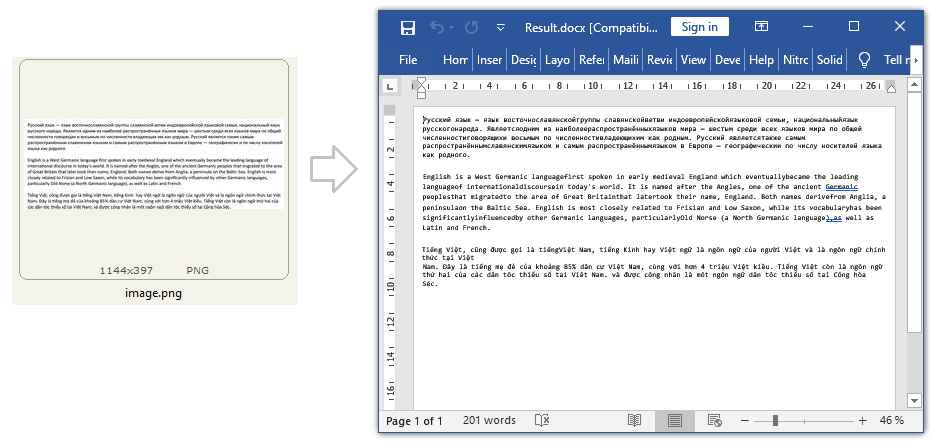
Полный код
using System.IO;
using SautinSoft.Document;
using System;
using SkiaSharp;
namespace Example
{
class Program
{
static void Main(string[] args)
{
// Get your free trial key here:
// https://sautinsoft.com/start-for-free/
RecognizeImage();
}
/// <summary>
/// Recognize an image using Tesseract (free OCR library) and save the result as DOCX document.
/// </summary>
/// <remarks>
/// Details: https://www.sautinsoft.com/products/document/help/net/developer-guide/ocr-image-using-tesseract-and-save-as-docx-net-csharp-vb.php
/// </remarks>
static void RecognizeImage()
{
// Here we'll recognize an image (perform OCR) containing a text on English, Russian and Vietnamese.
// Next save the OCR result as a new DOCX document.
// First steps:
// 1. Download data files for English, Russian and Vietnamese languages.
// Please download the files: eng.traineddata, rus.traineddata and vie.traineddata.
// From here (good and fast): https://github.com/tesseract-ocr/tessdata_fast
// or (best and slow): https://github.com/tesseract-ocr/tessdata_best
// 2. Copy the files: eng.traineddata, rus.traineddata and vie.traineddata to
// the folder "tessdata" in the Project root.
// 3. Be sure that the folder "tessdata" also contains "pdf.ttf" file.
// Let's start:
string inpFile = @"..\..\..\image.png";
string outFile = @"..\..\..\Result1.docx";
ImageLoadOptions lo = new ImageLoadOptions();
lo.OCROptions.OCRMode = OCRMode.Enabled;
// You can specify all Tesseract parameters inside the method PerformOCR.
lo.OCROptions.Method = PerformOCRTesseract;
DocumentCore dc = DocumentCore.Load(inpFile, lo);
// Make all text visible after Tesseract OCR (change font color to Black).
// The matter is that Tesseract returns OCR result PDF document with invisible text.
// But with help of Document .Net, we can change the text color,
// char scaling and spacing to desired.
foreach (Run r in dc.GetChildElements(true, ElementType.Run))
{
r.CharacterFormat.FontColor = SautinSoft.Document.Color.Black;
r.CharacterFormat.Scaling = 100;
r.CharacterFormat.Spacing = 0;
r.CharacterFormat.Size = 12;
}
// Change the page size and add page margins.
Section section = dc.Sections[0];
section.PageSetup.PaperType = PaperType.Letter;
section.PageSetup.Orientation = Orientation.Landscape;
double m = LengthUnitConverter.Convert(5, LengthUnit.Millimeter, LengthUnit.Point);
section.PageSetup.PageMargins = new PageMargins() { Top = m, Left = m, Right = m, Bottom = m };
dc.Save(outFile);
// Open the result for demonstration purposes.
System.Diagnostics.Process.Start(new System.Diagnostics.ProcessStartInfo(outFile) { UseShellExecute = true });
}
public static byte[] PerformOCRTesseract(byte[] image)
{
// Specify that Tesseract use three 3 languages: English, Vietnamese and Russian.
string tesseractLanguages = "eng+vie+rus";
// A path to a folder which contains languages data files and font file "pdf.ttf".
// Language data files can be found here:
// Good and fast: https://github.com/tesseract-ocr/tessdata_fast
// or
// Best and slow: https://github.com/tesseract-ocr/tessdata_best
// Also this folder must have write permissions.
string tesseractData = Path.GetFullPath(@"..\..\..\tessdata\");
// A path for a temporary PDF file (because Tesseract returns OCR result as PDF document)
string tempFile = Path.Combine(tesseractData, Path.GetRandomFileName());
try
{
using (Tesseract.IResultRenderer renderer = Tesseract.PdfResultRenderer.CreatePdfRenderer(tempFile, tesseractData, true))
{
using (renderer.BeginDocument("Serachablepdf"))
{
using (Tesseract.TesseractEngine engine = new Tesseract.TesseractEngine(tesseractData, tesseractLanguages, Tesseract.EngineMode.Default))
{
engine.DefaultPageSegMode = Tesseract.PageSegMode.Auto;
using (MemoryStream msImg = new MemoryStream(image))
{
SKBitmap imgWithText = SKBitmap.Decode(msImg);
using (MemoryStream ms = new MemoryStream())
{
imgWithText.Encode(ms, SKEncodedImageFormat.Png, 100);
byte[] imgBytes = ms.ToArray();
using (Tesseract.Pix img = Tesseract.Pix.LoadFromMemory(imgBytes))
{
using (var page = engine.Process(img, "Serachablepdf"))
{
renderer.AddPage(page);
}
}
}
}
}
}
}
PdfLoadOptions pl = new PdfLoadOptions();
pl.ShowInvisibleText = true;
// 'false' - Never load embedded fonts in PDF. Use the fonts with the same name installed at the system or similar by font metrics.
// 'true' - Always load embedded fonts in PDF.
pl.PreserveEmbeddedFonts = false;
pl.ConversionMode = PdfConversionMode.Continuous;
DocumentCore dc = DocumentCore.Load(File.OpenRead(tempFile + @".pdf"), pl);
byte[] returnPdf;
using (MemoryStream ms = new MemoryStream())
{
PdfSaveOptions ps = new PdfSaveOptions();
dc.Save(ms, ps);
returnPdf = ms.ToArray();
}
File.WriteAllBytes(@"..\..\..\Result111.pdf", returnPdf);
return returnPdf;
}
catch (Exception e)
{
Console.WriteLine();
Console.WriteLine("Please be sure that you have Language data files (*.traineddata) in your folder \"tessdata\"");
Console.WriteLine("The Language data files can be download from here: https://github.com/tesseract-ocr/tessdata_fast");
Console.ReadKey();
throw new Exception("Error Tesseract: " + e.Message);
}
finally
{
}
}
}
}Imports System
Imports System.IO
Imports SautinSoft.Document
Imports SkiaSharp
Module Sample
Sub Main()
RecognizeImage()
End Sub
''' Get your free trial key here:
''' https://sautinsoft.com/start-for-free/
''' <summary>
''' Recognize an image using Tesseract (free OCR library) and save the result as DOCX document.
''' </summary>
''' <remarks>
''' Details: https://www.sautinsoft.com/products/document/help/net/developer-guide/ocr-image-using-tesseract-and-save-as-docx-net-csharp-vb.php
''' </remarks>
Sub RecognizeImage()
' Here we'll recognize an image (perform OCR) containing a text on English, Russian and Vietnamese.
' Next save the OCR result as a new DOCX document.
' First steps:
' 1. Download data files for English, Russian and Vietnamese languages.
' Please download the files: eng.traineddata, rus.traineddata and vie.traineddata.
' From here (good and fast): https://github.com/tesseract-ocr/tessdata_fast
' or (best and slow): https://github.com/tesseract-ocr/tessdata_best
' 2. Copy the files: eng.traineddata, rus.traineddata and vie.traineddata to
' the folder "tessdata" in the Project root.
' 3. Be sure that the folder "tessdata" also contains "pdf.ttf" file.
' Let's start:
Dim inpFile As String = "..\..\..\image.png"
Dim outFile As String = "Result.docx"
Dim lo As New ImageLoadOptions()
lo.OCROptions.OCRMode = OCRMode.Enabled
' You can specify all Tesseract parameters inside the method PerformOCR.
lo.OCROptions.Method = AddressOf PerformOCRTesseract
Dim dc As DocumentCore = DocumentCore.Load(inpFile, lo)
' Make all text visible after Tesseract OCR (change font color to Black).
' The matter is that Tesseract returns OCR result PDF document with invisible text.
' But with help of Document .Net, we can change the text color,
' char scaling and spacing to desired.
For Each r As Run In dc.GetChildElements(True, ElementType.Run)
r.CharacterFormat.FontColor = SautinSoft.Document.Color.Black
r.CharacterFormat.Scaling = 100
r.CharacterFormat.Spacing = 0
r.CharacterFormat.Size = 12
Next r
' Change the page size and add page margins.
Dim section As Section = dc.Sections(0)
section.PageSetup.PaperType = PaperType.Letter
section.PageSetup.Orientation = Orientation.Landscape
Dim m As Double = LengthUnitConverter.Convert(5, LengthUnit.Millimeter, LengthUnit.Point)
section.PageSetup.PageMargins = New PageMargins() With {
.Top = m,
.Left = m,
.Right = m,
.Bottom = m
}
dc.Save(outFile)
' Open the result for demonstration purposes.
System.Diagnostics.Process.Start(New System.Diagnostics.ProcessStartInfo(outFile) With {.UseShellExecute = True})
End Sub
Public Function PerformOCRTesseract(ByVal image() As Byte) As Byte()
' Specify that Tesseract use three 3 languages: English, Russian and Vietnamese.
Dim tesseractLanguages As String = "rus+eng+vie"
' A path to a folder which contains languages data files and font file "pdf.ttf".
' Language data files can be found here:
' Good and fast: https://github.com/tesseract-ocr/tessdata_fast
' or
' Best and slow: https://github.com/tesseract-ocr/tessdata_best
' Also this folder must have write permissions.
Dim tesseractData As String = Path.GetFullPath("..\..\..\tessdata\")
' A path for a temporary PDF file (because Tesseract returns OCR result as PDF document)
Dim tempFile As String = Path.Combine(tesseractData, Path.GetRandomFileName())
Try
Using renderer As Tesseract.IResultRenderer = Tesseract.PdfResultRenderer.CreatePdfRenderer(tempFile, tesseractData, True)
Using renderer.BeginDocument("Serachablepdf")
Using engine As New Tesseract.TesseractEngine(tesseractData, tesseractLanguages, Tesseract.EngineMode.Default)
engine.DefaultPageSegMode = Tesseract.PageSegMode.Auto
Using msImg As New MemoryStream(image)
Dim imgWithText As SKBitmap = SKBitmap.Decode(msImg)
Using ms As New MemoryStream()
imgWithText.Encode(ms, SKEncodedImageFormat.Png, 100)
Dim imgBytes() As Byte = ms.ToArray()
Using img As Tesseract.Pix = Tesseract.Pix.LoadFromMemory(imgBytes)
Using page = engine.Process(img, "Serachablepdf")
renderer.AddPage(page)
End Using
End Using
End Using
End Using
End Using
End Using
End Using
Dim pl As New PdfLoadOptions()
pl.ShowInvisibleText = True
' 'Disabled' - Never load embedded fonts in PDF. Use the fonts with the same name installed at the system or similar by font metrics.
' 'Enabled' - Always load embedded fonts in PDF.
' 'Auto' - Load only embedded fonts missing in the system. In other case, use the system fonts.
pl.PreserveEmbeddedFonts = PropertyState.Disabled
pl.ConversionMode = PdfConversionMode.Continuous
Dim dc As DocumentCore = DocumentCore.Load(File.OpenRead(tempFile & ".pdf"), pl)
Dim returnPdf() As Byte
Using ms As New MemoryStream()
Dim ps As New PdfSaveOptions()
dc.Save(ms, ps)
returnPdf = ms.ToArray()
End Using
Return returnPdf
Catch e As Exception
Console.WriteLine()
Console.WriteLine("Please be sure that you have Language data files (*.traineddata) in your folder ""tessdata""")
Console.WriteLine("The Language data files can be download from here: https://github.com/tesseract-ocr/tessdata_fast")
Console.ReadKey()
Throw New Exception("Error Tesseract: " & e.Message)
Finally
If File.Exists(tempFile & ".pdf") Then
File.Delete(tempFile & ".pdf")
End If
End Try
End Function
End ModuleЕсли вам нужен пример кода или у вас есть вопрос: напишите нам по адресу support@sautinsoft.ru или спросите в онлайн-чате (правый нижний угол этой страницы) или используйте форму ниже: