Использование DocumentBuilder для перемещения курсора в указанную позицию на C# и .NET
- Добавьте SautinSoft.Document из Nuget.
- Создайте новый документ.
- Создайте Builder на основе документа.
- Для перемещения в любую позицию вызывайте методы MoveTo..., например, метод MoveToParagraph.
Чтобы переместить курсор в документе, используйте метод DocumentBuilderMoveTo. Ниже приведены наиболее часто используемые методы перемещения.
Для перехода к началу документа, вызовите метод DocumentBuilderMoveToDocumentStart. Если Вам нужно
перейти в конец документа, вызовите DocumentBuilderMoveToDocumentEnd.
Для перемещения данных в верхний или нижний колонтитулы используйте метод DocumentBuilderMoveToHeaderFooter.
Используйте метод DocumentBuilderMoveToParagraph для перемещения курсора
к нужному абзацу в текущем разделе.
Используйте метод DocumentBuilderMoveToCell для перемещения курсора в
ячейку таблицы в текущем разделе.
Чтобы перейти к закладке, используйте метод DocumentBuilderMoveToBookmark. isStart при
значении true перемещает курсор в начало закладки. При значении false перемещает курсор в конец
закладки. isAfter, когда true, перемещает курсор после начальной или конечной позиции закладки.
При значении false курсор перемещается перед начальной или конечной позицией закладки.
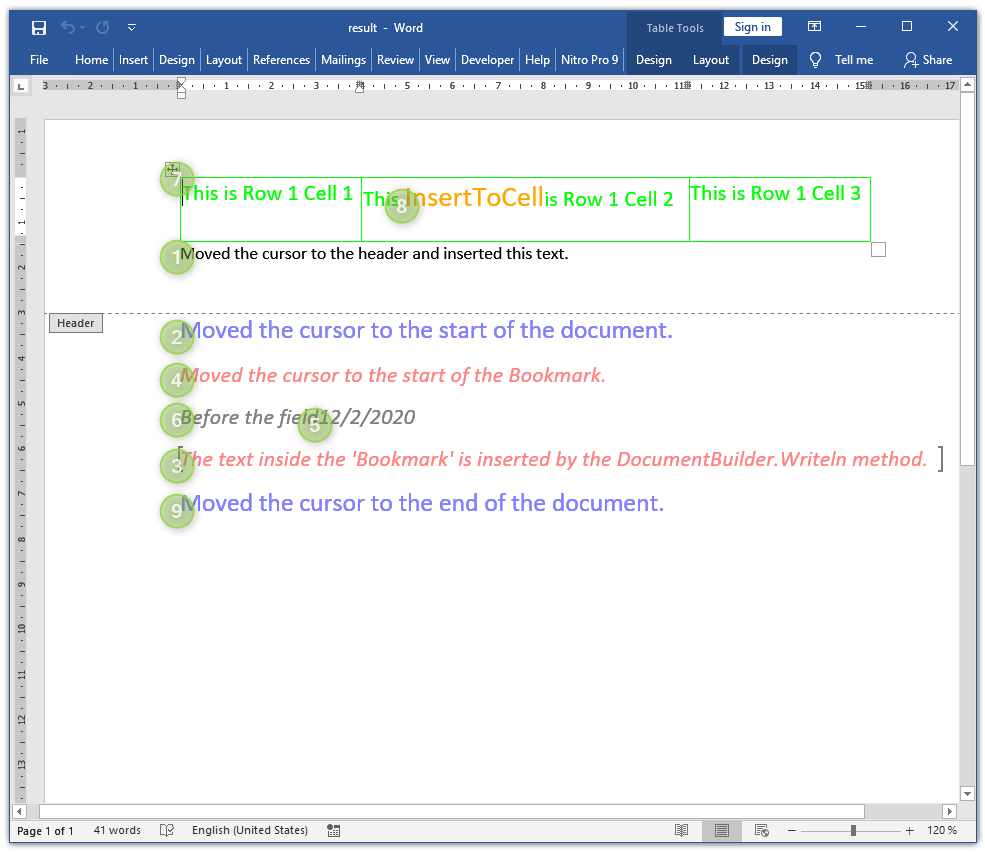
Полный код
using System;
using SautinSoft.Document;
using System.Text;
using SautinSoft.Document.Drawing;
using SautinSoft.Document.Tables;
namespace Example
{
class Program
{
static void Main(string[] args)
{
// Get your free trial key here:
// https://sautinsoft.com/start-for-free/
MovingCursor();
}
/// <summary>
/// Moving the current cursor position in the document using DocumentBuilder.
/// </summary>
/// <remarks>
/// Details: https://www.sautinsoft.com/products/document/help/net/developer-guide/documentbuilder-moving-cursor.php
/// </remarks>
static void MovingCursor()
{
DocumentCore dc = new DocumentCore();
DocumentBuilder db = new DocumentBuilder(dc);
db.MoveToHeaderFooter(HeaderFooterType.HeaderDefault);
db.Writeln("Moved the cursor to the header and inserted this text.");
db.MoveToDocumentStart();
db.CharacterFormat.Size = 16;
db.CharacterFormat.FontColor = Color.Blue;
db.Writeln("Moved the cursor to the start of the document.");
// Marks the current position in the document as a 1st bookmark start.
db.StartBookmark("Firstbookmark");
db.CharacterFormat.Italic = true;
db.CharacterFormat.Size = 14;
db.CharacterFormat.FontColor = Color.Red;
db.Writeln("The text inside the 'Bookmark' is inserted by the DocumentBuilder.Writeln method.");
// Marks the current position in the document as a 1st bookmark end.
db.EndBookmark("Firstbookmark");
db.MoveToBookmark("Firstbookmark", true, false);
db.Writeln("Moved the cursor to the start of the Bookmark.");
db.CharacterFormat.FontColor = Color.Black;
Field f1 = db.InsertField("DATE");
db.MoveToField(f1, false);
db.Write("Before the field");
// Moving to the Header and insert the table with three cells.
db.MoveToHeaderFooter(HeaderFooterType.HeaderDefault);
db.StartTable();
db.TableFormat.PreferredWidth = new TableWidth(LengthUnitConverter.Convert(6, LengthUnit.Inch, LengthUnit.Point), TableWidthUnit.Point);
db.CellFormat.Borders.SetBorders(MultipleBorderTypes.Outside, BorderStyle.Single, Color.Green, 1);
db.RowFormat.Height = new TableRowHeight(40, HeightRule.Exact);
db.CharacterFormat.FontColor = Color.Green;
db.CharacterFormat.Italic = false;
db.InsertCell();
db.Write("This is Row 1 Cell 1");
db.InsertCell();
db.Write("This is Row 1 Cell 2");
db.InsertCell();
db.Write("This is Row 1 Cell 3");
db.EndTable();
// Insert the text in the second cell in the sixth position.
db.MoveToCell(0, 0, 1, 5);
db.CharacterFormat.Size = 18;
db.CharacterFormat.FontColor = Color.Orange;
db.Write("InsertToCell");
db.MoveToDocumentEnd();
db.CharacterFormat.Size = 16;
db.CharacterFormat.FontColor = Color.Blue;
db.Writeln("Moved the cursor to the end of the document.");
// Save our document into DOCX format.
string resultPath = @"Result.docx";
dc.Save(resultPath, new DocxSaveOptions());
// Important for Linux: Install MS Fonts
// sudo apt install ttf-mscorefonts-installer -y
// Open the result for demonstration purposes.
System.Diagnostics.Process.Start(new System.Diagnostics.ProcessStartInfo(resultPath) { UseShellExecute = true });
}
}
}Imports System
Imports SautinSoft.Document
Imports System.Text
Imports SautinSoft.Document.Drawing
Imports SautinSoft.Document.Tables
Namespace Example
Friend Class Program
Shared Sub Main(ByVal args() As String)
MovingCursor()
End Sub
''' Get your free trial key here:
''' https://sautinsoft.com/start-for-free/
''' <summary>
''' Moving the current cursor position in the document using DocumentBuilder.
''' </summary>
''' <remarks>
''' Details: https://www.sautinsoft.com/products/document/help/net/developer-guide/documentbuilder-moving-cursor.php
''' </remarks>
Private Shared Sub MovingCursor()
Dim dc As New DocumentCore()
Dim db As New DocumentBuilder(dc)
db.MoveToHeaderFooter(HeaderFooterType.HeaderDefault)
db.Writeln("Moved the cursor to the header and inserted this text.")
db.MoveToDocumentStart()
db.CharacterFormat.Size = 16
db.CharacterFormat.FontColor = Color.Blue
db.Writeln("Moved the cursor to the start of the document.")
' Marks the current position in the document as a 1st bookmark start.
db.StartBookmark("Firstbookmark")
db.CharacterFormat.Italic = True
db.CharacterFormat.Size = 14
db.CharacterFormat.FontColor = Color.Red
db.Writeln("The text inside the 'Bookmark' is inserted by the DocumentBuilder.Writeln method.")
' Marks the current position in the document as a 1st bookmark end.
db.EndBookmark("Firstbookmark")
db.MoveToBookmark("Firstbookmark", True, False)
db.Writeln("Moved the cursor to the start of the Bookmark.")
db.CharacterFormat.FontColor = Color.Black
Dim f1 As Field = db.InsertField("DATE")
db.MoveToField(f1, False)
db.Write("Before the field")
' Moving to the Header and insert the table with three cells.
db.MoveToHeaderFooter(HeaderFooterType.HeaderDefault)
db.StartTable()
db.TableFormat.PreferredWidth = New TableWidth(LengthUnitConverter.Convert(6, LengthUnit.Inch, LengthUnit.Point), TableWidthUnit.Point)
db.CellFormat.Borders.SetBorders(MultipleBorderTypes.Outside, BorderStyle.Single, Color.Green, 1)
db.RowFormat.Height = New TableRowHeight(40, HeightRule.Exact)
db.CharacterFormat.FontColor = Color.Green
db.CharacterFormat.Italic = False
db.InsertCell()
db.Write("This is Row 1 Cell 1")
db.InsertCell()
db.Write("This is Row 1 Cell 2")
db.InsertCell()
db.Write("This is Row 1 Cell 3")
db.EndTable()
' Insert the text in the second cell in the sixth position.
db.MoveToCell(0, 0, 1, 5)
db.CharacterFormat.Size = 18
db.CharacterFormat.FontColor = Color.Orange
db.Write("InsertToCell")
db.MoveToDocumentEnd()
db.CharacterFormat.Size = 16
db.CharacterFormat.FontColor = Color.Blue
db.Writeln("Moved the cursor to the end of the document.")
' Save our document into DOCX format.
Dim resultPath As String = "result.docx"
dc.Save(resultPath, New DocxSaveOptions())
' Open the result for demonstration purposes.
System.Diagnostics.Process.Start(New System.Diagnostics.ProcessStartInfo(resultPath) With {.UseShellExecute = True})
End Sub
End Class
End Namespace
Если вам нужен пример кода или у вас есть вопрос: напишите нам по адресу support@sautinsoft.ru или спросите в онлайн-чате (правый нижний угол этой страницы) или используйте форму ниже: