Как сгенерировать отчет в формате PDF из данных JSON на C#
В этой короткой статье мы покажем вам, как динамически генерировать PDF-отчет с картинками и таблицей на основе данных JSON и .docx template под .NET platform.
Мы увидим новейший язык C# 9.0 и новейший стандарт "System.Text.Json"
сборка, а также наши SDK - "SautinSoft.Document"
который выполнит всю работу за нас.
Итак, мы сгенерируем отчет в формате PDF со списком пород кошек,
их описанием и фотографией.
Предположим, что в реальном приложении у нас есть объект JSON, содержащий все данные о породах кошек:
название, описание, ссылку на картинку и диапазон веса.
В нашем приложении мы создадим объект JSON вручную и заполним его данными тестирования.
Давайте начнем:
-
Прежде всего, мы должны создать класс, описывающий породу кошек:
class CatBreed { public string Title { get; set; } public string Description { get; set; } public string PictUrl { get; set; } /// <summary> /// Weight in lb. (Fields in template: WeightFrom, WeightTo). Here we are using a tuple. /// </summary> public (int, int) Weight { get; set; } } -
Создайте метод, который заполняет коллекцию путем тестирования данных (различные породы кошек), сериализует эту коллекцию в объект JSON и возвращает ее в виде строки:
public static string CreateJsonObject() { string json = String.Empty; List<CatBreed> cats = new List<CatBreed> { new CatBreed() {Title = "Australian Mist", Description = "The Australian Mist (formerly known as the Spotted Mist) is a breed of cat developed in Australia.", PictUrl = "australian-mist.jpg", Weight = (8, 15)}, new CatBreed() {Title = "Maine Coon", Description = "The Maine Coon is a large domesticated cat breed. It has a distinctive physical appearance and valuable hunting skills.", PictUrl = "maine-coon.png", Weight = (13, 18)}, new CatBreed() {Title = "Scottish Fold", Description = "The original Scottish Fold was a white barn cat named Susie, who was found at a farm near Coupar Angus in Perthshire, Scotland, in 1961.", PictUrl = "scottish-fold.jpg", Weight = (9, 13)}, new CatBreed() {Title = "Oriental Shorthair", Description = "The Oriental Shorthair is a breed of domestic cat that is developed from and closely related to the Siamese cat.", PictUrl = "oriental-shorthair.jpg", Weight = (8, 12)}, new CatBreed() {Title = "Bengal cat", Description = "The earliest mention of an Asian leopard cat × domestic cross was in 1889, when Harrison Weir wrote of them in Our Cats and ...", PictUrl = "bengal-cat.jpg", Weight = (10, 15)}, new CatBreed() {Title = "Russian Blue", Description = "The Russian Blue is a naturally occurring breed that may have originated in the port of Arkhangelsk in Russia.", PictUrl = "russian-blue.jpg", Weight = (8, 15)}, new CatBreed() {Title = "Mongrel cat", Description = "A mongrel, mutt or mixed-breed cat is a cat that does not belong to one officially recognized breed, but he's cool and gentle!", PictUrl = "mongrel-cat.jpg", Weight = (8, 16)} }; // Generate full path for the cat's pictures. string pictDirectory = Path.GetFullPath(@"..\..\picts\"); foreach (var cb in cats) { cb.PictUrl = Path.Combine(pictDirectory, cb.PictUrl); } // Make serialization to JSON format. JsonSerializerOptions options = new() {IncludeFields = true }; json = JsonSerializer.Serialize(cats, options); return json; } -
Мы должны подготовить .docx templateчтобы подготовить отчет с помощью MS Word или любого другого приложения .docs, здесь вы найдете как создать шаблон DOCX
-
Последний метод, который мы создадим, должен принимать JSON в виде строки и генерировать PDF, например, как "PDF/A 1". На самом деле SDK - "SautinSoft.Document" позволяет вам выбрать любой выходной формат для отчета: PDF, DOCX, HTML или даже RTF.
Здесь, в этом методе, мы также добавим обработчик событий для оформления наших изображений. Ссылки на эти изображения хранятся в объекте JSON в поле "Picture".
Список этого метода:public static void GeneratePdfReport(string json) { // Get data from json. JsonSerializerOptions options = new() { IncludeFields = true }; var cats = JsonSerializer.Deserialize<List<CatBreed>>(json, options); // Load the template document. string templatePath = @"..\..\cats-template.docx"; DocumentCore dc = DocumentCore.Load(templatePath); // To be able to mail merge from your own data source, it must be wrapped into an object that implements the IMailMergeDataSource interface. CustomMailMergeDataSource customDataSource = new CustomMailMergeDataSource(cats); // Decorate each cat beed by by appropriate picture. // Set picture width to 80 mm, height to Auto. dc.MailMerge.FieldMerging += (senderFM, eFM) => { // Insert an icon before the product name if (eFM.RangeName == "CatBreed" && eFM.FieldName == "PictUrl") { eFM.Inlines.Clear(); string pictPath = eFM.Value.ToString(); Picture pict = new Picture(dc, pictPath); double kWH = 1f; double desiredWidthMm = 80; if (pict.Layout.Size.Width > 0 && pict.Layout.Size.Height > 0) kWH = pict.Layout.Size.Width / pict.Layout.Size.Height; pict.Layout = new InlineLayout(new Size(desiredWidthMm, desiredWidthMm / kWH, LengthUnit.Millimeter)); eFM.Inlines.Add(pict); eFM.Cancel = false; } }; // Execute the mail merge. dc.MailMerge.Execute(customDataSource); string resultPath = "CatBreeds.pdf"; // Save the output to file PdfSaveOptions so = new PdfSaveOptions() { Compliance = PdfCompliance.PDF_A1a }; dc.Save(resultPath, so); // Open the result for demonstration purposes. System.Diagnostics.Process.Start(new System.Diagnostics.ProcessStartInfo(resultPath) { UseShellExecute = true }); } -
Здесь вы найдете полный исходный код нашего приложения для создания отчетов:
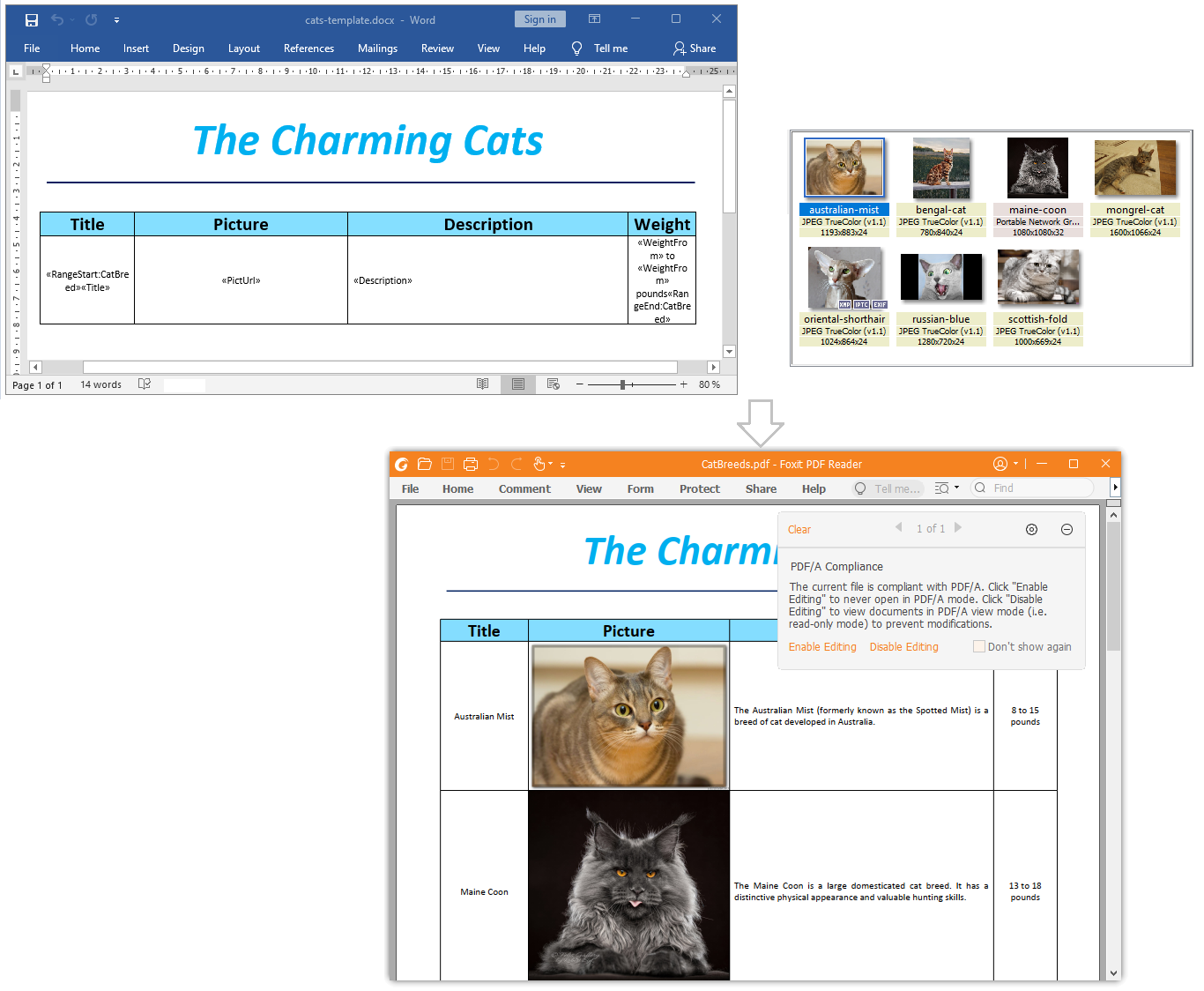
Загрузите полученный файл: CatBreeds.pdf
Полный код
using System;
using System.IO;
using System.Collections.Generic;
using SautinSoft.Document;
using SautinSoft.Document.Drawing;
using SautinSoft.Document.MailMerging;
using Newtonsoft.Json;
/// <summary>
/// Generates a report in PDF format (PDF/A) based on JSON data and .docx template.
/// </summary>
/// <remarks>
/// See details at: https://www.sautinsoft.com/products/document/help/net/developer-guide/mail-merge-generate-pdf-report-from-json-data-net-csharp-vb.php
/// </remarks>
namespace CatBreedReportApp
{
class CatBreed
{
public string Title { get; set; }
public string Description { get; set; }
public string PictUrl { get; set; }
/// <summary>
/// Weight in lb. (Fields in template: WeightFrom, WeightTo). Here we are using a tuple.
/// </summary>
public (int, int) Weight { get; set; }
}
class Program
{
static void Main(string[] args)
{
// Get your free key here:
// https://sautinsoft.com/start-for-free/
// 1. Get json data
string json = CreateJsonObject();
// 2. Show json to Console.
Console.WriteLine(json);
// 3. Generate report based on .docx template and json.
GeneratePdfReport(json);
}
public static void GeneratePdfReport(string json)
{
// Get data from json.
var cats = JsonConvert.DeserializeObject<List<CatBreed>>(json);
// Load the template document.
string templatePath = @"..\..\..\cats-template.docx";
DocumentCore dc = DocumentCore.Load(templatePath);
// To be able to mail merge from your own data source, it must be wrapped into an object that implements the IMailMergeDataSource interface.
CustomMailMergeDataSource customDataSource = new CustomMailMergeDataSource(cats);
// Decorate each cat beed by by appropriate picture.
// Set picture width to 80 mm, height to Auto.
dc.MailMerge.FieldMerging += (senderFM, eFM) =>
{
// Insert an icon before the product name
if (eFM.RangeName == "CatBreed" && eFM.FieldName == "PictUrl")
{
eFM.Inlines.Clear();
string pictPath = eFM.Value.ToString();
Picture pict = new Picture(dc, pictPath);
double kWH = 1f;
double desiredWidthMm = 80;
if (pict.Layout.Size.Width > 0 && pict.Layout.Size.Height > 0)
kWH = pict.Layout.Size.Width / pict.Layout.Size.Height;
pict.Layout = new InlineLayout(new Size(desiredWidthMm, desiredWidthMm / kWH, LengthUnit.Millimeter));
eFM.Inlines.Add(pict);
eFM.Cancel = false;
}
};
// Execute the mail merge.
dc.MailMerge.Execute(customDataSource);
string resultPath = "CatBreeds.pdf";
// Save the output to file
PdfSaveOptions so = new PdfSaveOptions()
{
Compliance = PdfCompliance.PDF_A1a
};
dc.Save(resultPath, so);
// Open the result for demonstration purposes.
System.Diagnostics.Process.Start(new System.Diagnostics.ProcessStartInfo(resultPath) { UseShellExecute = true });
}
public static string CreateJsonObject()
{
string json = String.Empty;
List<CatBreed> cats = new List<CatBreed>
{
new CatBreed() {Title = "Australian Mist",
Description = "The Australian Mist (formerly known as the Spotted Mist) is a breed of cat developed in Australia.",
PictUrl = "australian-mist.jpg",
Weight = (8, 15)},
new CatBreed() {Title = "Maine Coon",
Description = "The Maine Coon is a large domesticated cat breed. It has a distinctive physical appearance and valuable hunting skills.",
PictUrl = "maine-coon.png",
Weight = (13, 18)},
new CatBreed() {Title = "Scottish Fold",
Description = "The original Scottish Fold was a white barn cat named Susie, who was found at a farm near Coupar Angus in Perthshire, Scotland, in 1961.",
PictUrl = "scottish-fold.jpg",
Weight = (9, 13)},
new CatBreed() {Title = "Oriental Shorthair",
Description = "The Oriental Shorthair is a breed of domestic cat that is developed from and closely related to the Siamese cat.",
PictUrl = "oriental-shorthair.jpg",
Weight = (8, 12)},
new CatBreed() {Title = "Bengal cat",
Description = "The earliest mention of an Asian leopard cat × domestic cross was in 1889, when Harrison Weir wrote of them in Our Cats and ...",
PictUrl = "bengal-cat.jpg",
Weight = (10, 15)},
new CatBreed() {Title = "Russian Blue",
Description = "The Russian Blue is a naturally occurring breed that may have originated in the port of Arkhangelsk in Russia.",
PictUrl = "russian-blue.jpg",
Weight = (8, 15)},
new CatBreed() {Title = "Mongrel cat",
Description = "A mongrel, mutt or mixed-breed cat is a cat that does not belong to one officially recognized breed, but he's cool and gentle!",
PictUrl = "mongrel-cat.jpg",
Weight = (8, 16)}
};
// Generate full path for the cat's pictures.
string pictDirectory = Path.GetFullPath(@"..\..\..\picts\");
foreach (var cb in cats)
{
cb.PictUrl = Path.Combine(pictDirectory, cb.PictUrl);
}
// Make serialization to JSON format.
json = JsonConvert.SerializeObject(cats);
return json;
}
/// <summary>
/// A custom mail merge data source that allows SautinSoft.Document to retrieve data from CatBeeds objects.
/// </summary>
public class CustomMailMergeDataSource : IMailMergeDataSource
{
private readonly List<CatBreed> _cats;
private int _recordIndex;
/// <summary>
/// The name of the data source.
/// </summary>
public string Name
{
get { return "CatBreed"; }
}
/// <summary>
/// SautinSoft.Document calls this method to get a value for every data field.
/// </summary>
public bool TryGetValue(string valueName, out object value)
{
switch (valueName)
{
case "Title":
value = _cats[_recordIndex].Title;
return true;
case "Description":
value = _cats[_recordIndex].Description;
return true;
case "PictUrl":
value = _cats[_recordIndex].PictUrl;
return true;
case "WeightFrom":
value = _cats[_recordIndex].Weight.Item1;
return true;
case "WeightTo":
value = _cats[_recordIndex].Weight.Item2;
return true;
default:
// A field with this name was not found
value = null;
return false;
}
}
/// <summary>
/// A standard implementation for moving to a next record in a collection.
/// </summary>
public bool MoveNext()
{
return (++_recordIndex < _cats.Count);
}
public IMailMergeDataSource GetChildDataSource(string sourceName)
{
return null;
}
public CustomMailMergeDataSource(List<CatBreed> cats)
{
_cats = cats;
// When the data source is initialized, it must be positioned before the first record.
_recordIndex = -1;
}
}
}
}
Imports System
Imports System.IO
Imports System.Collections.Generic
Imports SautinSoft.Document
Imports SautinSoft.Document.Drawing
Imports SautinSoft.Document.MailMerging
Imports Newtonsoft.Json
Imports System.Runtime.InteropServices
''' <summary>
''' Generates a report in PDF format (PDF/A) based on JSON data and .docx template.
''' </summary>
''' <remarks>
''' See details at: https://www.sautinsoft.com/products/document/help/net/developer-guide/mail-merge-generate-pdf-report-from-json-data-net-csharp-vb.php
''' </remarks>
Namespace CatBreedReportApp
Friend Class CatBreed
Public Property Title As String
Public Property Description As String
Public Property PictUrl As String
''' <summary>
''' Weight in lb. (Fields in template: WeightFrom, WeightTo). Here we are using a tuple.
''' </summary>
Public Property Weight As (Integer, Integer)
End Class
Friend Class Program
Public Shared Sub Main(args As String())
' Get your free key here:
' https://sautinsoft.com/start-for-free/
' 1. Get json data
Dim json As String = CreateJsonObject()
' 2. Show json to Console.
Console.WriteLine(json)
' 3. Generate report based on .docx template and json.
GeneratePdfReport(json)
End Sub
Public Shared Sub GeneratePdfReport(json As String)
' Get data from json.
Dim cats = JsonConvert.DeserializeObject(Of List(Of CatBreed))(json)
' Load the template document.
Dim templatePath = "..\..\..\cats-template.docx"
Dim dc = DocumentCore.Load(templatePath)
' To be able to mail merge from your own data source, it must be wrapped into an object that implements the IMailMergeDataSource interface.
Dim customDataSource As CustomMailMergeDataSource = New CustomMailMergeDataSource(cats)
' Decorate each cat beed by by appropriate picture.
' Set picture width to 80 mm, height to Auto.
AddHandler dc.MailMerge.FieldMerging, Sub(senderFM, eFM)
' Insert an icon before the product name
If Equals(eFM.RangeName, "CatBreed") AndAlso Equals(eFM.FieldName, "PictUrl") Then
eFM.Inlines.Clear()
Dim pictPath As String = eFM.Value.ToString()
Dim pict As Picture = New Picture(dc, pictPath)
Dim kWH As Double = 1.0F
Dim desiredWidthMm As Double = 80
If pict.Layout.Size.Width > 0 AndAlso pict.Layout.Size.Height > 0 Then kWH = pict.Layout.Size.Width / pict.Layout.Size.Height
pict.Layout = New InlineLayout(New Size(desiredWidthMm, desiredWidthMm / kWH, LengthUnit.Millimeter))
eFM.Inlines.Add(pict)
eFM.Cancel = False
End If
End Sub
' Execute the mail merge.
dc.MailMerge.Execute(customDataSource)
Dim resultPath = "CatBreeds.pdf"
' Save the output to file
Dim so As PdfSaveOptions = New PdfSaveOptions() With {
.Compliance = PdfCompliance.PDF_A1a
}
dc.Save(resultPath, so)
' Open the result for demonstration purposes.
System.Diagnostics.Process.Start(New System.Diagnostics.ProcessStartInfo(resultPath) With {.UseShellExecute = True})
End Sub
Public Shared Function CreateJsonObject() As String
Dim json = String.Empty
Dim cats As List(Of CatBreed) = New List(Of CatBreed) From {
New CatBreed() With {
.Title = "Australian Mist",
.Description = "The Australian Mist (formerly known as the Spotted Mist) is a breed of cat developed in Australia.",
.PictUrl = "australian-mist.jpg",
.Weight = (8, 15)
},
New CatBreed() With {
.Title = "Maine Coon",
.Description = "The Maine Coon is a large domesticated cat breed. It has a distinctive physical appearance and valuable hunting skills.",
.PictUrl = "maine-coon.png",
.Weight = (13, 18)
},
New CatBreed() With {
.Title = "Scottish Fold",
.Description = "The original Scottish Fold was a white barn cat named Susie, who was found at a farm near Coupar Angus in Perthshire, Scotland, in 1961.",
.PictUrl = "scottish-fold.jpg",
.Weight = (9, 13)
},
New CatBreed() With {
.Title = "Oriental Shorthair",
.Description = "The Oriental Shorthair is a breed of domestic cat that is developed from and closely related to the Siamese cat.",
.PictUrl = "oriental-shorthair.jpg",
.Weight = (8, 12)
},
New CatBreed() With {
.Title = "Bengal cat",
.Description = "The earliest mention of an Asian leopard cat × domestic cross was in 1889, when Harrison Weir wrote of them in Our Cats and ...",
.PictUrl = "bengal-cat.jpg",
.Weight = (10, 15)
},
New CatBreed() With {
.Title = "Russian Blue",
.Description = "The Russian Blue is a naturally occurring breed that may have originated in the port of Arkhangelsk in Russia.",
.PictUrl = "russian-blue.jpg",
.Weight = (8, 15)
},
New CatBreed() With {
.Title = "Mongrel cat",
.Description = "A mongrel, mutt or mixed-breed cat is a cat that does not belong to one officially recognized breed, but he's cool and gentle!",
.PictUrl = "mongrel-cat.jpg",
.Weight = (8, 16)
}
}
' Generate full path for the cat's pictures.
Dim pictDirectory = Path.GetFullPath("..\..\..\picts\")
For Each cb In cats
cb.PictUrl = Path.Combine(pictDirectory, cb.PictUrl)
Next
' Make serialization to JSON format.
json = JsonConvert.SerializeObject(cats)
Return json
End Function
''' <summary>
''' A custom mail merge data source that allows SautinSoft.Document to retrieve data from CatBeeds objects.
''' </summary>
Public Class CustomMailMergeDataSource
Implements IMailMergeDataSource
Private ReadOnly _cats As List(Of CatBreed)
Private _recordIndex As Integer
''' <summary>
''' The name of the data source.
''' </summary>
Public ReadOnly Property Name As String Implements IMailMergeDataSource.Name
Get
Return "CatBreed"
End Get
End Property
''' <summary>
''' SautinSoft.Document calls this method to get a value for every data field.
''' </summary>
Public Function TryGetValue(valueName As String, <Out> ByRef value As Object) As Boolean Implements IMailMergeDataSource.TryGetValue
Select Case valueName
Case "Title"
value = _cats(_recordIndex).Title
Return True
Case "Description"
value = _cats(_recordIndex).Description
Return True
Case "PictUrl"
value = _cats(_recordIndex).PictUrl
Return True
Case "WeightFrom"
value = _cats(_recordIndex).Weight.Item1
Return True
Case "WeightTo"
value = _cats(_recordIndex).Weight.Item2
Return True
Case Else
' A field with this name was not found
value = Nothing
Return False
End Select
End Function
''' <summary>
''' A standard implementation for moving to a next record in a collection.
''' </summary>
Public Function MoveNext() As Boolean Implements IMailMergeDataSource.MoveNext
Return Threading.Interlocked.Increment(_recordIndex) < _cats.Count
End Function
Public Function GetChildDataSource(sourceName As String) As IMailMergeDataSource Implements IMailMergeDataSource.GetChildDataSource
Return Nothing
End Function
Public Sub New(cats As List(Of CatBreed))
_cats = cats
' When the data source is initialized, it must be positioned before the first record.
_recordIndex = -1
End Sub
End Class
End Class
End Namespace
Если вам нужен пример кода или у вас есть вопрос: напишите нам по адресу support@sautinsoft.ru или спросите в онлайн-чате (правый нижний угол этой страницы) или используйте форму ниже: