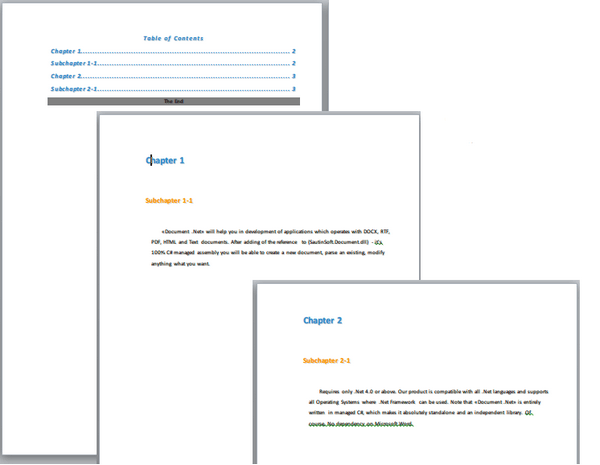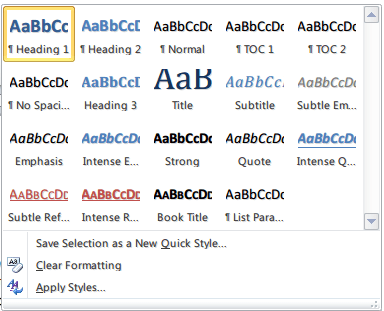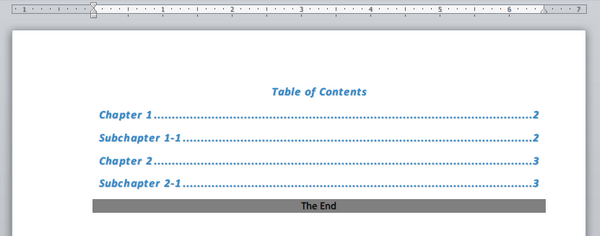Как создать расширенное оглавление (TOC) в документе Word с использованием C# и .NET
Здесь мы покажем Вам, как создать документ с правильно отформатированным оглавлением. В результате Вы увидите документ DOCX с TOC содержащий два Chapters и SubChapters.
Несколько шагов:
- Обратите внимание, что Вы импортируете пространство имен SautinSoft.Document.
с помощью SautinSoft.Document; - Прежде всего, создайте DocumentCore объект с именем document.
DocumentCore является корневым классом, он представляет сам документ.DocumentCore document = new DocumentCore(); - Создайте и добавьте стили Heading1, Heading2 и TOC.
// Create and add Heading1 style. For "Chapter 1" and "Chapter 2". ParagraphStyle Heading1Style = (ParagraphStyle)Style.CreateStyle(StyleTemplateType.Heading1, dc); Heading1Style.ParagraphFormat.LineSpacing = 3; Heading1Style.CharacterFormat.Size = 18; // #358CCB - blue Heading1Style.CharacterFormat.FontColor = new Color("#358CCB"); dc.Styles.Add(Heading1Style);// Create and add Heading2 style. For "SupChapter 1-1" and "SubChapter 2-1". ParagraphStyle Heading2Style = (ParagraphStyle)Style.CreateStyle(StyleTemplateType.Heading2, dc); Heading2Style.ParagraphFormat.LineSpacing = 2; Heading2Style.CharacterFormat.Size = 14; // #FF9900 - orange Heading2Style.CharacterFormat.FontColor = new Color("#FF9900"); dc.Styles.Add(Heading2Style);// Create and add TOC style. ParagraphStyle TOCStyle = (ParagraphStyle)Style.CreateStyle(StyleTemplateType.Subtitle, dc); TOCStyle.ParagraphFormat.OutlineLevel = OutlineLevel.BodyText; TOCStyle.ParagraphFormat.Alignment = HorizontalAlignment.Center; TOCStyle.CharacterFormat.Bold = true; // #358CCB - blue TOCStyle.CharacterFormat.FontColor = new Color("#358CCB"); dc.Styles.Add(TOCStyle);Стили заголовков Word называются Heading 1, Heading 2 и далее до Heading 9. Используйте их для идентификации различных частей документа, но они также используют преимущества других функций Word.
В Word стиль - это набор инструкций по форматированию. Вы используете стили для форматирования абзацев в вашем документе. Таким образом, вы должны использовать стиль "Title" для своего заголовка, стиль "Body Text" для основного текста, стиль "Caption" для подписей к изображениям и "Heading 1" для основных заголовков.
![]()
- Мы создали стили.Следующим шагом является применение этих стилей для TOC Header, TOC, и Toc Ending.
Мы получили такой результат:// Add TOC Header. section.Blocks.Add( new Paragraph(dc, "Table of Contents") {ParagraphFormat = {Style = TOCStyle}}); // Create and add TOC (Table of Contents). section.Blocks.Add(new TableOfEntries(dc, FieldType.TOC)); // Add TOC Ending. section.Blocks.Add( new Paragraph(dc, "The End") {ParagraphFormat = { Alignment = HorizontalAlignment.Center, BackgroundColor = Color.Gray}});![]()
- Создайте новый параграф для Chapter и SubChapter с помощью Heading1Style и Heading2Style.
Paragraph -это производный от Block элемент, используемый для группировки встроенных элементов, таких как бег, фигура, изображение, поле и т.д./// Add the document content (Chapter 1). // Add Chapter 1. section.Blocks.Add( new Paragraph(dc, "Chapter 1") { ParagraphFormat = { Style = Heading1Style, PageBreakBefore=true } }); // Add SubChapter 1-1. section.Blocks.Add( new Paragraph(dc, String.Format("Subchapter 1-1")) { ParagraphFormat = { Style = Heading2Style } }); - Когда Вы создаете оглавление таким образом, Вы можете автоматически обновлять его, если вносите
изменения
в свой документ.
TOC может быть обновлен только после добавления всего содержимого документа.
Разбиение на страницы используется для разделения документа на отдельные страницы.var tableofcontents = (TableOfEntries)dc.GetChildElements(true, ElementType.TableOfEntries).FirstOrDefault(); tableofcontents.Update(); // Apply the style for the TOC. foreach (Paragraph par in tableofcontents.Entries) { par.ParagraphFormat.Style = TOCStyle; } // Update TOC's page numbers. // Page numbers are automatically updated in that case. dc.GetPaginator(new PaginatorOptions() { UpdateFields = true }); - Сохраните наш документ в формате DOCX.
Загрузите полученный файл Docx: Extended-Table-Of-Contents.docx// Save DOCX to a file document.Save("Extended-Table-Of-Contents.docx");
Полный код
using System;
using System.Linq;
using SautinSoft.Document;
namespace Example
{
class Sample
{
static void Main(string[] args)
{
// Get your free trial key here:
// https://sautinsoft.com/start-for-free/
ExtendedTOC();
}
/// <summary>
/// Create extended table of contents in word document.
/// </summary>
/// <remarks>
/// Details: https://sautinsoft.com/products/document/help/net/developer-guide/create-extended-table-of-contents-in-word-document-net-csharp-vb.php
/// </remarks>
public static void ExtendedTOC()
{
string resultFile = "Extended-Table-Of-Contents.docx";
// First of all, create an instance of DocumentCore.
DocumentCore dc = new DocumentCore();
// Create and add Heading1 style. For "Chapter 1" and "Chapter 2".
ParagraphStyle Heading1Style = (ParagraphStyle)Style.CreateStyle(StyleTemplateType.Heading1, dc);
Heading1Style.ParagraphFormat.LineSpacing = 3;
Heading1Style.CharacterFormat.Size = 18;
// 53, 140, 203 - blue
Heading1Style.CharacterFormat.FontColor = new Color(53, 140, 203);
dc.Styles.Add(Heading1Style);
// Create and add Heading2 style. For "SupChapter 1-1" and "SubChapter 2-1".
ParagraphStyle Heading2Style = (ParagraphStyle)Style.CreateStyle(StyleTemplateType.Heading2, dc);
Heading2Style.ParagraphFormat.LineSpacing = 2;
Heading2Style.CharacterFormat.Size = 14;
// 255, 153, 0 - orange
Heading2Style.CharacterFormat.FontColor = new Color(255, 153, 0);
dc.Styles.Add(Heading2Style);
// Create and add TOC style.
ParagraphStyle TOCStyle = (ParagraphStyle)Style.CreateStyle(StyleTemplateType.Subtitle, dc);
TOCStyle.ParagraphFormat.OutlineLevel = OutlineLevel.BodyText;
TOCStyle.ParagraphFormat.Alignment = HorizontalAlignment.Center;
TOCStyle.CharacterFormat.Bold = true;
// 53, 140, 203 - blue
TOCStyle.CharacterFormat.FontColor = new Color(53, 140, 203);
dc.Styles.Add(TOCStyle);
// Add new section.
Section section = new Section(dc);
dc.Sections.Add(section);
// Add TOC Header.
section.Blocks.Add(
new Paragraph(dc, "Table of Contents")
{ ParagraphFormat = { Style = TOCStyle } });
// Create and add TOC (Table of Contents).
section.Blocks.Add(new TableOfEntries(dc, FieldType.TOC));
// Add TOC Ending.
section.Blocks.Add(
new Paragraph(dc, "The End")
{ ParagraphFormat = { Alignment = HorizontalAlignment.Center, BackgroundColor = Color.Gray } });
// Add the document content (Chapter 1).
// Add Chapter 1.
section.Blocks.Add(
new Paragraph(dc, "Chapter 1")
{
ParagraphFormat =
{
Style = Heading1Style,
PageBreakBefore=true
}
});
// Add SubChapter 1-1.
section.Blocks.Add(
new Paragraph(dc, String.Format("Subchapter 1-1"))
{
ParagraphFormat =
{
Style = Heading2Style
}
});
// Add the content of Chapter 1 / Subchapter 1-1.
section.Blocks.Add(
new Paragraph(dc,
"�Document.Net� will help you in development of applications which operates with DOCX, RTF, PDF, HTML and Text documents.After adding of the reference to(SautinSoft.Document.dll) - it's 100% C# managed assembly you will be able to create a new document, parse an existing, modify anything what you want.")
{
ParagraphFormat = new ParagraphFormat
{
LeftIndentation = 10,
RightIndentation = 10,
SpecialIndentation = 20,
LineSpacing = 20,
LineSpacingRule = LineSpacingRule.Exactly,
SpaceBefore = 20,
SpaceAfter = 20
}
});
// Let's add another page break into.
section.Blocks.Add(
new Paragraph(dc,
new SpecialCharacter(dc, SpecialCharacterType.PageBreak)));
// Add the document content (Chapter 2).
// Add Chapter 2.
section.Blocks.Add(
new Paragraph(dc, "Chapter 2")
{
ParagraphFormat =
{
Style = Heading1Style
}
});
// Add SubChapter 2-1.
section.Blocks.Add(
new Paragraph(dc, String.Format("Subchapter 2-1"))
{
ParagraphFormat =
{
Style = Heading2Style
}
});
// Add the content of Chapter 2 / Subchapter 2-1.
section.Blocks.Add(
new Paragraph(dc,
"Requires only .Net 4.0 or above. Our product is compatible with all .Net languages and supports all Operating Systems where .Net Framework can be used. Note that �Document .Net� is entirely written in managed C#, which makes it absolutely standalone and an independent library. Of course, No dependency on Microsoft Word.")
{
ParagraphFormat = new ParagraphFormat
{
LeftIndentation = 10,
RightIndentation = 10,
SpecialIndentation = 20,
LineSpacing = 20,
LineSpacingRule = LineSpacingRule.Exactly,
SpaceBefore = 20,
SpaceAfter = 20
}
});
// Update TOC (TOC can be updated only after all document content is added).
var tableofcontents = (TableOfEntries)dc.GetChildElements(true, ElementType.TableOfEntries).FirstOrDefault();
tableofcontents.Update();
// Apply the style for the TOC.
foreach (Paragraph par in tableofcontents.Entries)
{
par.ParagraphFormat.Style = TOCStyle;
}
// Update TOC's page numbers.
// Page numbers are automatically updated in that case.
dc.GetPaginator(new PaginatorOptions() { UpdateFields = true });
// Save the document as DOCX file.
dc.Save(resultFile);
// Open the result for demonstration purposes.
System.Diagnostics.Process.Start(new System.Diagnostics.ProcessStartInfo(resultFile) { UseShellExecute = true });
}
}
}Option Infer On
Imports System
Imports System.Linq
Imports SautinSoft.Document
Module Sample
Sub Main()
ExtendedTOC()
End Sub
''' Get your free trial key here:
''' https://sautinsoft.com/start-for-free/
''' <summary>
''' Create extended table of contents in word document.
''' </summary>
''' <remarks>
''' Details: https://sautinsoft.com/products/document/help/net/developer-guide/create-extended-table-of-contents-in-word-document-net-csharp-vb.php
''' </remarks>
Sub ExtendedTOC()
Dim resultFile As String = "Extended-Table-Of-Contents.docx"
' First of all, create an instance of DocumentCore.
Dim dc As New DocumentCore()
' Create and add Heading1 style. For "Chapter 1" and "Chapter 2".
Dim Heading1Style As ParagraphStyle = CType(Style.CreateStyle(StyleTemplateType.Heading1, dc), ParagraphStyle)
Heading1Style.ParagraphFormat.LineSpacing = 3
Heading1Style.CharacterFormat.Size = 18
' 53, 140, 203 - blue
Heading1Style.CharacterFormat.FontColor = New Color(53, 140, 203)
dc.Styles.Add(Heading1Style)
' Create and add Heading2 style. For "SupChapter 1-1" and "SubChapter 2-1".
Dim Heading2Style As ParagraphStyle = CType(Style.CreateStyle(StyleTemplateType.Heading2, dc), ParagraphStyle)
Heading2Style.ParagraphFormat.LineSpacing = 2
Heading2Style.CharacterFormat.Size = 14
' 255, 153, 0 - orange
Heading2Style.CharacterFormat.FontColor = New Color(255, 153, 0)
dc.Styles.Add(Heading2Style)
' Create and add TOC style.
Dim TOCStyle As ParagraphStyle = CType(Style.CreateStyle(StyleTemplateType.Subtitle, dc), ParagraphStyle)
TOCStyle.ParagraphFormat.OutlineLevel = OutlineLevel.BodyText
TOCStyle.ParagraphFormat.Alignment = HorizontalAlignment.Center
TOCStyle.CharacterFormat.Bold = True
' 53, 140, 203 - blue
TOCStyle.CharacterFormat.FontColor = New Color(53, 140, 203)
dc.Styles.Add(TOCStyle)
' Add new section.
Dim section As New Section(dc)
dc.Sections.Add(section)
' Add TOC Header.
section.Blocks.Add(New Paragraph(dc, "Table of Contents") With {
.ParagraphFormat = New ParagraphFormat With {.Style = TOCStyle}
})
' Create and add TOC (Table of Contents).
section.Blocks.Add(New TableOfEntries(dc, FieldType.TOC))
' Add TOC Ending.
section.Blocks.Add(New Paragraph(dc, "The End") With {
.ParagraphFormat = New ParagraphFormat With {
.Alignment = HorizontalAlignment.Center,
.BackgroundColor = Color.Gray
}
})
' Add the document content (Chapter 1).
' Add Chapter 1.
section.Blocks.Add(New Paragraph(dc, "Chapter 1") With {
.ParagraphFormat = New ParagraphFormat With {
.Style = Heading1Style,
.PageBreakBefore = True
}
})
' Add SubChapter 1-1.
section.Blocks.Add(New Paragraph(dc, String.Format("Subchapter 1-1")) With {
.ParagraphFormat = New ParagraphFormat With {.Style = Heading2Style}
})
' Add the content of Chapter 1 / Subchapter 1-1.
section.Blocks.Add(New Paragraph(dc, "�Document.Net� will help you in development of applications which operates with DOCX, RTF, PDF, HTML and Text documents.After adding of the reference to(SautinSoft.Document.dll) - it's 100% C# managed assembly you will be able to create a new document, parse an existing, modify anything what you want.") With {
.ParagraphFormat = New ParagraphFormat With {
.LeftIndentation = 10,
.RightIndentation = 10,
.SpecialIndentation = 20,
.LineSpacing = 20,
.LineSpacingRule = LineSpacingRule.Exactly,
.SpaceBefore = 20,
.SpaceAfter = 20
}
})
' Let's add another page break into.
section.Blocks.Add(New Paragraph(dc, New SpecialCharacter(dc, SpecialCharacterType.PageBreak)))
' Add the document content (Chapter 2).
' Add Chapter 2.
section.Blocks.Add(New Paragraph(dc, "Chapter 2") With {
.ParagraphFormat = New ParagraphFormat With
{.Style = Heading1Style}
})
' Add SubChapter 2-1.
section.Blocks.Add(New Paragraph(dc, String.Format("Subchapter 2-1")) With {
.ParagraphFormat = New ParagraphFormat With {.Style = Heading2Style}
})
' Add the content of Chapter 2 / Subchapter 2-1.
section.Blocks.Add(New Paragraph(dc, "Requires only .Net 4.0 or above. Our product is compatible with all .Net languages and supports all Operating Systems where .Net Framework can be used. Note that �Document .Net� is entirely written in managed C#, which makes it absolutely standalone and an independent library. Of course, No dependency on Microsoft Word.") With {
.ParagraphFormat = New ParagraphFormat With {
.LeftIndentation = 10,
.RightIndentation = 10,
.SpecialIndentation = 20,
.LineSpacing = 20,
.LineSpacingRule = LineSpacingRule.Exactly,
.SpaceBefore = 20,
.SpaceAfter = 20
}
})
' Update TOC (TOC can be updated only after all document content is added).
Dim tableofcontents = CType(dc.GetChildElements(True, ElementType.TableOfEntries).FirstOrDefault(), TableOfEntries)
tableofcontents.Update()
' Apply the style for the TOC.
For Each par As Paragraph In tableofcontents.Entries
par.ParagraphFormat.Style = TOCStyle
Next par
' Update TOC's page numbers.
' Page numbers are automatically updated in that case.
dc.GetPaginator(New PaginatorOptions() With {.UpdateFields = True})
' Save the document as DOCX file.
dc.Save(resultFile)
' Open the result for demonstration purposes.
System.Diagnostics.Process.Start(New System.Diagnostics.ProcessStartInfo(resultFile) With {.UseShellExecute = True})
End Sub
End ModuleЕсли вам нужен пример кода или у вас есть вопрос: напишите нам по адресу support@sautinsoft.ru или спросите в онлайн-чате (правый нижний угол этой страницы) или используйте форму ниже: