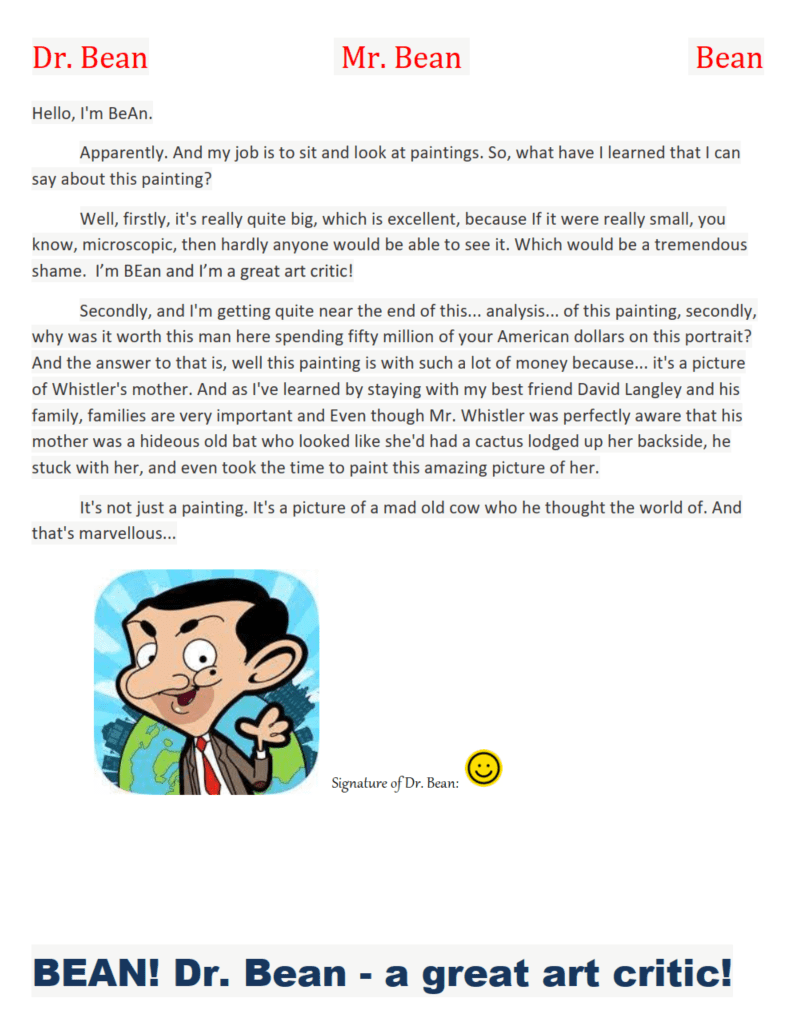Как найти любой текст и заменить его изображением с помощью C# и .NET
Здесь мы покажем Вам, как использовать методы поиска и замены.
Наша задача - найти это слово - "signature " и измените его вместе с картинкой - "smile.png". Мы будем использовать обычные выражения (Regex).
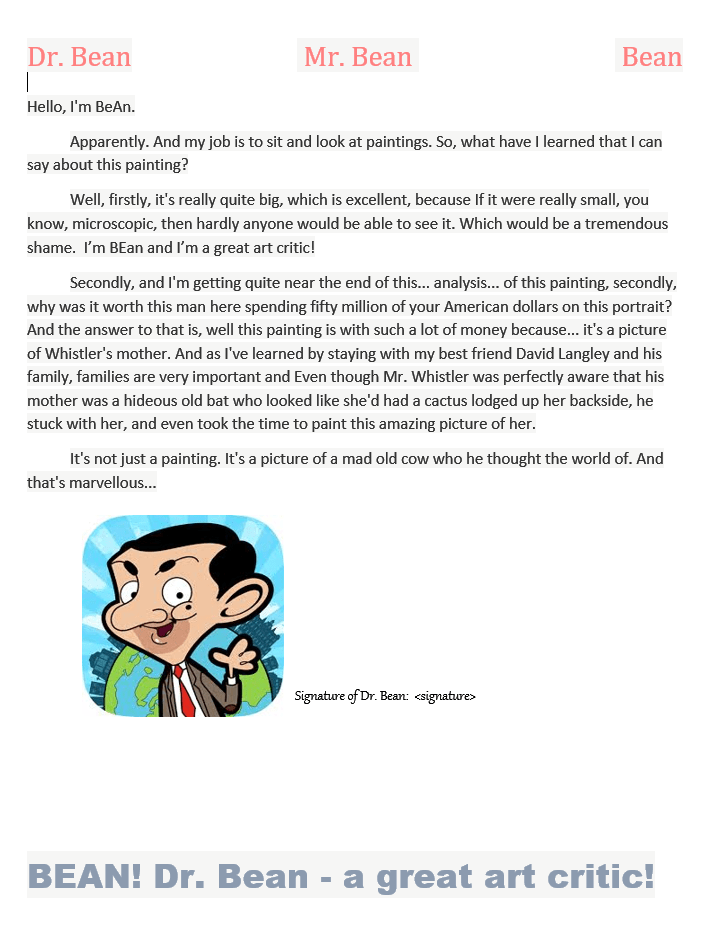
Несколько шагов:
- Обратите внимание, что Вы импортируете пространство имен SautinSoft.Document.
с помощью SautinSoft.Document; - Прежде всего, создайте DocumentCore объект с именем dc.
DocumentCore dc = new DocumentCore();DocumentCore является корневым классом, он представляет сам документ.
- Используя регулярные выражения, мы найдем - "<signature>"
(Signature,SIGNATURE, SiGnAtUrE, etc) и замените на Picture-
![]() .
.
Regex regex = new Regex(@"<signature>", RegexOptions.IgnoreCase); Picture picture = new Picture(dc, InlineLayout.Inline(new Size(50, 50)), pictPath); foreach (ContentRange item in dc.Content.Find(regex).Reverse()) { item.Replace(picture.Content); }![]()
- Сохраните наш документ в формате PDF.
Загрузите полученный PDF-документ: Replaced_signature.pdf// Save our document into PDF format. string savePath = @"..\..\Replaced_signature.pdf"; dc.Save(savePath, new PdfSaveOptions());
Полный код
using System.IO;
using SautinSoft.Document;
using SautinSoft.Document.Drawing;
using System.Linq;
using System.Text.RegularExpressions;
namespace Sample
{
class Sample
{
static void Main(string[] args)
{
FindTextAndReplaceImage();
}
/// <summary>
/// Find Text and replace it with a Picture using ContentRange.
/// </summary>
/// <remarks>
/// Details: https://sautinsoft.com/products/document/help/net/developer-guide/find-text-replace-image-content-net-csharp-vb.php
/// </remarks>
public static void FindTextAndReplaceImage()
{
// Path to a loadable document.
string loadPath = @"..\..\Critique_signature.docx";
string pictPath = @"..\..\Smile.png";
// Load a document intoDocumentCore.
DocumentCore dc = DocumentCore.Load(loadPath);
//Find "<signature>" Text and Replace everywhere with the "Smile.png"
// Please note, Reverse() makes sure that action replace not affects to Find().
Regex regex = new Regex(@"<signature>", RegexOptions.IgnoreCase);
Picture picture = new Picture(dc, InlineLayout.Inline(new Size(50, 50)), pictPath);
foreach (ContentRange item in dc.Content.Find(regex).Reverse())
{
item.Replace(picture.Content);
}
// Save our document into PDF format.
string savePath = @"..\..\Replaced_signature.pdf";
dc.Save(savePath, new PdfSaveOptions());
// Open the result for demonstration purposes.
System.Diagnostics.Process.Start(new System.Diagnostics.ProcessStartInfo(loadPath) { UseShellExecute = true });
System.Diagnostics.Process.Start(new System.Diagnostics.ProcessStartInfo(savePath) { UseShellExecute = true });
}
}
}
Imports System.IO
Imports SautinSoft.Document
Imports SautinSoft.Document.Drawing
Imports System.Linq
Imports System.Text.RegularExpressions
Namespace Sample
Friend Class Sample
Shared Sub Main(ByVal args() As String)
FindTextAndReplaceImage()
End Sub
''' <summary>
''' Find Text and replace it with a Picture using ContentRange.
''' </summary>
''' <remarks>
''' Details: https://sautinsoft.com/products/document/help/net/developer-guide/find-text-replace-image-content-net-csharp-vb.php
''' </remarks>
Public Shared Sub FindTextAndReplaceImage()
' Path to a loadable document.
Dim loadPath As String = "..\Critique_signature.docx"
Dim pictPath As String = "..\Smile.png"
' Load a document intoDocumentCore.
Dim dc As DocumentCore = DocumentCore.Load(loadPath)
'Find "<signature>" Text and Replace everywhere with the "Smile.png"
' Please note, Reverse() makes sure that action replace not affects to Find().
Dim regex As New Regex("<signature>", RegexOptions.IgnoreCase)
Dim picture As New Picture(dc, InlineLayout.Inline(New Size(50, 50)), pictPath)
For Each item As ContentRange In dc.Content.Find(regex).Reverse()
item.Replace(picture.Content)
Next item
' Save our document into PDF format.
Dim savePath As String = "..\Replaced_signature.pdf"
dc.Save(savePath, New PdfSaveOptions())
' Open the result for demonstration purposes.
System.Diagnostics.Process.Start(New System.Diagnostics.ProcessStartInfo(loadPath) With {.UseShellExecute = True})
System.Diagnostics.Process.Start(New System.Diagnostics.ProcessStartInfo(savePath) With {.UseShellExecute = True})
End Sub
End Class
End Namespace
Если вам нужен пример кода или у вас есть вопрос: напишите нам по адресу support@sautinsoft.ru или спросите в онлайн-чате (правый нижний угол этой страницы) или используйте форму ниже:
 .
.