Как создать документ с полями формы, используя C# и .NET
Здесь Вы узнаете, как создать документ с интерактивной Form и Fields управления.
В этом примере кода мы добавим некоторые элементы управления формой в наш документ: a check box, a text
box, и a
drop-down list. Наши средства управления: Full Name, BirthDate, Gender, Married, Phone.
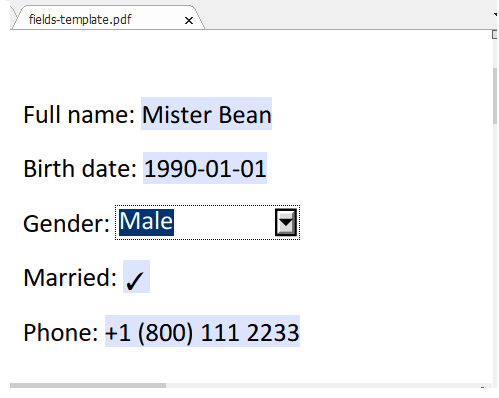
Полный код
using System;
using System.Globalization;
using System.Text;
using SautinSoft.Document;
using SautinSoft.Document.MailMerging;
using SautinSoft.Document.Tables;
class Sample
{
static void Main(string[] args)
{
// Get your free trial key here:
// https://sautinsoft.com/start-for-free/
FormsAndFields();
}
/// <summary>
/// Generate document (PDF) with forms and fields.
/// </summary>
/// <remarks>
/// Details: https://www.sautinsoft.com/products/document/help/net/developer-guide/forms-and-fields.php
/// </remarks>
public static void FormsAndFields()
{
DocumentCore dc = new DocumentCore();
string placeHolder = new string('\x2002', 50);
// Create form fields.
Field fFullName = new Field(dc, FieldType.FormText, null, placeHolder);
fFullName.FormData.Name = "FullName";
fFullName.FormData.Enabled = true;
Field fBirthData = new Field(dc, FieldType.FormText, null, placeHolder);
fBirthData.FormData.Name = "BirthDate";
Field fGender = new Field(dc, FieldType.FormDropDown);
fGender.FormData.Name = "Gender";
Field fMarried = new Field(dc, FieldType.FormCheckBox);
fMarried.FormData.Name = "Married";
fMarried.FormData.Enabled = true;
Field fPhone = new Field(dc, FieldType.FormText, null, placeHolder);
fPhone.FormData.Name = "Phone";
dc.Sections.Add(new Section(dc,
new Paragraph(dc,
new Run(dc, "Full name: "),
fFullName),
new Paragraph(dc,
new Run(dc, "Birth date: "),
fBirthData),
new Paragraph(dc,
new Run(dc, "Gender: "),
fGender),
new Paragraph(dc,
new Run(dc, "Married: "),
fMarried),
new Paragraph(dc,
new Run(dc, "Phone: "),
fPhone)));
// Customize form fields.
var formFieldsData = dc.Content.FormFieldsData;
var fullNameFieldData = (FormTextData)formFieldsData["FullName"];
fullNameFieldData.MaximumLength = 50;
fullNameFieldData.StatusText = fullNameFieldData.HelpText = "Enter your name and surname (trimmed to 50 characters).";
fullNameFieldData.Field.ResultInlines.Content.Replace("Mister Bean");
var birthdateFieldData = (FormTextData)formFieldsData["BirthDate"];
birthdateFieldData.TextType = FormTextType.Date;
birthdateFieldData.DefaultValue = "1990-01-01";
birthdateFieldData.ValueFormat = "yyyy-MM-dd";
birthdateFieldData.StatusText = birthdateFieldData.HelpText =
"Enter your date of birth.";
birthdateFieldData.Field.ResultInlines.Content.Replace("1990-01-01");
var genderFieldData = (FormDropDownData)formFieldsData["Gender"];
genderFieldData.Items.Add("Select sex");
genderFieldData.Items.Add("Male");
genderFieldData.Items.Add("Female");
genderFieldData.Items.Add("I don't know");
genderFieldData.StatusText = genderFieldData.HelpText =
"Select your gender.";
genderFieldData.SelectedItemIndex = 0;
var marriedFieldData = (FormCheckBoxData)formFieldsData["Married"];
marriedFieldData.StatusText = marriedFieldData.HelpText =
"Mark as checked if you are married.";
marriedFieldData.DefaultValue = true;
marriedFieldData.Value = true;
var salaryFieldData = (FormTextData)formFieldsData["Phone"];
salaryFieldData.TextType = FormTextType.Number;
salaryFieldData.DefaultValue = "555 13-12";
salaryFieldData.ValueFormat = "(###) ###-####";
salaryFieldData.StatusText = salaryFieldData.HelpText =
"Enter your phone number.";
salaryFieldData.Field.ResultInlines.Content.Replace("+1 (800) 111 2233");
dc.Save(@"fields-template.pdf", new PdfSaveOptions() {PreserveFormFields=true });
// Open the result for demonstration purposes.
System.Diagnostics.Process.Start(new System.Diagnostics.ProcessStartInfo(@"fields-template.pdf") { UseShellExecute = true });
}
}Option Infer On
Imports System
Imports System.Globalization
Imports System.Text
Imports SautinSoft.Document
Imports SautinSoft.Document.MailMerging
Imports SautinSoft.Document.Tables
Module Sample
Sub Main()
FormsAndFields()
End Sub
''' Get your free trial key here:
''' https://sautinsoft.com/start-for-free/
''' <summary>
''' Generate document (PDF) with forms and fields.
''' </summary>
''' <remarks>
''' Details: https://www.sautinsoft.com/products/document/help/net/developer-guide/forms-and-fields.php
''' </remarks>
Sub FormsAndFields()
Dim dc As New DocumentCore()
Dim placeHolder As New String(ChrW(&H2002), 50)
' Create form fields.
Dim fFullName As New Field(dc, FieldType.FormText, Nothing, placeHolder)
fFullName.FormData.Name = "FullName"
fFullName.FormData.Enabled = True
Dim fBirthData As New Field(dc, FieldType.FormText, Nothing, placeHolder)
fBirthData.FormData.Name = "BirthDate"
Dim fGender As New Field(dc, FieldType.FormDropDown)
fGender.FormData.Name = "Gender"
Dim fMarried As New Field(dc, FieldType.FormCheckBox)
fMarried.FormData.Name = "Married"
fMarried.FormData.Enabled = True
Dim fPhone As New Field(dc, FieldType.FormText, Nothing, placeHolder)
fPhone.FormData.Name = "Phone"
dc.Sections.Add(New Section(dc, New Paragraph(dc, New Run(dc, "Full name: "), fFullName), New Paragraph(dc, New Run(dc, "Birth date: "), fBirthData), New Paragraph(dc, New Run(dc, "Gender: "), fGender), New Paragraph(dc, New Run(dc, "Married: "), fMarried), New Paragraph(dc, New Run(dc, "Phone: "), fPhone)))
' Customize form fields.
Dim formFieldsData = dc.Content.FormFieldsData
Dim fullNameFieldData = CType(formFieldsData("FullName"), FormTextData)
fullNameFieldData.MaximumLength = 50
fullNameFieldData.HelpText = "Enter your name and surname (trimmed to 50 characters)."
fullNameFieldData.StatusText = fullNameFieldData.HelpText
fullNameFieldData.Field.ResultInlines.Content.Replace("Mister Bean")
Dim birthdateFieldData = CType(formFieldsData("BirthDate"), FormTextData)
birthdateFieldData.TextType = FormTextType.Date
birthdateFieldData.DefaultValue = "1990-01-01"
birthdateFieldData.ValueFormat = "yyyy-MM-dd"
birthdateFieldData.HelpText = "Enter your date of birth."
birthdateFieldData.StatusText = birthdateFieldData.HelpText
birthdateFieldData.Field.ResultInlines.Content.Replace("1990-01-01")
Dim genderFieldData = CType(formFieldsData("Gender"), FormDropDownData)
genderFieldData.Items.Add("Select sex")
genderFieldData.Items.Add("Male")
genderFieldData.Items.Add("Female")
genderFieldData.Items.Add("I don't know")
genderFieldData.HelpText = "Select your gender."
genderFieldData.StatusText = genderFieldData.HelpText
genderFieldData.SelectedItemIndex = 0
Dim marriedFieldData = CType(formFieldsData("Married"), FormCheckBoxData)
marriedFieldData.HelpText = "Mark as checked if you are married."
marriedFieldData.StatusText = marriedFieldData.HelpText
marriedFieldData.DefaultValue = True
marriedFieldData.Value = True
Dim salaryFieldData = CType(formFieldsData("Phone"), FormTextData)
salaryFieldData.TextType = FormTextType.Number
salaryFieldData.DefaultValue = "555 13-12"
salaryFieldData.ValueFormat = "(###) ###-####"
salaryFieldData.HelpText = "Enter your phone number."
salaryFieldData.StatusText = salaryFieldData.HelpText
salaryFieldData.Field.ResultInlines.Content.Replace("+1 (800) 111 2233")
dc.Save("fields-template.pdf", New PdfSaveOptions() With {.PreserveFormFields = True})
' Open the result for demonstration purposes.
System.Diagnostics.Process.Start(New System.Diagnostics.ProcessStartInfo("fields-template.pdf") With {.UseShellExecute = True})
End Sub
End ModuleЕсли вам нужен пример кода или у вас есть вопрос: напишите нам по адресу support@sautinsoft.ru или спросите в онлайн-чате (правый нижний угол этой страницы) или используйте форму ниже: