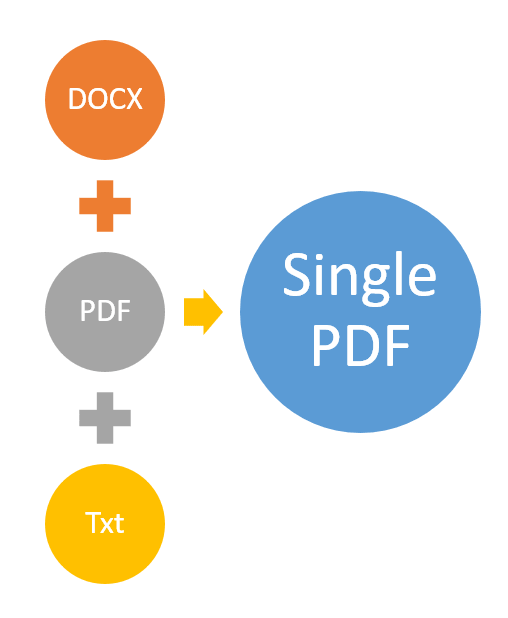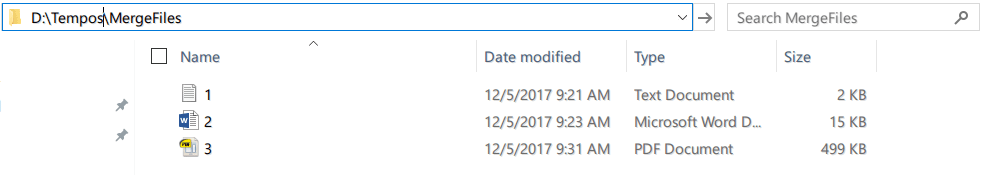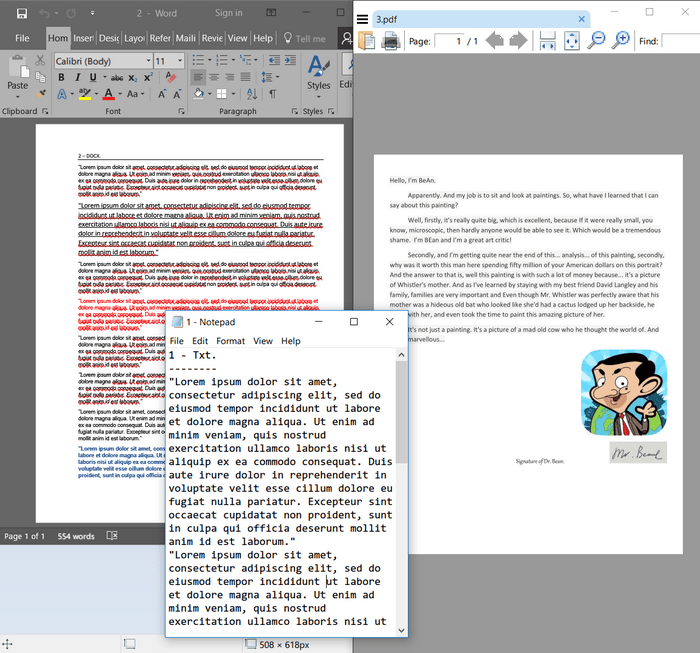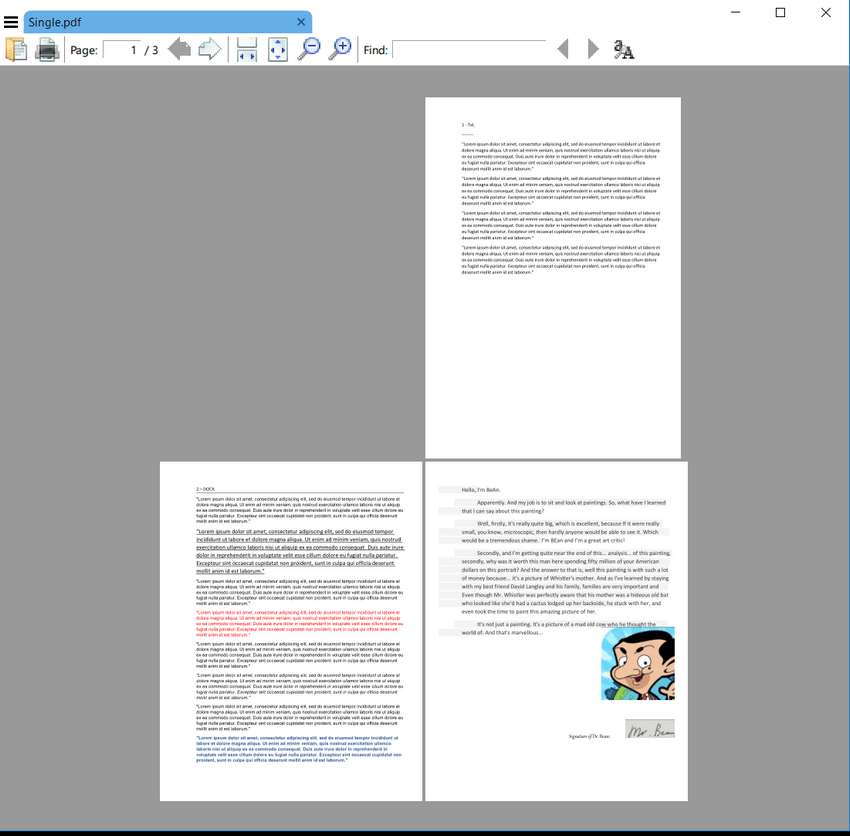Как объединить несколько файлов в один документ с помощью C# и .NET
- Добавьте SautinSoft.Document из Nuget.
- Создайте пустой отдельный документ.
- Загрузите и импортируйте содержимое из каждого документа.
- Сохраните отдельный документ.
Здесь мы покажем Вам, как объединить: PDF, DOCX, Txt в один PDF файл.
Несколько шагов:
- Обратите внимание, что Вы импортируете пространство имен SautinSoft.Document.
using SautinSoft.Document; - Прежде всего, Вы должны указать, где взять файлы для преобразования и формат этих файлов (*.docx,
*.pdf, *.txt).
// Working directory string workingDir = Path.GetFullPath(@"d:\Tempos\MergeFiles\"); // Path to our combined document. string singlePDFPath = Path.Combine(workingDir, "Single.pdf"); // Remove it if our combined document is already exist. if (File.Exists(singlePDFPath)) File.Delete(singlePDFPath); List<string> supportedFiles = new List<string>(); // Fill the collection 'supportedFiles' by *.docx, *.pdf and *.txt. foreach (string file in Directory.GetFiles(workingDir, "*.*")) { string ext = Path.GetExtension(file).ToLower(); if (ext == ".docx" || ext == ".pdf" || ext == ".txt") supportedFiles.Add(file); } - Например: Нам нужно объединить 1.txt, 2.docx, 3.pdf
![]()
![]()
- Следующим шагом является объединение ВСЕХ найденных файлов в один документ.
Поскольку мы копируем раздел из одного документа в другой, требуется импортировать раздел в документ назначения.
Это позволяет настроить любые ссылки на стили, закладки и так далее, относящиеся к конкретному документу.
foreach (string file in supportedFiles) { DocumentCore document = DocumentCore.Load(file); Console.WriteLine("Adding: {0}...", Path.GetFileName(file)); // Create import session. ImportSession session = new ImportSession(document, singlePDF, StyleImportingMode.UseDestinationStyles); // Loop through all sections in the source document. foreach (Section sourceSection in document.Sections) { Section importedSection = singlePDF.Import<Section>(sourceSection, true, session); // Now the new section can be appended to the destination document. singlePDF.Sections.Add(importedSection); } } - Мы объединили все файлы в один документ. Теперь сохраните его в формате PDF.
Кстати, Вы можете сохранить эти файлы в формате DOCX, RTF, Text.// Save single PDF to a file. singlePDF.Save(singlePDFPath); - Скачать полученный PDF-файл: Single.pdf
Полный код
using System;
using System.IO;
using System.Collections.Generic;
using SautinSoft.Document;
namespace Sample
{
class Sample
{
static void Main(string[] args)
{
// Get your free trial key here:
// https://sautinsoft.com/start-for-free/
MergeMultipleDocuments();
}
/// <summary>
/// This sample shows how to merge multiple DOCX, RTF, PDF and Text files.
/// </summary>
/// <remarks>
/// Details: https://sautinsoft.com/products/document/help/net/developer-guide/merge-multiple-files-net-csharp-vb.php
/// </remarks>
public static void MergeMultipleDocuments()
{
// Path to our combined document.
string singlePDFPath = "Single.pdf";
string workingDir = @"..\..\..\";
List<string> supportedFiles = new List<string>();
// Fill the collection 'supportedFiles' by *.docx, *.pdf and *.txt.
foreach (string file in Directory.GetFiles(workingDir, "*.*"))
{
string ext = Path.GetExtension(file).ToLower();
if (ext == ".docx" || ext == ".pdf" || ext == ".txt")
supportedFiles.Add(file);
}
// Create single pdf.
DocumentCore singlePDF = new DocumentCore();
foreach (string file in supportedFiles)
{
DocumentCore dc = DocumentCore.Load(file);
Console.WriteLine("Adding: {0}...", Path.GetFileName(file));
// Create import session.
ImportSession session = new ImportSession(dc, singlePDF, StyleImportingMode.KeepSourceFormatting);
// Loop through all sections in the source document.
foreach (Section sourceSection in dc.Sections)
{
// Because we are copying a section from one document to another,
// it is required to import the Section into the destination document.
// This adjusts any document-specific references to styles, bookmarks, etc.
//
// Importing a element creates a copy of the original element, but the copy
// is ready to be inserted into the destination document.
Section importedSection = singlePDF.Import<Section>(sourceSection, true, session);
// First section start from new page.
if (dc.Sections.IndexOf(sourceSection) == 0)
importedSection.PageSetup.SectionStart = SectionStart.NewPage;
// Now the new section can be appended to the destination document.
singlePDF.Sections.Add(importedSection);
}
}
// Save single PDF to a file.
singlePDF.Save(singlePDFPath);
// Open the result for demonstration purposes.
System.Diagnostics.Process.Start(new System.Diagnostics.ProcessStartInfo(singlePDFPath) { UseShellExecute = true });
}
}
}Imports System
Imports System.IO
Imports System.Collections.Generic
Imports SautinSoft.Document
Namespace Sample
Friend Class Sample
Shared Sub Main(ByVal args() As String)
MergeMultipleDocuments()
End Sub
''' Get your free trial key here:
''' https://sautinsoft.com/start-for-free/
''' <summary>
''' This sample shows how to merge multiple DOCX, RTF, PDF and Text files.
''' </summary>
''' <remarks>
''' Details: https://sautinsoft.com/products/document/help/net/developer-guide/merge-multiple-files-net-csharp-vb.php
''' </remarks>
Public Shared Sub MergeMultipleDocuments()
' Path to our combined document.
Dim singlePDFPath As String = "Single.pdf"
Dim workingDir As String = "..\..\..\"
Dim supportedFiles As New List(Of String)()
' Fill the collection 'supportedFiles' by *.docx, *.pdf and *.txt.
For Each file As String In Directory.GetFiles(workingDir, "*.*")
Dim ext As String = Path.GetExtension(file).ToLower()
If ext = ".docx" OrElse ext = ".pdf" OrElse ext = ".txt" Then
supportedFiles.Add(file)
End If
Next file
' Create single pdf.
Dim singlePDF As New DocumentCore()
For Each file As String In supportedFiles
Dim dc As DocumentCore = DocumentCore.Load(file)
Console.WriteLine("Adding: {0}...", Path.GetFileName(file))
' Create import session.
Dim session As New ImportSession(dc, singlePDF, StyleImportingMode.KeepSourceFormatting)
' Loop through all sections in the source document.
For Each sourceSection As Section In dc.Sections
' Because we are copying a section from one document to another,
' it is required to import the Section into the destination document.
' This adjusts any document-specific references to styles, bookmarks, etc.
'
' Importing a element creates a copy of the original element, but the copy
' is ready to be inserted into the destination document.
Dim importedSection As Section = singlePDF.Import(Of Section)(sourceSection, True, session)
' First section start from new page.
If dc.Sections.IndexOf(sourceSection) = 0 Then
importedSection.PageSetup.SectionStart = SectionStart.NewPage
End If
' Now the new section can be appended to the destination document.
singlePDF.Sections.Add(importedSection)
Next sourceSection
Next file
' Save single PDF to a file.
singlePDF.Save(singlePDFPath)
' Open the result for demonstration purposes.
System.Diagnostics.Process.Start(New System.Diagnostics.ProcessStartInfo(singlePDFPath) With {.UseShellExecute = True})
End Sub
End Class
End Namespace
Если вам нужен пример кода или у вас есть вопрос: напишите нам по адресу support@sautinsoft.ru или спросите в онлайн-чате (правый нижний угол этой страницы) или используйте форму ниже: