Использование DocumentBuilder для вставки изображения на C# и .NET
- Добавьте SautinSoft.Document из Nuget.
- Создайте новый документ.
- Создайте Builder на основе документа.
- Используйте методы InsertImage и InsertShape.
Метод DocumentBuilderInsertImage позволяет вставить из byte
array (stream, file) встроенное или плавающее изображение с заданной позицией и размером. Этот метод
возвращает Picture object, который был только что создан и вставлен, чтобы вы могли
дополнительно изменять свойства изображения.
Метод DocumentBuilderInsertShape позволяет вставлять
встроенную фигуру с заданным рисунком и размером, вставляет плавающую фигуру с заданным положением,
размером и стилем переноса текста. Этот метод возвращает Shape object, который был только
что создан и вставлен, чтобы вы могли дополнительно изменять свойства фигуры.
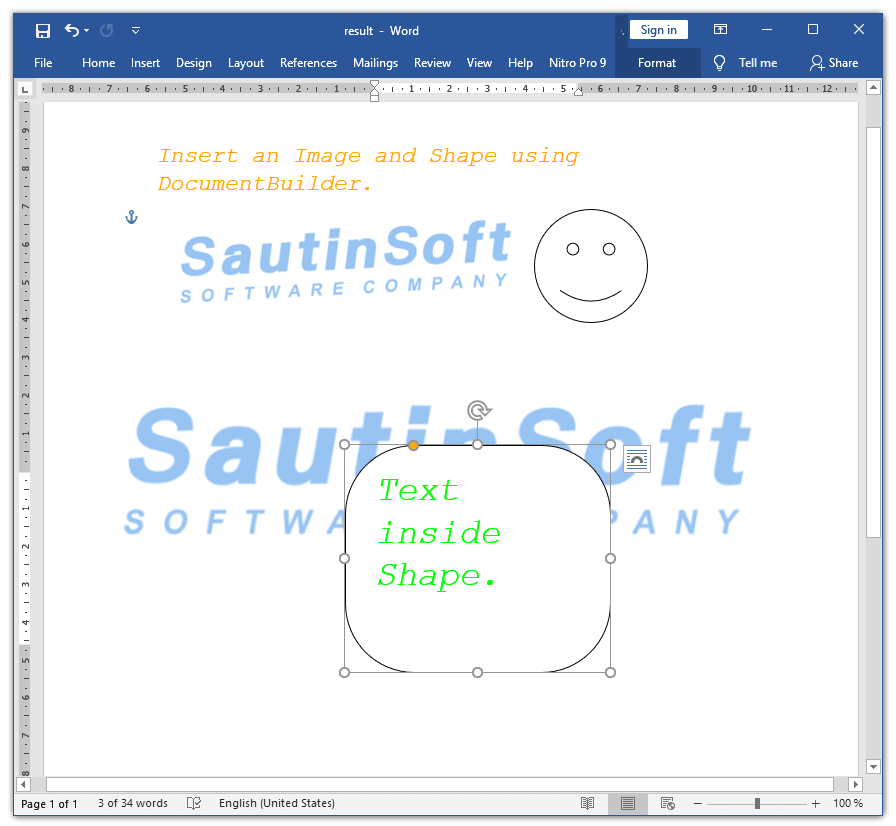
Полный код
using System;
using SautinSoft.Document;
using System.Text;
using SautinSoft.Document.Drawing;
namespace Example
{
class Program
{
static void Main(string[] args)
{
// Get your free trial key here:
// https://sautinsoft.com/start-for-free/
InsertingImage();
}
/// <summary>
/// Insert an image and shape inline or in the specified position using DocumentBuilder.
/// </summary>
/// <remarks>
/// Details: https://www.sautinsoft.com/products/document/help/net/developer-guide/documentbuilder-inserting-image.php
/// </remarks>
static void InsertingImage()
{
DocumentCore dc = new DocumentCore();
DocumentBuilder db = new DocumentBuilder(dc);
string resultPath = @"Result.docx";
string pictPath = @"..\..\..\logo.png";
// Insert the formatted text into the document using DocumentBuilder.
db.CharacterFormat.FontName = "Courier";
db.CharacterFormat.Size = 17f;
db.CharacterFormat.Italic = true;
db.CharacterFormat.FontColor = Color.Orange;
db.Writeln("Insert an Image and Shape using DocumentBuilder.");
// Images:
// 1st way: Insert an Inline image into the document.
// Specify the image size and rotation (if required).
Picture pict1 = db.InsertImage(pictPath, new Size(100, 30, LengthUnit.Millimeter));
pict1.Rotation = -3;
// 2nd way: Insert a Floating image from a file at the specified position.
Picture pict2 = db.InsertImage(pictPath, new HorizontalPosition(1, LengthUnit.Centimeter, HorizontalPositionAnchor.LeftMargin),
new VerticalPosition(8, LengthUnit.Centimeter, VerticalPositionAnchor.TopMargin), WrappingStyle.InFrontOfText);
// Shapes:
// 1st way: Insert an Inline shape.
Shape shp1 = db.InsertShape(Figure.SmileyFace, new Size(3, 3, LengthUnit.Centimeter));
// 2nd way: Insert a Floating shape with specified position, size and text wrap style.
Size size1 = new Size(7, 6, LengthUnit.Centimeter);
Shape shp2 = db.InsertShape(Figure.RoundRectangle, new HorizontalPosition(8, LengthUnit.Centimeter,HorizontalPositionAnchor.LeftMargin),
new VerticalPosition(10, LengthUnit.Centimeter, VerticalPositionAnchor.TopMargin), WrappingStyle.InFrontOfText, new Size(7, 6, LengthUnit.Centimeter));
shp2.Fill.SetSolid(Color.White);
// Move the "cursor" position inside the shape content.
db.MoveTo(shp2.Text.Blocks.Content.Start);
db.CharacterFormat.FontColor = Color.Green;
db.CharacterFormat.Size = 26f;
db.Writeln("Text inside Shape.");
// Move the "cursor" back to the paragraph with "shp1".
db.MoveTo(shp1.Content.End);
// Save our document into DOCX format.
dc.Save(resultPath, new DocxSaveOptions());
// Important for Linux: Install MS Fonts
// sudo apt install ttf-mscorefonts-installer -y
// Open the result for demonstration purposes.
System.Diagnostics.Process.Start(new System.Diagnostics.ProcessStartInfo(resultPath) { UseShellExecute = true });
}
}
}Imports System
Imports SautinSoft.Document
Imports System.Text
Imports SautinSoft.Document.Drawing
Namespace Example
Friend Class Program
Shared Sub Main(ByVal args() As String)
InsertingImage()
End Sub
''' Get your free trial key here:
''' https://sautinsoft.com/start-for-free/
''' <summary>
''' Insert an image and shape inline or in the specified position using DocumentBuilder.
''' </summary>
''' <remarks>
''' Details: https://www.sautinsoft.com/products/document/help/net/developer-guide/documentbuilder-inserting-image.php
''' </remarks>
Private Shared Sub InsertingImage()
Dim dc As New DocumentCore()
Dim db As New DocumentBuilder(dc)
Dim resultPath As String = "result.docx"
Dim pictPath As String = "..\..\..\logo.png"
' Insert the formatted text into the document using DocumentBuilder.
db.CharacterFormat.FontName = "Courier"
db.CharacterFormat.Size = 17.0F
db.CharacterFormat.Italic = True
db.CharacterFormat.FontColor = Color.Orange
db.Writeln("Insert an Image and Shape using DocumentBuilder.")
' Images:
' 1st way: Insert an Inline image into the document.
' Specify the image size and rotation (if required).
Dim pict1 As Picture = db.InsertImage(pictPath, New Size(100, 30, LengthUnit.Millimeter))
pict1.Rotation = -3
' 2nd way: Insert a Floating image from a file at the specified position.
Dim pict2 As Picture = db.InsertImage(pictPath, New HorizontalPosition(1, LengthUnit.Centimeter, HorizontalPositionAnchor.LeftMargin), New VerticalPosition(8, LengthUnit.Centimeter, VerticalPositionAnchor.TopMargin), WrappingStyle.InFrontOfText)
' Shapes:
' 1st way: Insert an Inline shape.
Dim shp1 As Shape = db.InsertShape(Figure.SmileyFace, New Size(3, 3, LengthUnit.Centimeter))
' 2nd way: Insert a Floating shape with specified position, size and text wrap style.
Dim size1 As New Size(7, 6, LengthUnit.Centimeter)
Dim shp2 As Shape = db.InsertShape(Figure.RoundRectangle, New HorizontalPosition(8, LengthUnit.Centimeter, HorizontalPositionAnchor.LeftMargin), New VerticalPosition(10, LengthUnit.Centimeter, VerticalPositionAnchor.TopMargin), WrappingStyle.InFrontOfText, New Size(7, 6, LengthUnit.Centimeter))
shp2.Fill.SetSolid(Color.White)
' Move the "cursor" position inside the shape content.
db.MoveTo(shp2.Text.Blocks.Content.Start)
db.CharacterFormat.FontColor = Color.Green
db.CharacterFormat.Size = 26.0F
db.Writeln("Text inside Shape.")
' Move the "cursor" back to the paragraph with "shp1".
db.MoveTo(shp1.Content.End)
' Save our document into DOCX format.
dc.Save(resultPath, New DocxSaveOptions())
' Open the result for demonstration purposes.
System.Diagnostics.Process.Start(New System.Diagnostics.ProcessStartInfo(resultPath) With {.UseShellExecute = True})
End Sub
End Class
End NamespaceЕсли вам нужен пример кода или у вас есть вопрос: напишите нам по адресу support@sautinsoft.ru или спросите в онлайн-чате (правый нижний угол этой страницы) или используйте форму ниже: