Как найти и заменить определенный текст в документе с помощью C# и .NET
- Добавьте SautinSoft.Document из Nuget.
- Загрузите документ DOCX.
- Получите страницы документа.
- Найдите и замените текст на определенной странице.
- Сохраните документ обратно.
Этот пример кода показывает, как найти и заменить определенный текст в example.docx (или в форматах RTF, PDF) только на указанной странице.
Давайте найдем текст "italic" на второй странице документа, а затем заменим его следующим текстом: "Это слово было исправлено".
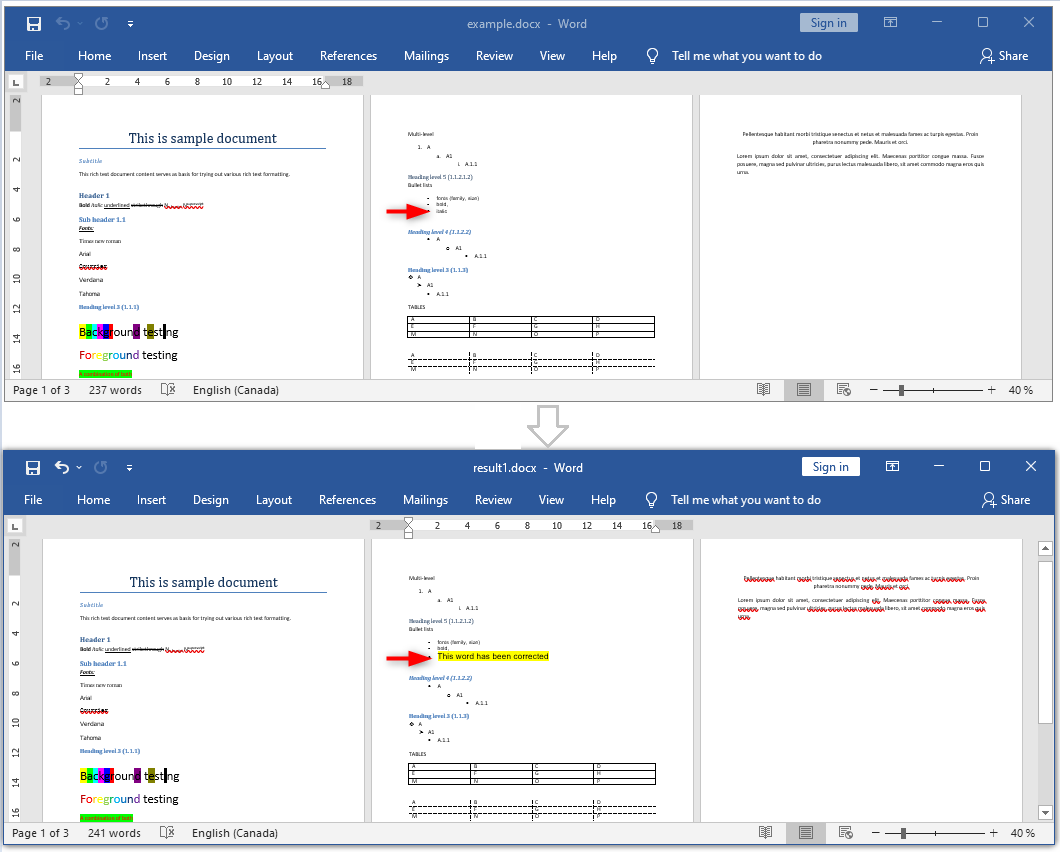
Загрузить полученный файл: result.docx
Полный код
using System;
using System.IO;
using SautinSoft.Document;
using System.Linq;
using System.Text;
using System.Text.RegularExpressions;
namespace Sample
{
class Sample
{
static void Main(string[] args)
{
// Get your free trial key here:
// https://sautinsoft.com/start-for-free/
FindAndReplaceSpecificTextWay1();
//FindAndReplaceSpecificTextWay2();
}
/// <summary>
/// Find and replace a certain text only on the second page of the DOCX document.
/// Way #1:
/// The DOCX document is loaded, then the analysis of the number of pages inside (GetPaginator).
/// DOCX is not a "paged" format and has to be paginated.
/// There may be problems with the text in the tables, since the transfer to a new page is possible.
/// </summary>
/// <remarks>
/// Details: https://sautinsoft.com/products/document/help/net/developer-guide/insert-text-in-specific-page-after-specific-text-net-csharp-vb.php
/// </remarks>
public static void FindAndReplaceSpecificTextWay1()
{
string inpFileWord = @"..\..\..\example.docx";
string outFileWord = @"result1.docx";
var searchText = "italic";
DocumentCore dc = DocumentCore.Load(inpFileWord);
Regex regex = new Regex(searchText, RegexOptions.IgnoreCase);
DocumentPaginator dp = dc.GetPaginator();
if (dp.Pages.Count > 2)
{
// Find and replace a certain text only on the second page of the DOCX document.
// If you need the first page - 0, the third page - 2, etc.
foreach (ContentRange item in dp.Pages[1].Content.Find(regex).Reverse())
{
item.Replace("This word has been corrected", new CharacterFormat() { BackgroundColor = Color.Yellow, FontName = "Arial", Size = 16.0 });
}
}
dc.Save(outFileWord, new DocxSaveOptions());
System.Diagnostics.Process.Start(new System.Diagnostics.ProcessStartInfo(inpFileWord) { UseShellExecute = true });
System.Diagnostics.Process.Start(new System.Diagnostics.ProcessStartInfo(outFileWord) { UseShellExecute = true });
}
/// <summary>
/// Find and replace a certain text only on the second page of the DOCX document.
/// Way #2:
/// The DOCX document is loaded. DOCX is not a "paged" format and has to be paginated.
/// We will convert DOCX to PDF and then to save in DOCX back.
/// There may be problems with Formatting, because we are doing reverse format conversion.
/// </summary>
/// <remarks>
/// Details: https://sautinsoft.com/products/document/help/net/developer-guide/insert-text-in-specific-page-after-specific-text-net-csharp-vb.php
/// </remarks>
public static void FindAndReplaceSpecificTextWay2()
{
string inpFileWord = @"..\..\..\example.docx";
string tempPDFFile = @"example_temp.pdf";
string outFileWord = @"result2.docx";
var searchText = "italic";
DocumentCore dc1 = DocumentCore.Load(inpFileWord);
dc1.Save(tempPDFFile);
DocumentCore dc2 = DocumentCore.Load(tempPDFFile);
Regex regex = new Regex(searchText, RegexOptions.IgnoreCase);
{
for (int index = 0; index < dc2.Sections.Count; index++)
{
var page = dc2.Sections[index];
if (dc2.Sections.Count > 2)
{
// Find and replace a certain text only on the second page of the DOCX document.
// If you need the first page - 0, the third page - 2, etc.
foreach (ContentRange item in dc2.Sections[1].Content.Find(regex).Reverse())
{
item.Replace("This word has been corrected", new CharacterFormat() { BackgroundColor = Color.Yellow, FontName = "Arial", Size = 16.0 });
}
}
}
dc2.Save(outFileWord);
System.Diagnostics.Process.Start(new System.Diagnostics.ProcessStartInfo(inpFileWord) { UseShellExecute = true });
System.Diagnostics.Process.Start(new System.Diagnostics.ProcessStartInfo(outFileWord) { UseShellExecute = true });
}
}
}
}Option Infer On
Imports System
Imports System.IO
Imports SautinSoft.Document
Imports System.Linq
Imports System.Text
Imports System.Text.RegularExpressions
Namespace Sample
Friend Class Sample
Shared Sub Main(ByVal args() As String)
FindAndReplaceSpecificTextWay1()
'FindAndReplaceSpecificTextWay2();
End Sub
''' Get your free trial key here:
''' https://sautinsoft.com/start-for-free/
''' <summary>
''' Find and replace a certain text only on the second page of the DOCX document.
''' Way #1:
''' The DOCX document is loaded, then the analysis of the number of pages inside (GetPaginator).
''' DOCX is not a "paged" format and has to be paginated.
''' There may be problems with the text in the tables, since the transfer to a new page is possible.
''' </summary>
''' <remarks>
''' Details: https://sautinsoft.com/products/document/help/net/developer-guide/insert-text-in-specific-page-after-specific-text-net-csharp-vb.php
''' </remarks>
Public Shared Sub FindAndReplaceSpecificTextWay1()
Dim inpFileWord As String = "..\..\..\example.docx"
Dim outFileWord As String = "result1.docx"
Dim searchText = "italic"
Dim dc As DocumentCore = DocumentCore.Load(inpFileWord)
Dim regex As New Regex(searchText, RegexOptions.IgnoreCase)
Dim dp As DocumentPaginator = dc.GetPaginator()
If dp.Pages.Count > 2 Then
' Find and replace a certain text only on the second page of the DOCX document.
' If you need the first page - 0, the third page - 2, etc.
For Each item As ContentRange In dp.Pages(1).Content.Find(regex).Reverse()
item.Replace("This word has been corrected", New CharacterFormat() With {
.BackgroundColor = Color.Yellow,
.FontName = "Arial",
.Size = 16.0
})
Next item
End If
dc.Save(outFileWord, New DocxSaveOptions())
System.Diagnostics.Process.Start(New System.Diagnostics.ProcessStartInfo(inpFileWord) With {.UseShellExecute = True})
System.Diagnostics.Process.Start(New System.Diagnostics.ProcessStartInfo(outFileWord) With {.UseShellExecute = True})
End Sub
''' <summary>
''' Find and replace a certain text only on the second page of the DOCX document.
''' Way #2:
''' The DOCX document is loaded. DOCX is not a "paged" format and has to be paginated.
''' We will convert DOCX to PDF and then to save in DOCX back.
''' There may be problems with Formatting, because we are doing reverse format conversion.
''' </summary>
''' <remarks>
''' Details: https://sautinsoft.com/products/document/help/net/developer-guide/insert-text-in-specific-page-after-specific-text-net-csharp-vb.php
''' </remarks>
Public Shared Sub FindAndReplaceSpecificTextWay2()
Dim inpFileWord As String = "..\..\..\example.docx"
Dim tempPDFFile As String = "example_temp.pdf"
Dim outFileWord As String = "result2.docx"
Dim searchText = "italic"
Dim dc1 As DocumentCore = DocumentCore.Load(inpFileWord)
dc1.Save(tempPDFFile)
Dim dc2 As DocumentCore = DocumentCore.Load(tempPDFFile)
Dim regex As New Regex(searchText, RegexOptions.IgnoreCase)
If True Then
For index As Integer = 0 To dc2.Sections.Count - 1
Dim page = dc2.Sections(index)
If dc2.Sections.Count > 2 Then
' Find and replace a certain text only on the second page of the DOCX document.
' If you need the first page - 0, the third page - 2, etc.
For Each item As ContentRange In dc2.Sections(1).Content.Find(regex).Reverse()
item.Replace("This word has been corrected", New CharacterFormat() With {
.BackgroundColor = Color.Yellow,
.FontName = "Arial",
.Size = 16.0
})
Next item
End If
Next index
dc2.Save(outFileWord)
System.Diagnostics.Process.Start(New System.Diagnostics.ProcessStartInfo(inpFileWord) With {.UseShellExecute = True})
System.Diagnostics.Process.Start(New System.Diagnostics.ProcessStartInfo(outFileWord) With {.UseShellExecute = True})
End If
End Sub
End Class
End NamespaceЕсли вам нужен пример кода или у вас есть вопрос: напишите нам по адресу support@sautinsoft.ru или спросите в онлайн-чате (правый нижний угол этой страницы) или используйте форму ниже: