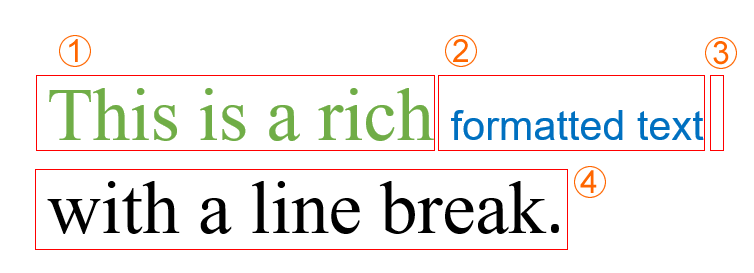Работа с текстом (встроенные производные элементы)
- Добавьте SautinSoft.Document из Nuget.
- Создайте новый документ.
- Добавьте абзац.
- Добавьте текстовые элементы.
В SautinSoft.Document библиотеке любой текст представлен коллекцией Inline-полученный объекты: Run , SpecialCharacter , Hyperlink, Field и т.д.
Самый популярный текстовый элемент - Run.
Run (Inline derived) представляет собой контейнер для одного или нескольких текстовых символов, имеющих одинаковое символьное форматирование.
Чтобы понять, как организован текст, давайте рассмотрим простой Paragraph :
На самом деле, наш Paragraph содержит 4 встроенных производных элемента:
- 1 - Run, зеленый текст: "This is a rich".
- 2 - Run, синий текст: " formatted text".
- 3 - SpecialCharacter, тип: LineBreak.
- 4 - Run, черный текст: "with a line break.".
Все эти элементы являются Inline-выведенный и расположенный внутри InlineCollection из Paragraph.
Смотрите Document Tree Structure что бы понимать иерархию и взаимосвязи между элементами.
Чтобы проиллюстрировать работу с текстом, давайте создадим такой же документ, как на картинке:
Основные шаги
- Обратите внимание, что Вы импортируете пространство имен SautinSoft.Document.
using SautinSoft.Document; - Прежде всего, давайте создадим экземпляр DocumentCore с
именем
dc.
DocumentCore dc = new DocumentCore();DocumentCore является корневым классом, он представляет сам документ.
- Добавить новый Section в наш документ.
Section section = new Section(dc); dc.Sections.Add(section);Section (Раздел) — это набор Block элементов, сгруппированных по концепции унифицированных свойств страницы и имеющих определенные верхние и нижние колонтитулы.
- Создайте новый Paragraph элемент и добавляем наш текст,
используя
Run и SpecialCharacter:
// Create a new paragraph and add into the section. Paragraph par = new Paragraph(dc); section.Blocks.Add(par); // Create Inline-derived objects with text. Run run1 = new Run(dc, "This is a rich"); run1.CharacterFormat = new CharacterFormat() { FontName = "Times New Roman", Size = 18.0, FontColor = new Color(112, 173, 71) }; Run run2 = new Run(dc, " formatted text"); run2.CharacterFormat = new CharacterFormat(){ FontName = "Arial", Size = 10.0, FontColor = new Color("#0070C0") }; SpecialCharacter spch3 = new SpecialCharacter(dc, SpecialCharacterType.LineBreak); Run run4 = new Run(dc, "with a line break."); run4.CharacterFormat = new CharacterFormat() { FontName = "Times New Roman", Size = 10.0, FontColor = Color.Black }; // Add our inlines into the paragraph. par.Inlines.Add(run1); par.Inlines.Add(run2); par.Inlines.Add(spch3); par.Inlines.Add(run4);
Мы также предлагаем вам другой способ вставьте текст внутрь документа, используя диапазон содержимого объект
Полный код
using SautinSoft.Document;
namespace Sample
{
class Sample
{
static void Main(string[] args)
{
// Get your free trial key here:
// https://sautinsoft.com/start-for-free/
AddText();
}
/// <summary>
/// How to create a simple document with text.
/// </summary>
/// <remarks>
/// Details: https://sautinsoft.com/products/document/help/net/developer-guide/text.php
/// </remarks>
public static void AddText()
{
string documentPath = @"Text.docx";
// Let's create a new document.
DocumentCore dc = new DocumentCore();
// Create a new section and add into the document.
Section section = new Section(dc);
dc.Sections.Add(section);
// Create a new paragraph and add into the section.
Paragraph par = new Paragraph(dc);
section.Blocks.Add(par);
// Create Inline-derived objects with text.
Run run1 = new Run(dc, "This is a rich");
run1.CharacterFormat = new CharacterFormat() { FontName = "Times New Roman", Size = 18.0, FontColor = new Color(112, 173, 71) };
Run run2 = new Run(dc, " formatted text");
run2.CharacterFormat = new CharacterFormat() { FontName = "Arial", Size = 10.0, FontColor = new Color(0, 112, 192) };
SpecialCharacter spch3 = new SpecialCharacter(dc, SpecialCharacterType.LineBreak);
Run run4 = new Run(dc, "with a line break.");
run4.CharacterFormat = new CharacterFormat() { FontName = "Times New Roman", Size = 10.0, FontColor = Color.Black };
// Add our inlines into the paragraph.
par.Inlines.Add(run1);
par.Inlines.Add(run2);
par.Inlines.Add(spch3);
par.Inlines.Add(run4);
// Save our document into the DOCX format.
dc.Save(documentPath);
// Open the result for demonstration purposes.
System.Diagnostics.Process.Start(new System.Diagnostics.ProcessStartInfo(documentPath) { UseShellExecute = true });
}
}
}Imports System
Imports System.IO
Imports SautinSoft.Document
Module Sample
Sub Main()
AddText()
End Sub
''' Get your free trial key here:
''' https://sautinsoft.com/start-for-free/
''' <summary>
''' How to create a simple document with text.
''' </summary>
''' <remarks>
''' Details: https://sautinsoft.com/products/document/help/net/developer-guide/text.php
''' </remarks>
Sub AddText()
Dim documentPath As String = "Text.docx"
' Let's create a new document.
Dim dc As New DocumentCore()
' Create a new section and add into the document.
Dim section As New Section(dc)
dc.Sections.Add(section)
' Create a new paragraph and add into the section.
Dim par As New Paragraph(dc)
section.Blocks.Add(par)
' Create Inline-derived objects with text.
Dim run1 As New Run(dc, "This is a rich")
run1.CharacterFormat = New CharacterFormat() With {
.FontName = "Times New Roman",
.Size = 18.0,
.FontColor = New Color(112, 173, 71)
}
Dim run2 As New Run(dc, " formatted text")
run2.CharacterFormat = New CharacterFormat() With {
.FontName = "Arial",
.Size = 10.0,
.FontColor = New Color(0, 112, 192)
}
Dim spch3 As New SpecialCharacter(dc, SpecialCharacterType.LineBreak)
Dim run4 As New Run(dc, "with a line break.")
run4.CharacterFormat = New CharacterFormat() With {
.FontName = "Times New Roman",
.Size = 10.0,
.FontColor = Color.Black
}
' Add our inlines into the paragraph.
par.Inlines.Add(run1)
par.Inlines.Add(run2)
par.Inlines.Add(spch3)
par.Inlines.Add(run4)
' Save our document into the DOCX format.
dc.Save(documentPath)
' Open the result for demonstration purposes.
System.Diagnostics.Process.Start(New System.Diagnostics.ProcessStartInfo(documentPath) With {.UseShellExecute = True})
End Sub
End ModuleЕсли вам нужен пример кода или у вас есть вопрос: напишите нам по адресу support@sautinsoft.ru или спросите в онлайн-чате (правый нижний угол этой страницы) или используйте форму ниже: