Загрузите отсканированный PDF-документ с помощью Tesseract OCR (бесплатная библиотека OCR) и сохраните результат как документ DOCX, используя C# и .NET.
Обработка отсканированных PDF-файлов — распространенная задача в автоматизации документооборота, OCR-проектах и системах цифровой архивации. Такие документы часто содержат изображения с текстом, который нуждается в распознавании, чтобы обеспечить полноценный поиск, редактирование и использование данных. В решении этого вопроса успешно справляется компонент Document .Net библиотеки SautinSoft.
Современные компании все чаще переводят бумажные документы в цифровой формат для обеспечения быстрого поиска, редактирования и совместного использования. Оптическое распознавание символов (OCR) — это неотъемлемая часть в автоматизации таких процессов. Количество используемых решений растет ежегодно с ростом объемов оцифровки и необходимости автоматизации. Особенно востребована интеграция OCR в сложные корпоративные системы, системы управления знаниями, а также в государственном секторе.
Для кого пригодится данный пример кода:
- Разработчикам систем электронного документооборота.
- Архивариусам и системным администраторам.
- Компаниям, которые автоматизируют обработку бумажных документов.
- Создателям решений для цифровой конвертации данных.
Пошаговое руководство:
- Добавить SautinSoft.Document из Nuget.
- Установить параметры OCR с помощью Tesseract.
- Загрузить шаблонный документ.
- Сохранить документ в формате PDF.
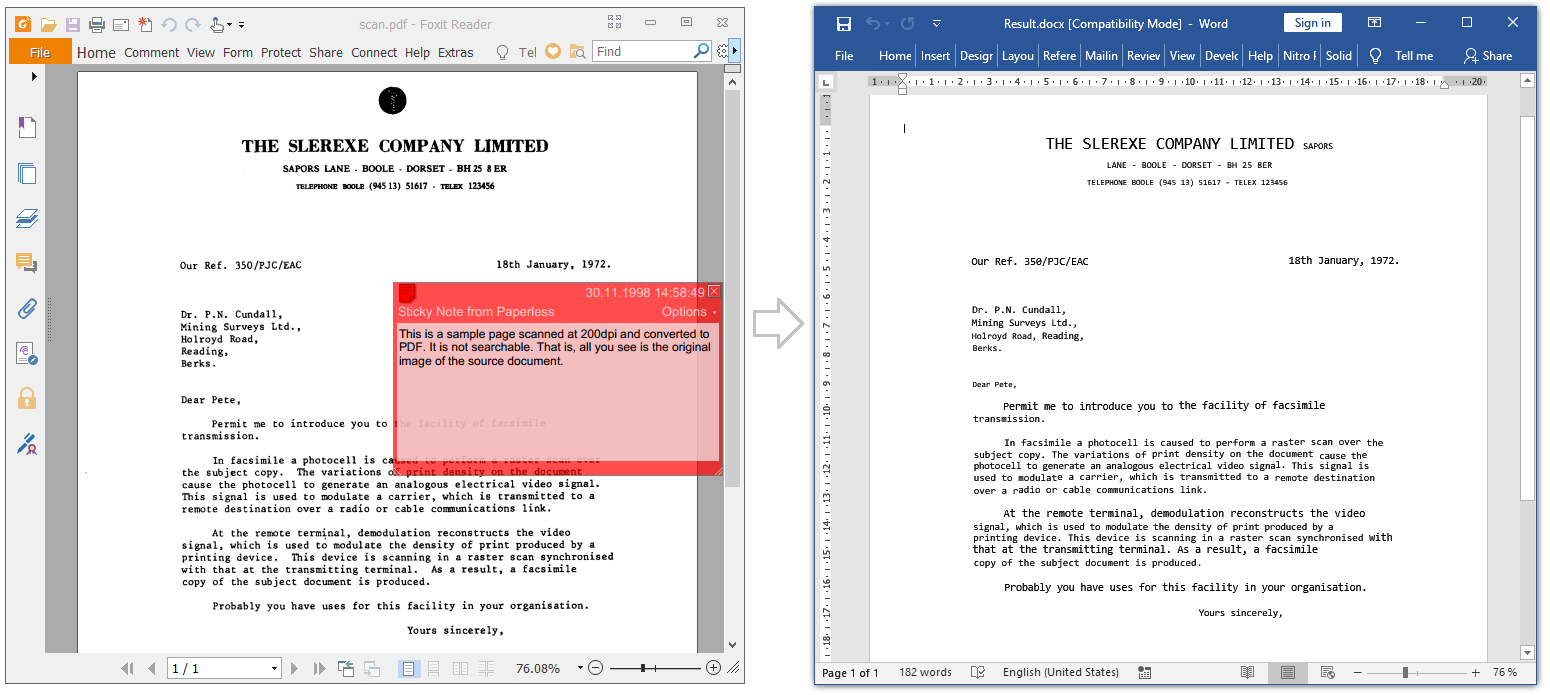
Полный код
using System.IO;
using SautinSoft.Document;
using System;
namespace Example
{
class Program
{
static void Main(string[] args)
{
// Get your free trial key here:
// https://sautinsoft.com/start-for-free/
LoadScannedPdf();
}
/// <summary>
/// Load a scanned PDF document with help of Tesseract OCR (free OCR library) and save the result as DOCX document.
/// </summary>
/// <remarks>
/// Details: https://www.sautinsoft.com/products/document/help/net/developer-guide/ocr-load-scanned-pdf-using-tesseract-and-save-as-docx-net-csharp-vb.php
/// </remarks>
static void LoadScannedPdf()
{
// Here we'll load a scanned PDF document (perform OCR) containing a text on English, Russian and Vietnamese.
// Next save the OCR result as a new DOCX document.
// First steps:
// 1. Download data files for English, Russian and Vietnamese languages.
// Please download the files: eng.traineddata, rus.traineddata and vie.traineddata.
// From here (good and fast): https://github.com/tesseract-ocr/tessdata_fast
// or (best and slow): https://github.com/tesseract-ocr/tessdata_best
// 2. Copy the files: eng.traineddata, rus.traineddata and vie.traineddata to
// the folder "tessdata" in the Project root.
// 3. Be sure that the folder "tessdata" also contains "pdf.ttf" file.
// Let's start:
string inpFile = @"..\..\..\scan.pdf";
string outFile = "Result.docx";
PdfLoadOptions lo = new PdfLoadOptions();
lo.OCROptions.OCRMode = OCRMode.Enabled;
// 'false' - Never load embedded fonts in PDF. Use the fonts with the same name installed at the system or similar by font metrics.
// 'true' - Always load embedded fonts in PDF.
lo.PreserveEmbeddedFonts = true;
// You can specify all Tesseract parameters inside the method PerformOCR.
lo.OCROptions.Method = PerformOCRTesseract;
DocumentCore dc = DocumentCore.Load(inpFile, lo);
// Make all text visible after Tesseract OCR (change font color to Black).
// The matter is that Tesseract returns OCR result PDF document with invisible text.
// But with help of Document .Net, we can change the text color,
// char scaling and spacing to desired.
foreach (Run r in dc.GetChildElements(true, ElementType.Run))
{
r.CharacterFormat.FontColor = SautinSoft.Document.Color.Black;
r.CharacterFormat.Scaling = 100;
r.CharacterFormat.Spacing = 0;
}
dc.Save(outFile);
// Open the result for demonstration purposes.
System.Diagnostics.Process.Start(new System.Diagnostics.ProcessStartInfo(outFile) { UseShellExecute = true });
}
public static byte[] PerformOCRTesseract(byte[] image)
{
// Specify that Tesseract use three 3 languages: English, Russian and Vietnamese.
string tesseractLanguages = "eng+rus+vie";
// A path to a folder which contains languages data files and font file "pdf.ttf".
// Language data files can be found here:
// Good and fast: https://github.com/tesseract-ocr/tessdata_fast
// or
// Best and slow: https://github.com/tesseract-ocr/tessdata_best
// Also this folder must have write permissions.
string tesseractData = Path.GetFullPath(@"..\..\..\tessdata\");
// A path for a temporary PDF file (because Tesseract returns OCR result as PDF document)
string tempFile = Path.Combine(tesseractData, Path.GetRandomFileName());
try
{
using (Tesseract.IResultRenderer renderer = Tesseract.PdfResultRenderer.CreatePdfRenderer(tempFile, tesseractData, true))
{
using (renderer.BeginDocument("Serachablepdf"))
{
using (Tesseract.TesseractEngine engine = new Tesseract.TesseractEngine(tesseractData, tesseractLanguages, Tesseract.EngineMode.Default))
{
engine.DefaultPageSegMode = Tesseract.PageSegMode.Auto;
byte[] imgBytes = image;
using (Tesseract.Pix img = Tesseract.Pix.LoadFromMemory(imgBytes))
{
using (var page = engine.Process(img, "Serachablepdf"))
{
renderer.AddPage(page);
}
}
}
}
}
return File.ReadAllBytes(tempFile + ".pdf");
}
catch (Exception e)
{
Console.WriteLine();
Console.WriteLine("Please be sure that you have Language data files (*.traineddata) in your folder \"tessdata\"");
Console.WriteLine("The Language data files can be download from here: https://github.com/tesseract-ocr/tessdata_fast");
Console.ReadKey();
throw new Exception("Error Tesseract: " + e.Message);
}
finally
{
}
}
}
}Imports System.IO
Imports SautinSoft.Document
Imports System
Namespace Example
Friend Class Program
Public Shared Sub Main(args As String())
' Get your free trial key here:
' https://sautinsoft.com/start-for-free/
Call LoadScannedPdf()
End Sub
''' <summary>
''' Load a scanned PDF document with help of Tesseract OCR (free OCR library) and save the result as DOCX document.
''' </summary>
''' <remarks>
''' Details: https://www.sautinsoft.com/products/document/help/net/developer-guide/ocr-load-scanned-pdf-using-tesseract-and-save-as-docx-net-csharp-vb.php
''' </remarks>
Private Shared Sub LoadScannedPdf()
' Here we'll load a scanned PDF document (perform OCR) containing a text on English, Russian and Vietnamese.
' Next save the OCR result as a new DOCX document.
' First steps:
' 1. Download data files for English, Russian and Vietnamese languages.
' Please download the files: eng.traineddata, rus.traineddata and vie.traineddata.
' From here (good and fast): https://github.com/tesseract-ocr/tessdata_fast
' or (best and slow): https://github.com/tesseract-ocr/tessdata_best
' 2. Copy the files: eng.traineddata, rus.traineddata and vie.traineddata to
' the folder "tessdata" in the Project root.
' 3. Be sure that the folder "tessdata" also contains "pdf.ttf" file.
' Let's start:
Dim inpFile = "..\..\..\scan.pdf"
Dim outFile = "Result.docx"
Dim lo As PdfLoadOptions = New PdfLoadOptions()
lo.OCROptions.OCRMode = OCRMode.Enabled
' 'false' - Never load embedded fonts in PDF. Use the fonts with the same name installed at the system or similar by font metrics.
' 'true' - Always load embedded fonts in PDF.
lo.PreserveEmbeddedFonts = True
' You can specify all Tesseract parameters inside the method PerformOCR.
lo.OCROptions.Method = AddressOf PerformOCRTesseract
Dim dc = DocumentCore.Load(inpFile, lo)
' Make all text visible after Tesseract OCR (change font color to Black).
' The matter is that Tesseract returns OCR result PDF document with invisible text.
' But with help of Document .Net, we can change the text color,
' char scaling and spacing to desired.
For Each r As Run In dc.GetChildElements(True, ElementType.Run)
r.CharacterFormat.FontColor = Color.Black
r.CharacterFormat.Scaling = 100
r.CharacterFormat.Spacing = 0
Next
dc.Save(outFile)
' Open the result for demonstration purposes.
System.Diagnostics.Process.Start(New System.Diagnostics.ProcessStartInfo(outFile) With {.UseShellExecute = True})
End Sub
Public Shared Function PerformOCRTesseract(image As Byte()) As Byte()
' Specify that Tesseract use three 3 languages: English, Russian and Vietnamese.
Dim tesseractLanguages = "eng+rus+vie"
' A path to a folder which contains languages data files and font file "pdf.ttf".
' Language data files can be found here:
' Good and fast: https://github.com/tesseract-ocr/tessdata_fast
' or
' Best and slow: https://github.com/tesseract-ocr/tessdata_best
' Also this folder must have write permissions.
Dim tesseractData = Path.GetFullPath("..\..\..\tessdata\")
' A path for a temporary PDF file (because Tesseract returns OCR result as PDF document)
Dim tempFile As String = Path.Combine(tesseractData, Path.GetRandomFileName())
Try
Using renderer = Tesseract.ResultRenderer.CreatePdfRenderer(tempFile, tesseractData, True)
Using renderer.BeginDocument("Serachablepdf")
Using engine As Tesseract.TesseractEngine = New Tesseract.TesseractEngine(tesseractData, tesseractLanguages, Tesseract.EngineMode.Default)
engine.DefaultPageSegMode = Tesseract.PageSegMode.Auto
Dim imgBytes = image
Using img = Tesseract.Pix.LoadFromMemory(imgBytes)
Using page = engine.Process(img, "Serachablepdf")
renderer.AddPage(page)
End Using
End Using
End Using
End Using
End Using
Return File.ReadAllBytes(tempFile & ".pdf")
Catch e As Exception
Console.WriteLine()
Console.WriteLine("Please be sure that you have Language data files (*.traineddata) in your folder ""tessdata""")
Console.WriteLine("The Language data files can be download from here: https://github.com/tesseract-ocr/tessdata_fast")
Console.ReadKey()
Throw New Exception("Error Tesseract: " & e.Message)
Finally
End Try
End Function
End Class
End Namespace
Если вам нужен пример кода или у вас есть вопрос: напишите нам по адресу support@sautinsoft.ru или спросите в онлайн-чате (правый нижний угол этой страницы) или используйте форму ниже: