Как конвертировать PDF в изображения на C# и .NET
- Добавьте SautinSoft.Document из Nuget.
- Загрузите входной документ.
- Сохраните в формате изображения.
SautinSoft.Document может помочь Вашему приложению преобразовать документ из одного формата в
другой.
Вам нужно будет только Load() документ и
Save() в нужном формате:
DocumentCore dc = DocumentCore.Load("...");
dc.Save("....");
SautinSoft.Document поддерживает форматы:
| DOCX | RTF | HTML | Текст | Изображения | |
|---|---|---|---|---|---|
| Create/Read/Write | Create/Read/Write | Create/Read/Write | Create/Read/Write | Create/Read/Write | Create/Read(OCR)/Write |
В этом примере кода мы покажем Вам, как конвертировать PDF (DOCX, RTF, HTML) в изображения.
Каждая страница документа будет сохранена в своем собственном формате изображения: PNG, JPEG, TIFF с
разным разрешением DPI.
Например: У нас есть PDF-документ с тремя страницами внутри:
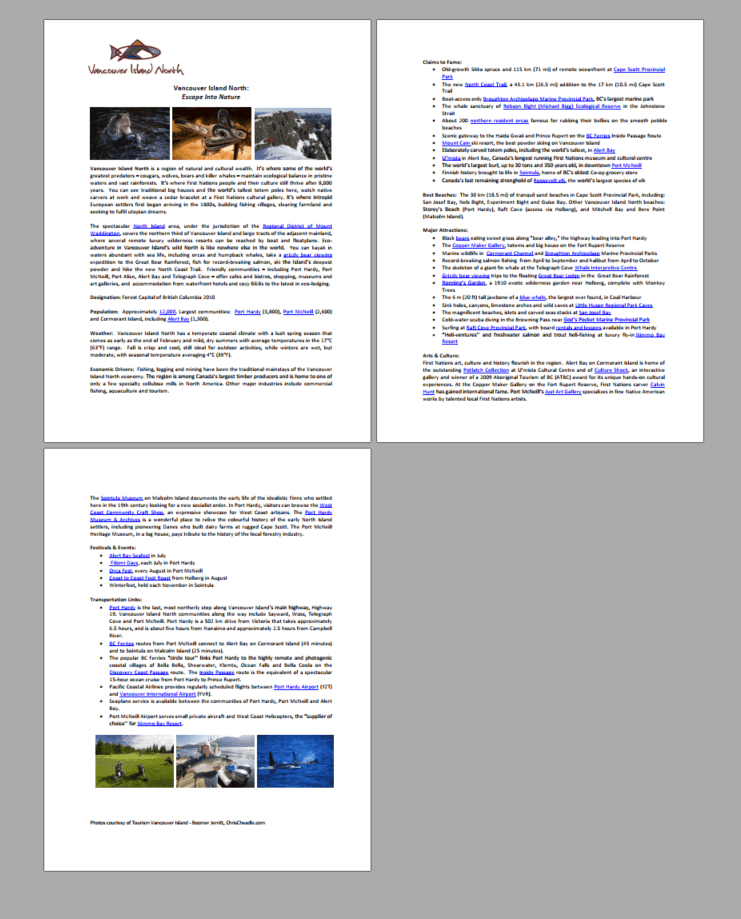
// PaginationOptions allow to know, how many pages we have in the document.
DocumentPaginator dp = dc.GetPaginator(new PaginatorOptions());
Наша задача - каждая страница документа будет сохранена в своем собственном графическом формате.
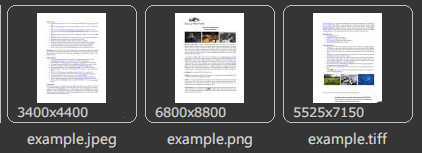
Полный код
using System.IO;
using System;
using SautinSoft.Document;
using SautinSoft.Document.Drawing;
using System.Drawing.Imaging;
using System.Drawing;
namespace Example
{
class Program
{
static void Main(string[] args)
{
ConvertPDFtoImages();
}
/// <summary>
/// Convert PDF to Images (file to file).
/// </summary>
/// <remarks>
/// Details: https://sautinsoft.com/products/document/help/net/developer-guide/convert-pdf-to-images-in-csharp-vb.php
/// </remarks>
static void ConvertPDFtoImages()
{
// Path to a document where to extract pictures.
// By the way: You may specify DOCX, HTML, RTF files also.
DocumentCore dc = DocumentCore.Load(@"..\..\example.pdf");
// PaginationOptions allow to know, how many pages we have in the document.
DocumentPaginator dp = dc.GetPaginator(new PaginatorOptions());
// Each document page will be saved in its own image format: PNG, JPEG, TIFF with different DPI.
dp.Pages[0].Rasterize(800, SautinSoft.Document.Color.White).Save(@"..\..\example.png");
dp.Pages[1].Rasterize(400, SautinSoft.Document.Color.White).Save(@"..\..\example.jpeg");
dp.Pages[2].Rasterize(650, SautinSoft.Document.Color.White).Save(@"..\..\example.tiff");
}
}
}
Imports System.IO
Imports System
Imports SautinSoft.Document
Imports SautinSoft.Document.Drawing
Imports System.Drawing.Imaging
Imports System.Drawing
Namespace Example
Friend Class Program
Shared Sub Main(ByVal args() As String)
ConvertPDFtoImages()
End Sub
''' <summary>
''' Convert PDF to Images (file to file).
''' </summary>
''' <remarks>
''' Details: https://sautinsoft.com/products/document/help/net/developer-guide/convert-pdf-to-images-in-csharp-vb.php
''' </remarks>
Private Shared Sub ConvertPDFtoImages()
' Path to a document where to extract pictures.
' By the way: You may specify DOCX, HTML, RTF files also.
Dim dc As DocumentCore = DocumentCore.Load("..\..\example.pdf")
' PaginationOptions allow to know, how many pages we have in the document.
Dim dp As DocumentPaginator = dc.GetPaginator(New PaginatorOptions())
' Each document page will be saved in its own image format: PNG, JPEG, TIFF with different DPI.
dp.Pages(0).Rasterize(800, SautinSoft.Document.Color.White).Save("..\..\example.png")
dp.Pages(1).Rasterize(400, SautinSoft.Document.Color.White).Save("..\..\example.jpeg")
dp.Pages(2).Rasterize(650, SautinSoft.Document.Color.White).Save("..\..\example.tiff")
End Sub
End Class
End Namespace
Если вам нужен пример кода или у вас есть вопрос: напишите нам по адресу support@sautinsoft.ru или спросите в онлайн-чате (правый нижний угол этой страницы) или используйте форму ниже: