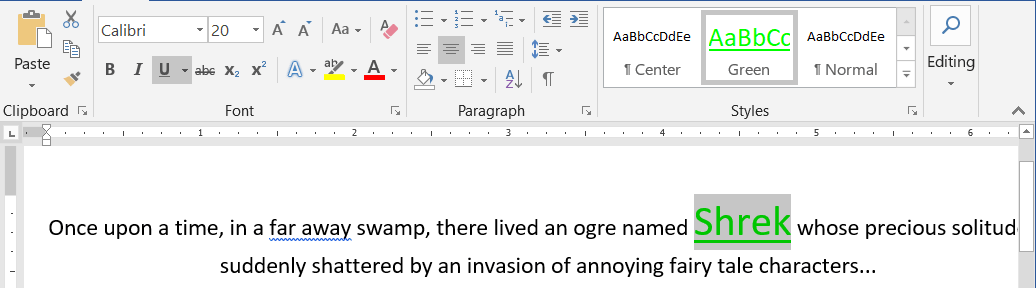Импортируйте элемент со стилями. Режим: UseDestinationStyles
- Добавьте SautinSoft.Document из Nuget.
- Загрузите исходный документ DOCX.
- Создайте новый документ.
- Импортируйте первый абзац из источника.
UseDestinationStyles означает копирование только тех стилей, которые не существуют в пункте
назначения документ.
Если целевой документ уже содержит стиль с таким же именем, следовательно, стиль из источника скопирован
не будет.
Например, целевой документ содержит стиль "Green" (FontSize = 24, DarkGreen).
Destination:
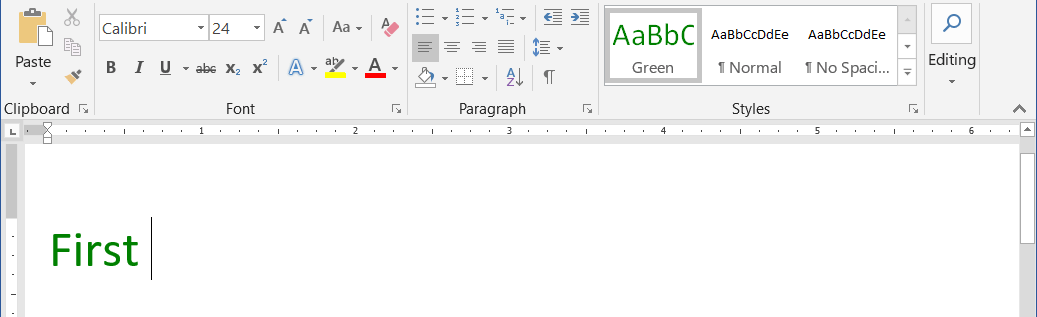
И исходный документ также содержит стиль с именем "Green" (FontSize = 20, Green, Underline).
Давайте импортируем 1-й абзац из исходного документа.
Абзац содержит текст "Shrek" выделенный стилем "Green".
Поскольку стиль с таким же названием уже существует, новый "Green" стиль импортирован не будет.
Source:
После импорта импортированное содержимое изменит свое форматирование в соответствии с "Green" стилем в
документе назначения..
Потому что стиль "Green" (FontSize = 20, Green, Underline) не был
импортирован.
Result:
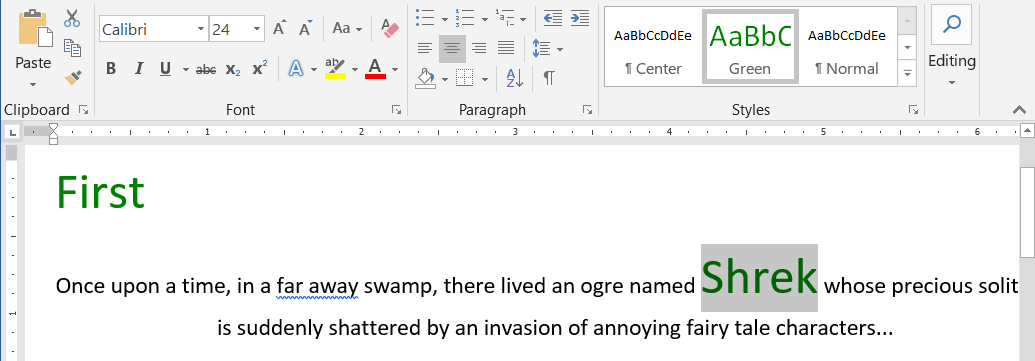
Будьте осторожны с режимом UseDestinationStyles. Чтобы сохранить все стили и форматирование, мы советуем Вам использовать KeepDifferentStyles
Полный код
using SautinSoft.Document;
using SautinSoft.Document.Tables;
using System.Linq;
namespace Sample
{
class Sample
{
static void Main(string[] args)
{
// Get your free trial key here:
// https://sautinsoft.com/start-for-free/
ImportUseDestinationStyles();
}
/// <summary>
/// Import an Element with Styles from another document. Mode: UseDestinationStyles.
/// </summary>
/// <remarks>
/// Details: https://www.sautinsoft.com/products/document/help/net/developer-guide/import-element-use-destination-styles.php
/// </remarks>
private static void ImportUseDestinationStyles()
{
// Mode: UseDestinationStyles.
// 'UseDestinationStyles' means to copy only styles wchich are don't exist
// in the destination document.
// If the destination document already contains a style with the same name,
// therefore a style from a source will not be copied.
// For example, a destination document contains a style "Green" (FontSize = 24, DarkGreen).
// And a source document also contains a style with name "Green" (FontSize = 20, Green, Underline).
// After the importing, the imported content will change its formatting correspondly to the "Green" style in the destination document.
// Because style "Green" (FontSize = 20, Green, Underline) was not imported.
DocumentCore source = DocumentCore.Load(@"..\..\..\SourceStyles.docx");
DocumentCore dest = new DocumentCore();
// Before importing a style from another document, let's create a style
// with the same name but different formatting to see
// how the name conflict will be resolved in mode 'UseDestinationStyles'.
CharacterStyle chStyle = new CharacterStyle("Green");
chStyle.CharacterFormat.FontColor = Color.DarkGreen;
chStyle.CharacterFormat.Size = 24;
dest.Styles.Add(chStyle);
dest.Content.End.Insert(new Run(dest, "First ", new CharacterFormat() { Style = chStyle }).Content);
// Create an ImportSession with mode 'UseDestinationStyles'.
ImportSession session = new ImportSession(source, dest, StyleImportingMode.UseDestinationStyles);
// Let's import a 1st paragraph from the source document.
// The paragraph contains a text marked by style "Green".
// As a style with the same name is already exist, the new "Green" style will not be imported.
Paragraph importedPar = dest.Import<Paragraph>((Paragraph)source.Sections[0].Blocks[0], true, session);
dest.Content.End.Insert(importedPar.Content);
// Save the destination document into DOCX format.
string docPath = "UseDestinationStyles.docx";
dest.Save(docPath);
// Open the result for demonstration purposes.
System.Diagnostics.Process.Start(new System.Diagnostics.ProcessStartInfo(docPath) { UseShellExecute = true });
}
}
}Imports SautinSoft.Document
Imports SautinSoft.Document.Tables
Imports System.Linq
Namespace Sample
Friend Class Sample
Shared Sub Main(ByVal args() As String)
ImportUseDestinationStyles()
End Sub
''' Get your free trial key here:
''' https://sautinsoft.com/start-for-free/
''' <summary>
''' Import an Element with Styles from another document. Mode: UseDestinationStyles.
''' </summary>
''' <remarks>
''' Details: https://www.sautinsoft.com/products/document/help/net/developer-guide/import-element-use-destination-styles.php
''' </remarks>
Private Shared Sub ImportUseDestinationStyles()
' Mode: UseDestinationStyles.
' 'UseDestinationStyles' means to copy only styles wchich are don't exist
' in the destination document.
' If the destination document already contains a style with the same name,
' therefore a style from a source will not be copied.
' For example, a destination document contains a style "Green" (FontSize = 24, DarkGreen).
' And a source document also contains a style with name "Green" (FontSize = 20, Green, Underline).
' After the importing, the imported content will change its formatting correspondly to the "Green" style in the destination document.
' Because style "Green" (FontSize = 20, Green, Underline) will not be imported.
Dim source As DocumentCore = DocumentCore.Load("..\..\..\SourceStyles.docx")
Dim dest As New DocumentCore()
' Before importing a style from another document, let's create a style
' with the same name but different formatting to see
' how the name conflict will be resolved in mode 'UseDestinationStyles'.
Dim chStyle As New CharacterStyle("Green")
chStyle.CharacterFormat.FontColor = Color.DarkGreen
chStyle.CharacterFormat.Size = 24
dest.Styles.Add(chStyle)
dest.Content.End.Insert((New Run(dest, "First ", New CharacterFormat() With {.Style = chStyle})).Content)
' Create an ImportSession with mode 'UseDestinationStyles'.
Dim session As New ImportSession(source, dest, StyleImportingMode.UseDestinationStyles)
' Let's import a 1st paragraph from the source document.
' The paragraph contains a text marked by style "Green".
' As a style with the same name is already exist, the new "Green" style will not be imported.
Dim importedPar As Paragraph = dest.Import(Of Paragraph)(CType(source.Sections(0).Blocks(0), Paragraph), True, session)
dest.Content.End.Insert(importedPar.Content)
' Save the destination document into DOCX format.
Dim docPath As String = "UseDestinationStyles.docx"
dest.Save(docPath)
' Open the result for demonstration purposes.
System.Diagnostics.Process.Start(New System.Diagnostics.ProcessStartInfo(docPath) With {.UseShellExecute = True})
End Sub
End Class
End Namespace
Если вам нужен пример кода или у вас есть вопрос: напишите нам по адресу support@sautinsoft.ru или спросите в онлайн-чате (правый нижний угол этой страницы) или используйте форму ниже: