Используйте библиотеку «Pdf .Net» под Windows
Вы можете легко использовать «SautinSoft.Pdf» в любом .NET-приложении, поскольку компонент полностью написан на управляемом коде C#.
1. Добавьте зависимости через NuGet (необязательно):
- Откройте Microsoft Visual Studio и создайте новый проект или откройте существующий
- Solution Explorer Window –> right click by "References" –> Manage NuGet Packages... –> In the tab "Browse" type "sautinsoft" and find the "sautinsoft.pdf"
- Выберите нужную версию API и нажмите "Установить"
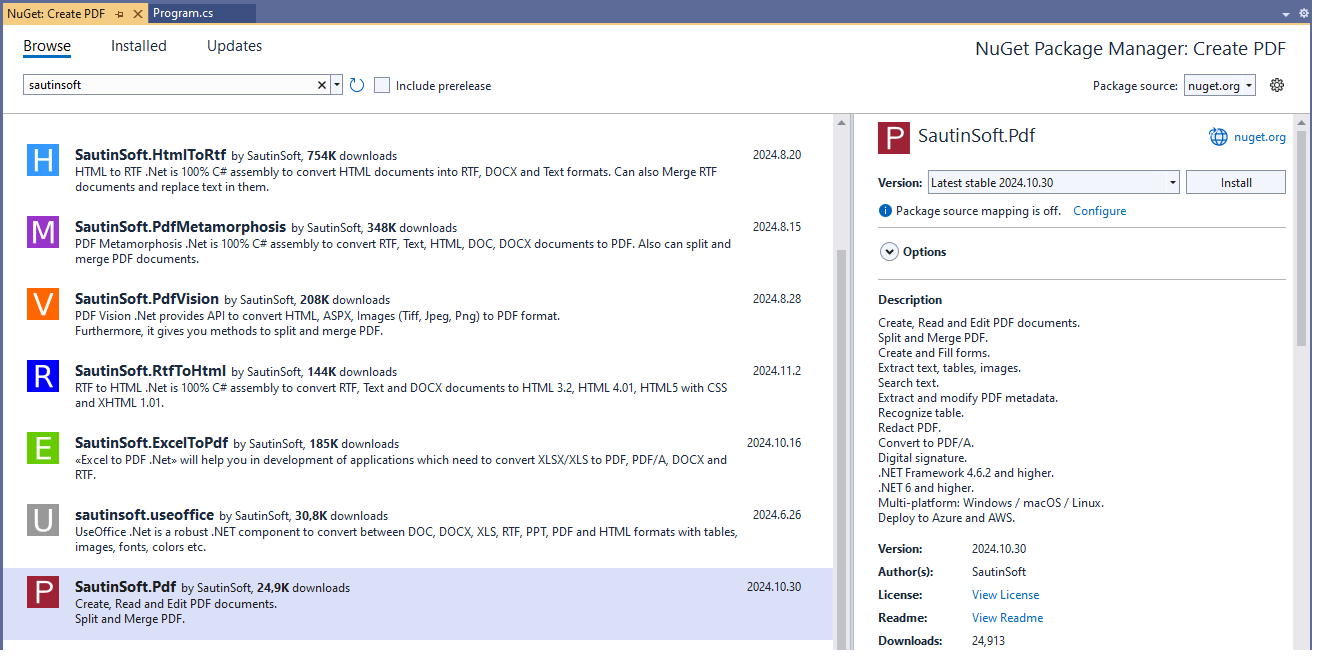
Выбранный API будет загружен и добавлен в ваш проект. Все зависимости уже установлены автоматически.
С помощью функции «Управление пакетами NuGet» вы также можете обновить SautinSoft.Pdf до нужной версии.
2. Добавьте ссылку на SautinSoft.Pdf.dll:
- Прежде всего, загрузите пакет SautinSoft.Pdf. Распакуйте его в любое место на своем компьютере и найдите файл сборки "SautinSoft.Pdf.dll"
- Откройте Microsoft Visual Studio и создайте новый проект или откройте существующий проект
- Solution Explorer Window –> right click by "Dependencies" –> Add Project References –> In the tab "Browse" find the "SautinSoft.Pdf.dll"
- После добавления ссылки на SautinSoft.Pdf.dll добавьте в свой проект следующие зависимости:
<ItemGroup> <PackageReference Include="sautinsoft.sautinsoft.pdf" Version="*" /> <PackageReference Include="Pkcs11Interop" Version="5.1.2" /> <PackageReference Include="Portable.BouncyCastle" Version="1.9.0" /> <PackageReference Include="SkiaSharp" Version="2.88.7" /> <PackageReference Include="SkiaSharp.HarfBuzz" Version="2.88.7" /> <PackageReference Include="Svg.Skia" Version="1.0.0.18" /> <PackageReference Include="System.IO.Packaging" Version="4.5.0" /> <PackageReference Include="System.Net.Http" Version="4.3.4" /> <PackageReference Include="System.Text.Encoding.CodePages" Version="4.5.0" /> <PackageReference Include="System.Xml.XPath.XmlDocument" Version="4.7.0" /> <PackageReference Include="Tesseract" Version="5.2.0" /> <PackageReference Include="Tesseract.Data.English" Version="4.0.0" /> </ItemGroup>
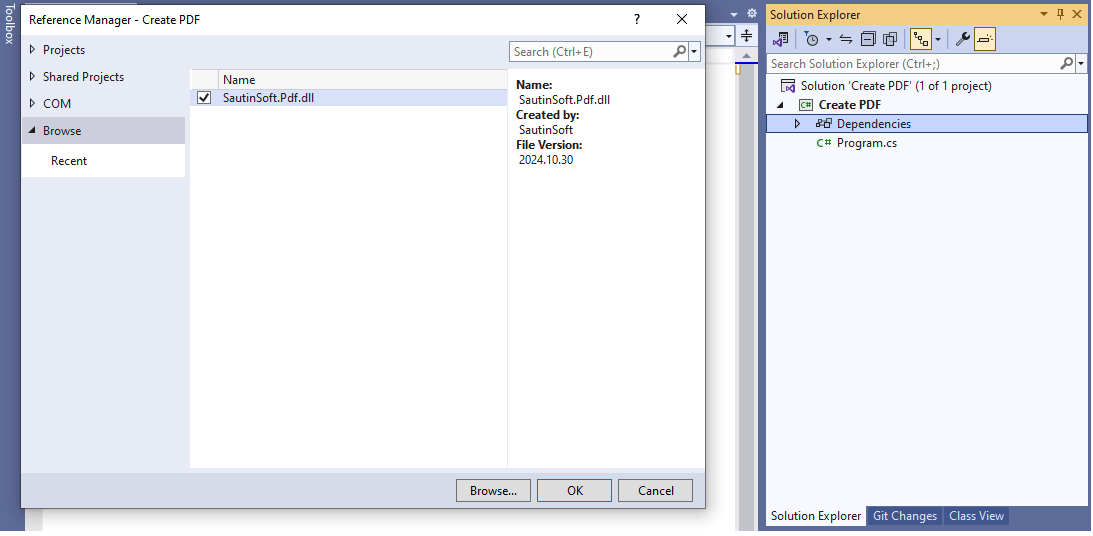
Примечание
SautinSoft.Pdf.dll сборки, скомпилированные для старых .NET Framework 4.6.2 - 4.8 расположены внутри (pdf_net.zip –> Pdf .Net (X.X.X.X)\Bin\.NET Framework X.X) каталога.
SautinSoft.Pdf.dll сборки, скомпилированные для новых .NET 6 выше расположены внутри (pdf_net.zip –> Pdf .Net (X.X.X.X)\Bin\.NET X.X) каталога.
Выше мы упомянули минимальные версии зависимостей, но на самом деле вы можете использовать более новые версии.
Если вам нужен пример кода или у вас есть вопрос: напишите нам по адресу support@sautinsoft.ru или спросите в онлайн-чате (правый нижний угол этой страницы) или используйте форму ниже: