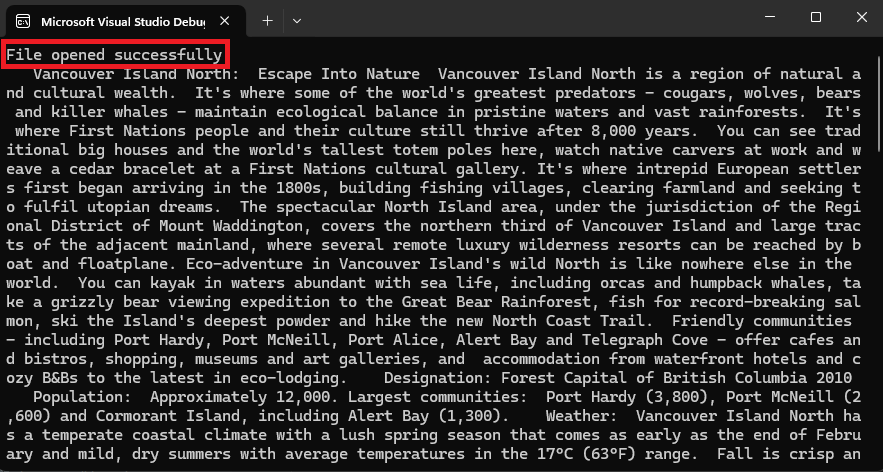Как открыть PDF-файл на C# и .NET
SautinSoft.PDF — это удобная библиотека для работы с PDF-файлами на языке программирования C# с использованием платформы .NET. Она позволяет легко и эффективно создавать, редактировать и преобразовывать PDF-файлы..
В этой статье мы рассмотрим, как сохранять PDF-документы в C# и приложениях.NET с помощью библиотеки PDF .NET от SautinSoft.В следующем примере показано, как вы можете открыть PDF-документ и просмотреть содержимое документа, выполнив несколько шагов:
- Добавить SautinSoft.Pdf из NuGet.
- Загрузить существующий документ.
- Добавить текст с различными типами форматирования.
- Прочитать содержание документа.
Полный код
using System;
using System.IO;
using SautinSoft;
using SautinSoft.Pdf;
using SautinSoft.Pdf.Content;
namespace Sample
{
class Sample
{
/// <remarks>
/// Details: https://sautinsoft.com/products/pdf/help/net/developer-guide/open-pdf.php
/// </remarks>
static void Main(string[] args)
{
// Before starting this example, please get a free trial key:
// https://sautinsoft.com/start-for-free/
// Apply the key here:
// PdfDocument.SetLicense("...");
string pdfFile = Path.GetFullPath(@"..\..\..\simple text.pdf");
using (var document = PdfDocument.Load(pdfFile))
{
if (document != null)
{
foreach (var page in document.Pages)
{
Console.WriteLine(page.Content.ToString());
}
Console.WriteLine("File opened successfully");
}
}
}
}
}Option Infer On
Imports System
Imports System.IO
Imports SautinSoft
Imports SautinSoft.Pdf
Imports SautinSoft.Pdf.Content
Namespace Sample
Friend Class Sample
''' <remarks>
''' Details: https://sautinsoft.com/products/pdf/help/net/developer-guide/open-pdf.php
''' </remarks>
Shared Sub Main(ByVal args() As String)
' Before starting this example, please get a free trial key:
' https://sautinsoft.com/start-for-free/
' Apply the key here:
' PdfDocument.SetLicense("...");
Dim pdfFile As String = Path.GetFullPath("..\..\..\simple text.pdf")
Using document = PdfDocument.Load(pdfFile)
If document IsNot Nothing Then
For Each page In document.Pages
Console.WriteLine(page.Content.ToString())
Next page
Console.WriteLine("File opened successfully")
End If
End Using
End Sub
End Class
End Namespace
Если вам нужен пример кода или у вас есть вопрос: напишите нам по адресу support@sautinsoft.ru или спросите в онлайн-чате (правый нижний угол этой страницы) или используйте форму ниже: