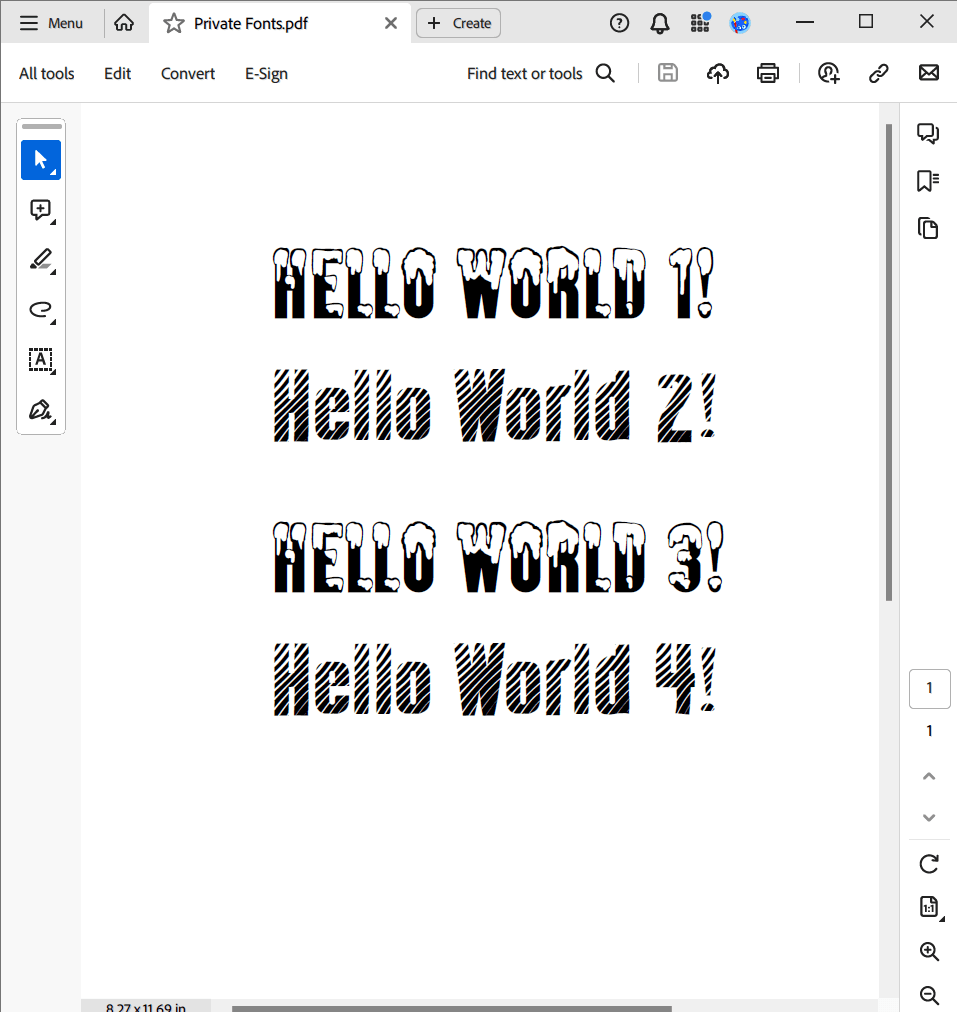Внедрение шрифтов для рисования текста в PDF-файлах на C# и .NET
Встраивание шрифтов в PDF-документы — важная функция, если вы хотите, чтобы текст отображался одинаково на всех устройствах,
независимо от того, установлен ли на них шрифт. Это особенно важно для сохранения целостности корпоративного стиля и обеспечения
читабельности документа. В этой статье мы рассмотрим, как встраивать шрифты в PDF-документ и рисовать текст с использованием встроенного
шрифта на C# и .NET, используя SautinSoft.Pdf.
Важно знать: чтобы встроить шрифт в документ PDF, вам нужен доступ к файлу шрифта (обычно это файл с расширением .ttf или .otf).
Выполнив описанные ниже действия, вы сможете обеспечить единообразное отображение текста на всех устройствах. Это очень важно для создания профессиональных и надёжных PDF-документов.
Пошаговое руководство
- Добавить SautinSoft.PDF из NuGet.
- Создать новый документ.
- Использовать семейство шрифтов «Almonte Snow», файл которого находится в каталоге «Resources».
- Использовать семейство шрифтов «Almonte Woodgrain», файл которого находится в папке «Resources» текущей сборки.
- Нарисовать этот текст.
- Сохранить документ в формате PDF.
Полный код
using System;
using System.IO;
using System.Linq;
using SautinSoft;
using SautinSoft.Pdf;
using SautinSoft.Pdf.Content;
namespace Sample
{
class Sample
{
/// <summary>
/// Using Embedded Fonts
/// </summary>
/// <remarks>
/// Details: https://sautinsoft.com/products/pdf/help/net/developer-guide/embedded-fonts.php
/// </remarks>
static void Main(string[] args)
{
// Before starting this example, please get a free trial key:
// https://sautinsoft.com/start-for-free/
// Apply the key here:
// PdfDocument.SetLicense("...");
using (var document = new PdfDocument())
{
var page = document.Pages.Add();
using (var formattedText = new PdfFormattedText())
{
formattedText.FontSize = 48;
formattedText.LineHeight = 72;
// Use the font family 'Almonte Snow' whose font file is located in the 'Resources' directory.
formattedText.FontFamily = new PdfFontFamily(@"..\..\..\Resources", "Almonte Snow");
formattedText.AppendLine("Hello World 1!");
// Use the font family 'Almonte Woodgrain' whose font file is located in the 'Resources' location of the current assembly.
formattedText.FontFamily = new PdfFontFamily("..\\..\\..\\Resources", "Almonte Woodgrain");
formattedText.AppendLine("Hello World 2!");
// Another way to use the font family 'Almonte Snow' whose font file is located in the 'Resources' directory.
formattedText.FontFamily = PdfFonts.GetFontFamilies("..\\..\\..\\Resources").First(ff => ff.Name == "Almonte Snow");
formattedText.AppendLine("Hello World 3!");
// Another way to use the font family 'Almonte Woodgrain' whose font file is located in the 'Resources' location of the current assembly.
formattedText.FontFamily = PdfFonts.GetFontFamilies("..\\..\\..\\Resources").First(ff => ff.Name == "Almonte Woodgrain");
formattedText.Append("Hello World 4!");
// Draw this text.
page.Content.DrawText(formattedText, new PdfPoint(100, 500));
}
// Save PDF Document.
document.Save("Private Fonts.pdf");
}
System.Diagnostics.Process.Start(new System.Diagnostics.ProcessStartInfo("Private Fonts.pdf") { UseShellExecute = true });
}
}
}
Option Infer On
Imports System
Imports System.IO
Imports System.Linq
Imports SautinSoft
Imports SautinSoft.Pdf
Imports SautinSoft.Pdf.Content
Namespace Sample
Friend Class Sample
''' <summary>
''' Using Embedded Fonts
''' </summary>
''' <remarks>
''' Details: https://sautinsoft.com/products/pdf/help/net/developer-guide/embedded-fonts.php
''' </remarks>
Shared Sub Main(ByVal args() As String)
' Before starting this example, please get a free trial key:
' https://sautinsoft.com/start-for-free/
' Apply the key here:
' PdfDocument.SetLicense("...");
Using document = New PdfDocument()
Dim page = document.Pages.Add()
Using formattedText = New PdfFormattedText()
formattedText.FontSize = 48
formattedText.LineHeight = 72
' Use the font family 'Almonte Snow' whose font file is located in the 'Resources' directory.
formattedText.FontFamily = New PdfFontFamily("..\..\..\Resources", "Almonte Snow")
formattedText.AppendLine("Hello World 1!")
' Use the font family 'Almonte Woodgrain' whose font file is located in the 'Resources' location of the current assembly.
formattedText.FontFamily = New PdfFontFamily("..\..\..\Resources", "Almonte Woodgrain")
formattedText.AppendLine("Hello World 2!")
' Another way to use the font family 'Almonte Snow' whose font file is located in the 'Resources' directory.
formattedText.FontFamily = PdfFonts.GetFontFamilies("..\..\..\Resources").First(Function(ff) ff.Name = "Almonte Snow")
formattedText.AppendLine("Hello World 3!")
' Another way to use the font family 'Almonte Woodgrain' whose font file is located in the 'Resources' location of the current assembly.
formattedText.FontFamily = PdfFonts.GetFontFamilies("..\..\..\Resources").First(Function(ff) ff.Name = "Almonte Woodgrain")
formattedText.Append("Hello World 4!")
' Draw this text.
page.Content.DrawText(formattedText, New PdfPoint(100, 500))
End Using
' Save PDF Document.
document.Save("Private Fonts.pdf")
End Using
System.Diagnostics.Process.Start(New System.Diagnostics.ProcessStartInfo("Private Fonts.pdf") With {.UseShellExecute = True})
End Sub
End Class
End Namespace
Если вам нужен пример кода или у вас есть вопрос: напишите нам по адресу support@sautinsoft.ru или спросите в онлайн-чате (правый нижний угол этой страницы) или используйте форму ниже: