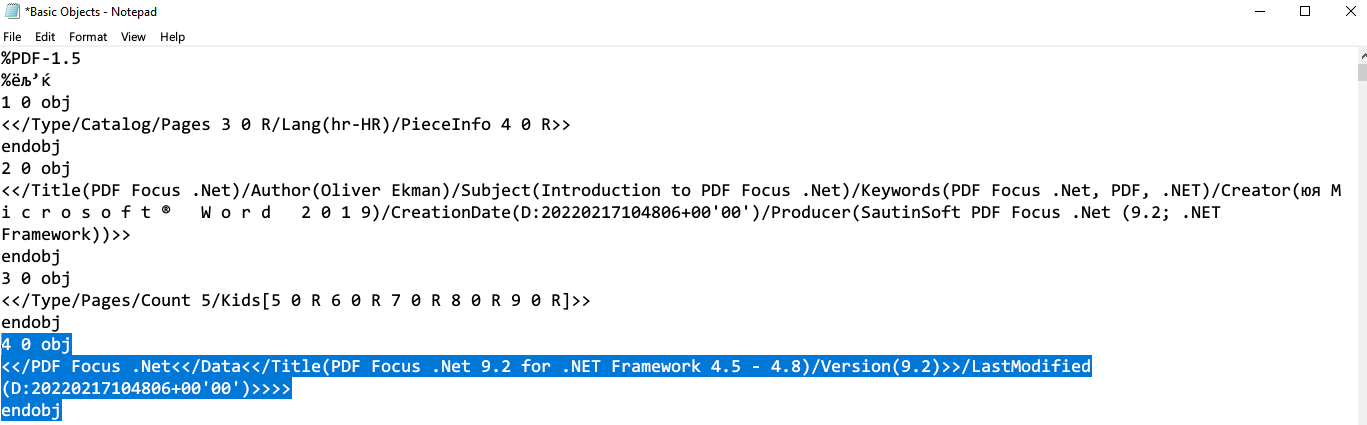Расширение функциональности PDF с помощью базовых объектов в C# и .NET
PDF-документы являются основным средством цифровой коммуникации, предлагая надёжный формат для обмена информацией на различных платформах. Однако, чтобы в полной мере использовать возможности PDF-файлов, разработчикам часто приходится выходить за рамки базового создания и обработки. Именно здесь на помощь приходят базовые операции с объектами на C# и .NET, позволяющие использовать расширенные функции PDF-файлов. В этой статье мы рассмотрим, как расширить функциональность PDF-файлов с помощью базовых объектов и библиотеки SautinSoft.Pdf.
Объектами PDF, поддерживаемыми SautinSoft.Pdf, являются:
- Null
- PdfBoolean
- PdfInteger and PdfNumber
- PdfName
- PdfString
- PdfArray
- PdfDictionary
- PdfStream
В следующем примере показано, как можно использовать словарь фрагментов страниц для хранения конфиденциальных данных приложения.
- Добавить SautinSoft.PDF из NuGet.
- Загрузить PDF-документ.
- Получить словарь трейлера документа и словарь каталога документов из трейлера.
- Извлечь значение записи "PieceInfo" из каталога документов, либо создать словарь фрагментов страниц и set его в каталог документов в качестве записи «PieceInfo».
- Создать словарь данных для страниц в соответствии с продуктом SautinSoft.Pdf и настроить его как словарь для страниц.
- Создать словарь личных данных, в котором будут храниться личные данные, понятные продукту SautinSoft.Pdf.
- Получить запись "Title" и "Version" для личных данных.
- Указать дату последней модификации конфиденциальных данных SautinSoft.Pdf (требуется по спецификации PDF).
- Сохранить документ.
Полный код
using System;
using System.Globalization;
using System.IO;
using SautinSoft;
using SautinSoft.Pdf;
using SautinSoft.Pdf.Content;
using SautinSoft.Pdf.Objects;
using SautinSoft.Pdf.Text;
namespace Sample
{
class Sample
{
/// <summary>
/// Use basic PDF objects for currently unsupported PDF features.
/// </summary>
/// <remarks>
/// Details: https://sautinsoft.com/products/pdf/help/net/developer-guide/basic-objects.php
/// </remarks>
static void Main(string[] args)
{
string pdfFile = Path.GetFullPath(@"..\..\..\simple text.pdf");
using (var document = PdfDocument.Load(pdfFile))
{
// Get document's trailer dictionary.
var trailer = document.GetDictionary();
// Get document catalog dictionary from the trailer.
var catalog = (PdfDictionary)((PdfIndirectObject)trailer[PdfName.Create("Root")]).Value;
// Either retrieve "PieceInfo" entry value from document catalog or create a page-piece dictionary and set it to document catalog under "PieceInfo" entry.
PdfDictionary pieceInfo;
var pieceInfoKey = PdfName.Create("PieceInfo");
var pieceInfoValue = catalog[pieceInfoKey];
switch (pieceInfoValue.ObjectType)
{
case PdfBasicObjectType.Dictionary:
pieceInfo = (PdfDictionary)pieceInfoValue;
break;
case PdfBasicObjectType.IndirectObject:
pieceInfo = (PdfDictionary)((PdfIndirectObject)pieceInfoValue).Value;
break;
case PdfBasicObjectType.Null:
pieceInfo = PdfDictionary.Create();
catalog[pieceInfoKey] = PdfIndirectObject.Create(pieceInfo);
break;
default:
throw new InvalidOperationException("PieceInfo entry must be dictionary.");
}
// Create page-piece data dictionary for "SautinSoft.Pdf" conforming product and set it to page-piece dictionary.
var data = PdfDictionary.Create();
pieceInfo[PdfName.Create("SautinSoft.Pdf")] = data;
// Create a private data dictionary that will hold private data that "SautinSoft.Pdf" conforming product understands.
var privateData = PdfDictionary.Create();
data[PdfName.Create("Data")] = privateData;
// Set "Title" and "Version" entries to private data.
privateData[PdfName.Create("Title")] = PdfString.Create("SautinSoft PDF. Document");
privateData[PdfName.Create("Version")] = PdfString.Create("The latest version");
// Specify date of the last modification of "SautinSoft.Pdf" private data (required by PDF specification).
data[PdfName.Create("LastModified")] = PdfString.Create(DateTimeOffset.Now);
document.Save("Basic Objects.pdf");
}
System.Diagnostics.Process.Start(new System.Diagnostics.ProcessStartInfo("Basic Objects.pdf") { UseShellExecute = true });
}
}
}
Option Infer On
Imports System
Imports System.Globalization
Imports System.IO
Imports SautinSoft
Imports SautinSoft.Pdf
Imports SautinSoft.Pdf.Content
Imports SautinSoft.Pdf.Objects
Imports SautinSoft.Pdf.Text
Namespace Sample
Friend Class Sample
''' <summary>
''' Use basic PDF objects for currently unsupported PDF features.
''' </summary>
''' <remarks>
''' Details: https://sautinsoft.com/products/pdf/help/net/developer-guide/basic-objects.php
''' </remarks>
Shared Sub Main(ByVal args() As String)
Dim pdfFile As String = Path.GetFullPath("..\..\..\simple text.pdf")
Using document = PdfDocument.Load(pdfFile)
' Get document's trailer dictionary.
Dim trailer = document.GetDictionary()
' Get document catalog dictionary from the trailer.
Dim catalog = CType(CType(trailer(PdfName.Create("Root")), PdfIndirectObject).Value, PdfDictionary)
' Either retrieve "PieceInfo" entry value from document catalog or create a page-piece dictionary and set it to document catalog under "PieceInfo" entry.
Dim pieceInfo As PdfDictionary
Dim pieceInfoKey = PdfName.Create("PieceInfo")
Dim pieceInfoValue = catalog(pieceInfoKey)
Select Case pieceInfoValue.ObjectType
Case PdfBasicObjectType.Dictionary
pieceInfo = CType(pieceInfoValue, PdfDictionary)
Case PdfBasicObjectType.IndirectObject
pieceInfo = CType(CType(pieceInfoValue, PdfIndirectObject).Value, PdfDictionary)
Case PdfBasicObjectType.Null
pieceInfo = PdfDictionary.Create()
catalog(pieceInfoKey) = PdfIndirectObject.Create(pieceInfo)
Case Else
Throw New InvalidOperationException("PieceInfo entry must be dictionary.")
End Select
' Create page-piece data dictionary for "SautinSoft.Pdf" conforming product and set it to page-piece dictionary.
Dim data = PdfDictionary.Create()
pieceInfo(PdfName.Create("SautinSoft.Pdf")) = data
' Create a private data dictionary that will hold private data that "SautinSoft.Pdf" conforming product understands.
Dim privateData = PdfDictionary.Create()
data(PdfName.Create("Data")) = privateData
' Set "Title" and "Version" entries to private data.
privateData(PdfName.Create("Title")) = PdfString.Create("SautinSoft PDF. Document")
privateData(PdfName.Create("Version")) = PdfString.Create("The latest version")
' Specify date of the last modification of "SautinSoft.Pdf" private data (required by PDF specification).
data(PdfName.Create("LastModified")) = PdfString.Create(DateTimeOffset.Now)
document.Save("Basic Objects.pdf")
End Using
System.Diagnostics.Process.Start(New System.Diagnostics.ProcessStartInfo("Basic Objects.pdf") With {.UseShellExecute = True})
End Sub
End Class
End Namespace
Если вам нужен пример кода или у вас есть вопрос: напишите нам по адресу support@sautinsoft.ru или спросите в онлайн-чате (правый нижний угол этой страницы) или используйте форму ниже: