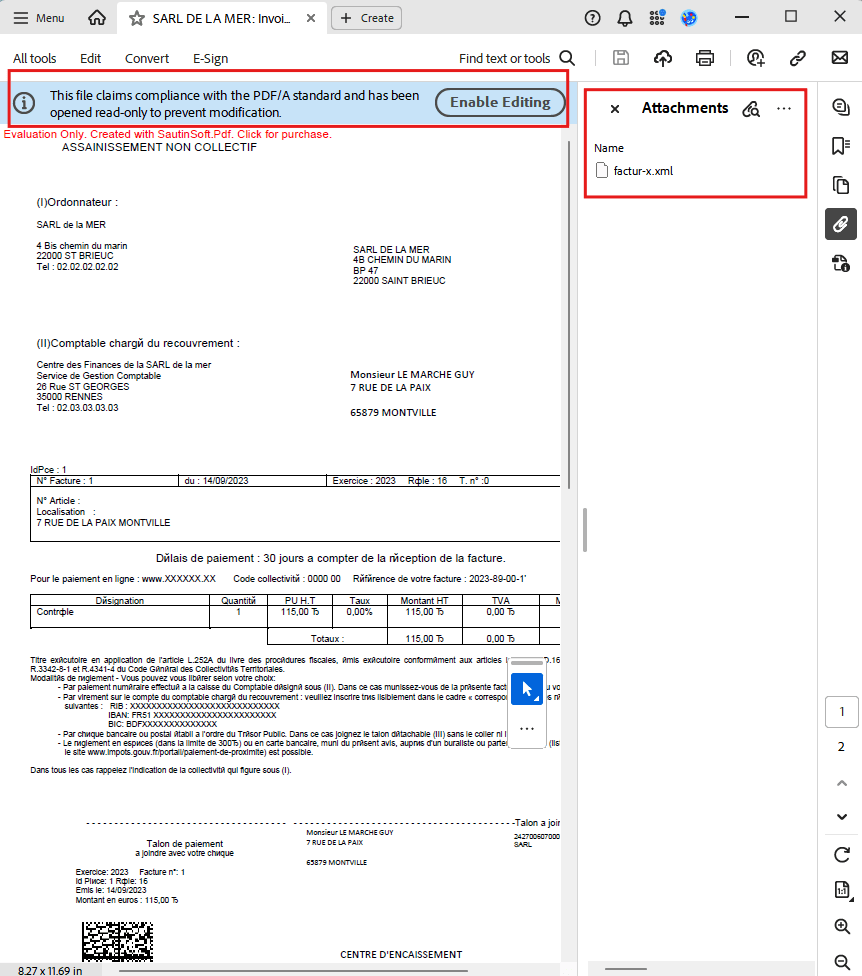Как сконвертировать документ в PDF-A FacturX на C# и .NET
PDF-A Factor (также известный как ZUGFeRD) — это формат электронных счетов-фактур, который сочетает в себе удобочитаемый PDF-документ и структурированные данные XML, что позволяет автоматизировать обработку счетов-фактур. Этот формат соответствует европейскому стандарту EN 16931 (синтаксис CII D16B) и поддерживает различные версии PDF/A (например, PDF/A-3), что обеспечивает долгосрочное хранение и доступность документов. В этой статье мы рассмотрим, как использовать библиотеку SautinSoft.PDF для преобразования файлов в формат FacturX PDF с помощью C# и .Net.
Пошаговое руководство:
- Добавить SautinSoft.PDF из NuGet.
- Загрузить PDF-документ.
- Создать параметры сохранения PDF-файлов, как в FacturX Zugferd.
- Выбрать желаемую версию PDF/A.
- Сохранить PDF-документ.
Полный код
using System;
using System.IO;
using System.Reflection;
using SautinSoft;
using SautinSoft.Pdf;
using SautinSoft.Pdf.Content;
namespace Sample
{
class Sample
{
/// <summary>
/// Convert PDF to PDF/A FacturX using C# and .NET.
/// </summary>
/// <remarks>
/// Details: https://sautinsoft.com/products/pdf/help/net/developer-guide/convert-to-pdfa-facturx.php
/// </remarks>
static void Main(string[] args)
{
// Before starting this example, please get a free trial key:
// https://sautinsoft.com/start-for-free/
// Apply the key here:
// PdfDocument.SetLicense("...");
string inpFile = @"..\..\..\Factur\Facture1.pdf";
string outFile = @"..\..\..\Factur\FacturX.pdf";
string xmlInfo = @"..\..\..\Factur\Facture1.xml";
// Load a PDF document.
using (var document = PdfDocument.Load(Path.GetFullPath(inpFile)))
{
// Create PDF save options.
var pdfOptions = new PdfSaveOptions()
{
// Factur-X is at the same time a full readable invoice in a PDF A/3 format,
// containing all information useful for its treatment, especially in case of discrepancy or absence of automatic matching with orders and / or receptions,
// and a set of invoice data presented in an XML structured file conformant to EN16931 (syntax CII D16B), complete or not, allowing invoice process automation.
// Select the desired PDF/A version.
Version = PdfVersion.PDF_A_3A,
FacturXXml = File.ReadAllText(xmlInfo)
};
// Save a PDF document like the FacturX Zugferd.
// Read more information about Factur-X: https://fnfe-mpe.org/factur-x/
document.Save(outFile, pdfOptions);
}
}
}
}
Option Infer On
Imports System
Imports System.IO
Imports System.Reflection.Metadata
Imports SautinSoft
Imports SautinSoft.Pdf
Imports SautinSoft.Pdf.Content
Namespace Sample
Friend Class Sample
''' <summary>
''' Convert PDF to PDF/A FacturX using C# and .NET.
''' </summary>
''' <remarks>
''' Details: https://sautinsoft.com/products/pdf/help/net/developer-guide/convert-to-pdfa-facturx.php
''' </remarks>
Shared Sub Main(ByVal args() As String)
' Before starting this example, please get a free trial key:
' https://sautinsoft.com/start-for-free/
' Apply the key here:
' PdfDocument.SetLicense("...");
Dim inpFile As String = "..\..\..\Factur\Facture1.pdf"
Dim outFile As String = "..\..\..\Factur\FacturX.pdf"
Dim xmlInfo As String = "..\..\..\Factur\Facture1.xml"
' Load a PDF document.
Using document = PdfDocument.Load(Path.GetFullPath(inpFile))
' Create PDF save options.
Dim pdfOptions = New PdfSaveOptions() With {
.Version = PdfVersion.PDF_A_3A,
.FacturXXml = File.ReadAllText(xmlInfo)
}
' Save a PDF document like the FacturX Zugferd.
' Read more information about Factur-X: https://fnfe-mpe.org/factur-x/
document.Save(outFile, pdfOptions)
End Using
End Sub
End Class
End Namespace
Если вам нужен пример кода или у вас есть вопрос: напишите нам по адресу support@sautinsoft.ru или спросите в онлайн-чате (правый нижний угол этой страницы) или используйте форму ниже: