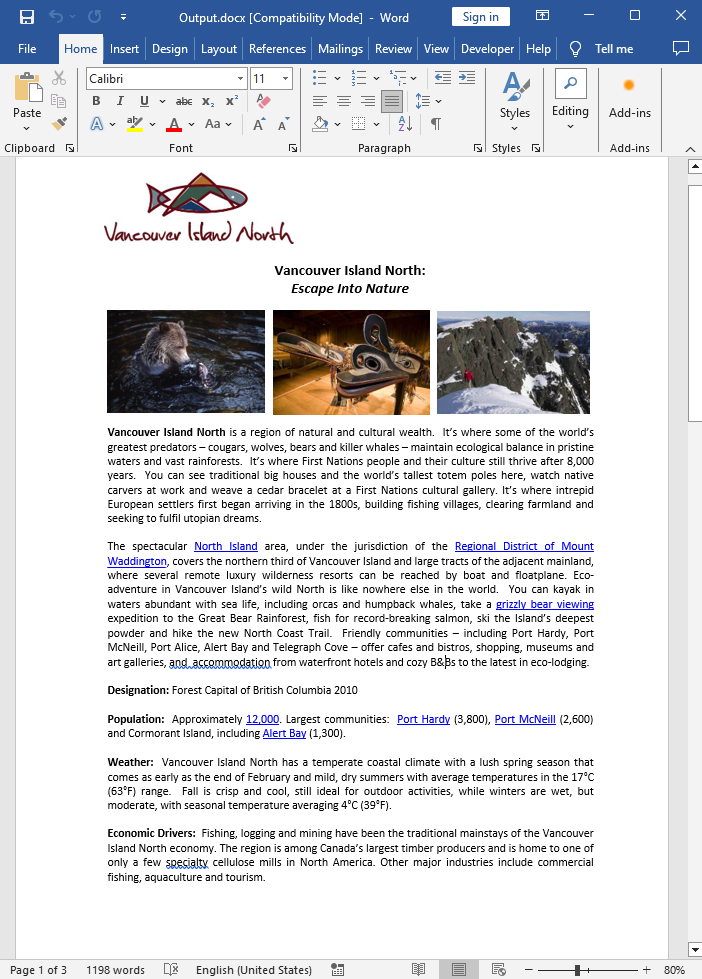Как конвертировать PDF в DOCX на C# и .NET
PDF-файлы отлично подходят для сохранения форматирования и макета документа, но их не всегда легко редактировать. С другой стороны, документы Word предназначены для редактирования. Преобразовав PDF-файл в документ Word, вы можете:
- Редактировать текст и изображения в документе.
- Переформатировать документ в соответствии с вашими потребностями.
- Извлекать конкретное содержимое для использования в других документах.
В этой статье мы рассмотрим, как преобразовать PDF-файл в документ DOCX с помощью C# и .NET, используя SautinSoft.PDF, выполнив следующие действия:
- Добавить SautinSoft.PDF из NuGet.
- Загрузить и сконвертировать PDF-файл, используя фрагмент кода.
- Запустить приложение и сохранить документ.
Полный код
using System;
using System.IO;
using System.Reflection;
using SautinSoft;
using SautinSoft.Pdf;
using SautinSoft.Pdf.Content;
namespace Sample
{
class Sample
{
/// <summary>
/// Convert PDF to DOCX.
/// </summary>
/// <remarks>
/// Details: https://sautinsoft.com/products/pdf/help/net/developer-guide/convert-pdf-to-docx.php
/// </remarks>
static void Main(string[] args)
{
// Before starting this example, please get a free trial key:
// https://sautinsoft.com/start-for-free/
// Apply the key here:
// PdfDocument.SetLicense("...");
// Load a PDF document.
using (var document = PdfDocument.Load(Path.GetFullPath(@"..\..\..\simple text.pdf")))
{
// Save a PDF document to a DOCX file.
document.Save("Output.docx");
}
System.Diagnostics.Process.Start(new System.Diagnostics.ProcessStartInfo("Output.docx") { UseShellExecute = true });
}
}
}
Option Infer On
Imports System
Imports System.IO
Imports System.Reflection.Metadata
Imports SautinSoft
Imports SautinSoft.Pdf
Imports SautinSoft.Pdf.Content
Namespace Sample
Friend Class Sample
''' <summary>
''' Convert PDF to DOCX.
''' </summary>
''' <remarks>
''' Details: https://sautinsoft.com/products/pdf/help/net/developer-guide/convert-pdf-to-docx.php
''' </remarks>
Shared Sub Main(ByVal args() As String)
' Before starting this example, please get a free trial key:
' https://sautinsoft.com/start-for-free/
' Apply the key here:
' PdfDocument.SetLicense("...");
' Load a PDF document.
Using document = PdfDocument.Load(Path.GetFullPath("..\..\..\simple text.pdf"))
' Save a PDF document to a DOCX file.
document.Save("Output.docx")
End Using
System.Diagnostics.Process.Start(New System.Diagnostics.ProcessStartInfo("Output.docx") With {.UseShellExecute = True})
End Sub
End Class
End Namespace
Если вам нужен пример кода или у вас есть вопрос: напишите нам по адресу support@sautinsoft.ru или спросите в онлайн-чате (правый нижний угол этой страницы) или используйте форму ниже: