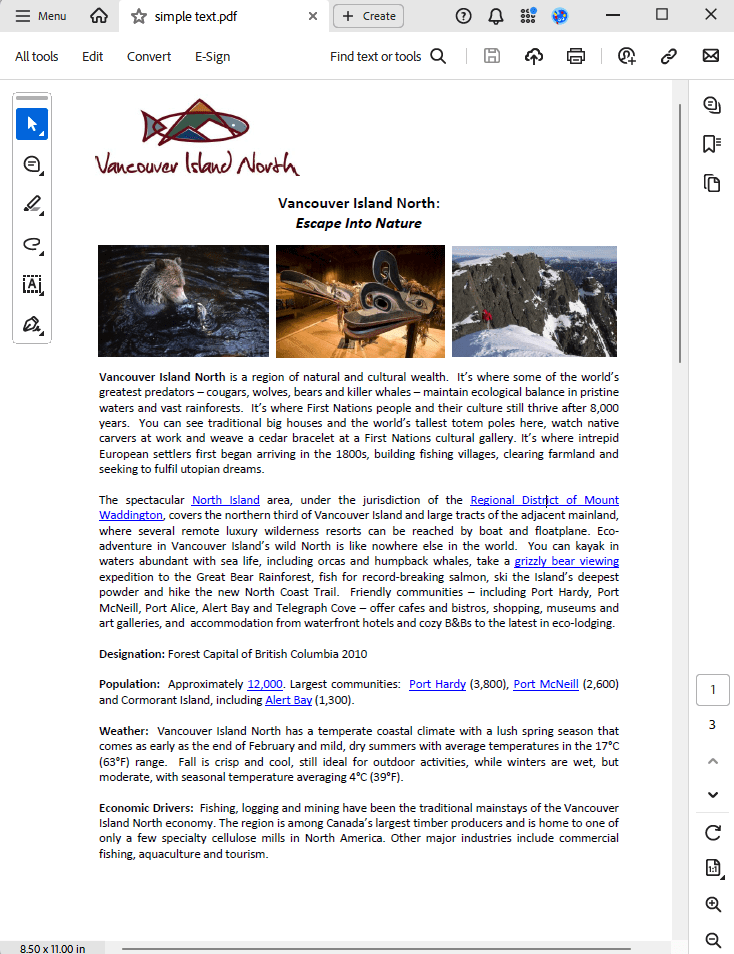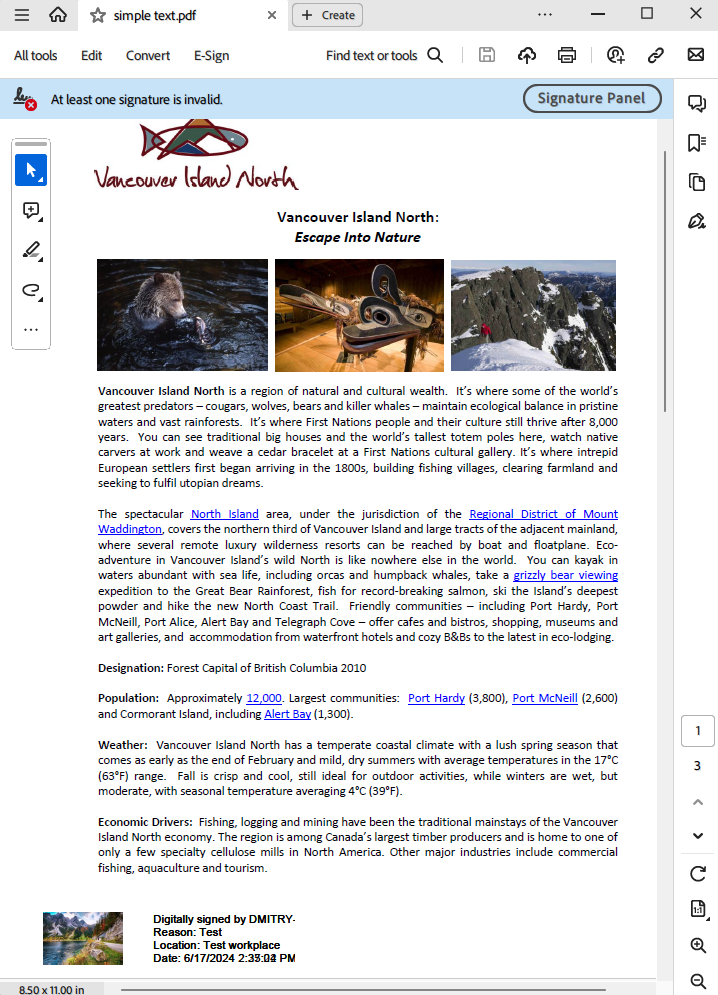Цифровая подпись для PDF-файлов на C# и .NET
Цифровая подпись является важным элементом в процессе обеспечения безопасности и подлинности документов.
В этой статье мы рассмотрим, как добавить цифровую подпись в PDF-документ с помощью библиотеки SautinSoft.Pdf в среде
разработки C# и .NET. Обратите внимание, что для работы с цифровыми подписями вам понадобится сертификат в формате PFX и пароль к нему.
В этом примере используется тестовый сертификат, который необходимо заменить на ваш собственный сертификат для реального использования.
Использование цифровых подписей в PDF-файлах с помощью C# и .NET имеет несколько важных целей и преимуществ:
- Аутентификация. Цифровая подпись подтверждает подлинность документа и удостоверяет личность подписавшего. Это особенно важно для юридически значимых документов, контрактов и соглашений.
- Целостность данных. Цифровая подпись гарантирует, что документ не был изменен после подписания. Любые изменения в документе после подписания сделают подпись недействительной.
- Юридическая сила. Во многих странах цифровые подписи имеют такую же юридическую силу, как и рукописные. Это позволяет использовать их для подписания договоров, соглашений и других юридически значимых документов.
- Безопасность. Цифровые подписи обеспечивают высокий уровень безопасности, поскольку для защиты данных используются криптографические методы. Это предотвращает подделку и несанкционированное изменение документов.
- Удобство и экономия времени. Цифровые подписи позволяют подписывать документы удаленно, без необходимости физического присутствия. Это ускоряет процесс подписания и обработки документов.
- Экономия ресурсов. Использование цифровых подписей снижает потребность в бумажных документах, что экономит ресурсы и сокращает расходы на печать и хранение.
Процесс добавления цифровой подписи состоит из нескольких этапов:
- Добавить SautinSoft.PDF from NuGet.
- Загрузить PDF document.
- Добавить поле подписи.
- Создать и настроить нового подписывающего лица..
- Подписать PDF-документ.
- Сохранить документ.
Полный код
using System;
using System.IO;
using SautinSoft;
using SautinSoft.Pdf;
using SautinSoft.Pdf.Annotations;
using SautinSoft.Pdf.Content;
using SautinSoft.Pdf.Forms;
using SautinSoft.Pdf.Security;
namespace Sample
{
class Sample
{
/// <summary>
/// Add sign in PDF
/// </summary>
/// <remarks>
/// Details: https://sautinsoft.com/products/pdf/help/net/developer-guide/add-signature.php
/// </remarks>
static void Main(string[] args)
{
// Before starting this example, please get a free trial key:
// https://sautinsoft.com/start-for-free/
// Apply the key here:
// PdfDocument.SetLicense("...");
string pdfFile = Path.GetFullPath(@"..\..\..\simple text.pdf");
var document = PdfDocument.Load(pdfFile);
{
// Add a signature field.
var sig = document.Form.Fields.AddSignature(document.Pages[0], 10, 10, 250, 50);
// Create new Signer.
PdfSigner pdfSigner = new PdfSigner(@"..\..\..\sautinsoft.pfx", "123456789");
// Configure signer.
pdfSigner.Timestamper = new PdfTimestamper(@"https://tsa.cesnet.cz:5817/tsa");
pdfSigner.SignatureFormat = PdfSignatureFormat.CAdES;
pdfSigner.SignatureLevel = PdfSignatureLevel.PAdES_B_LTA;
pdfSigner.HashAlgorithm = PdfHashAlgorithm.SHA256;
pdfSigner.Location = "Test workplace";
pdfSigner.Reason = "Test";
var im = PdfImage.Load(@"..\..\..\JPEG2.jpg");
sig.Appearance.Icon = im;
sig.Appearance.TextPlacement = PdfTextPlacement.TextRightOfIcon;
// Sign PDF Document.
var si = sig.Sign(pdfSigner);
// Save PDF Document.
document.Save();
}
System.Diagnostics.Process.Start(new System.Diagnostics.ProcessStartInfo(pdfFile) { UseShellExecute = true });
}
}
}
Option Infer On
Imports System
Imports System.IO
Imports SautinSoft
Imports SautinSoft.Pdf
Imports SautinSoft.Pdf.Annotations
Imports SautinSoft.Pdf.Content
Imports SautinSoft.Pdf.Forms
Imports SautinSoft.Pdf.Security
Namespace Sample
Friend Class Sample
''' <summary>
''' Add sign in PDF
''' </summary>
''' <remarks>
''' Details: https://sautinsoft.com/products/pdf/help/net/developer-guide/add-signature.php
''' </remarks>
Shared Sub Main(ByVal args() As String)
' Before starting this example, please get a free trial key:
' https://sautinsoft.com/start-for-free/
' Apply the key here:
' PdfDocument.SetLicense("...");
Dim pdfFile As String = Path.GetFullPath("..\..\..\simple text.pdf")
Dim document = PdfDocument.Load(pdfFile)
If True Then
' Add a signature field.
Dim sig = document.Form.Fields.AddSignature(document.Pages(0), 10, 10, 250, 50)
' Create new Signer.
Dim pdfSigner As New PdfSigner("..\..\..\sautinsoft.pfx", "123456789")
' Configure signer.
pdfSigner.Timestamper = New PdfTimestamper("https://tsa.cesnet.cz:5817/tsa")
pdfSigner.SignatureFormat = PdfSignatureFormat.CAdES
pdfSigner.SignatureLevel = PdfSignatureLevel.PAdES_B_LTA
pdfSigner.HashAlgorithm = PdfHashAlgorithm.SHA256
pdfSigner.Location = "Test workplace"
pdfSigner.Reason = "Test"
Dim im = PdfImage.Load("..\..\..\JPEG2.jpg")
sig.Appearance.Icon = im
sig.Appearance.TextPlacement = PdfTextPlacement.TextRightOfIcon
' Sign PDF Document.
Dim si = sig.Sign(pdfSigner)
' Save PDF Document.
document.Save()
End If
System.Diagnostics.Process.Start(New System.Diagnostics.ProcessStartInfo(pdfFile) With {.UseShellExecute = True})
End Sub
End Class
End Namespace
Если вам нужен пример кода или у вас есть вопрос: напишите нам по адресу support@sautinsoft.ru или спросите в онлайн-чате (правый нижний угол этой страницы) или используйте форму ниже: