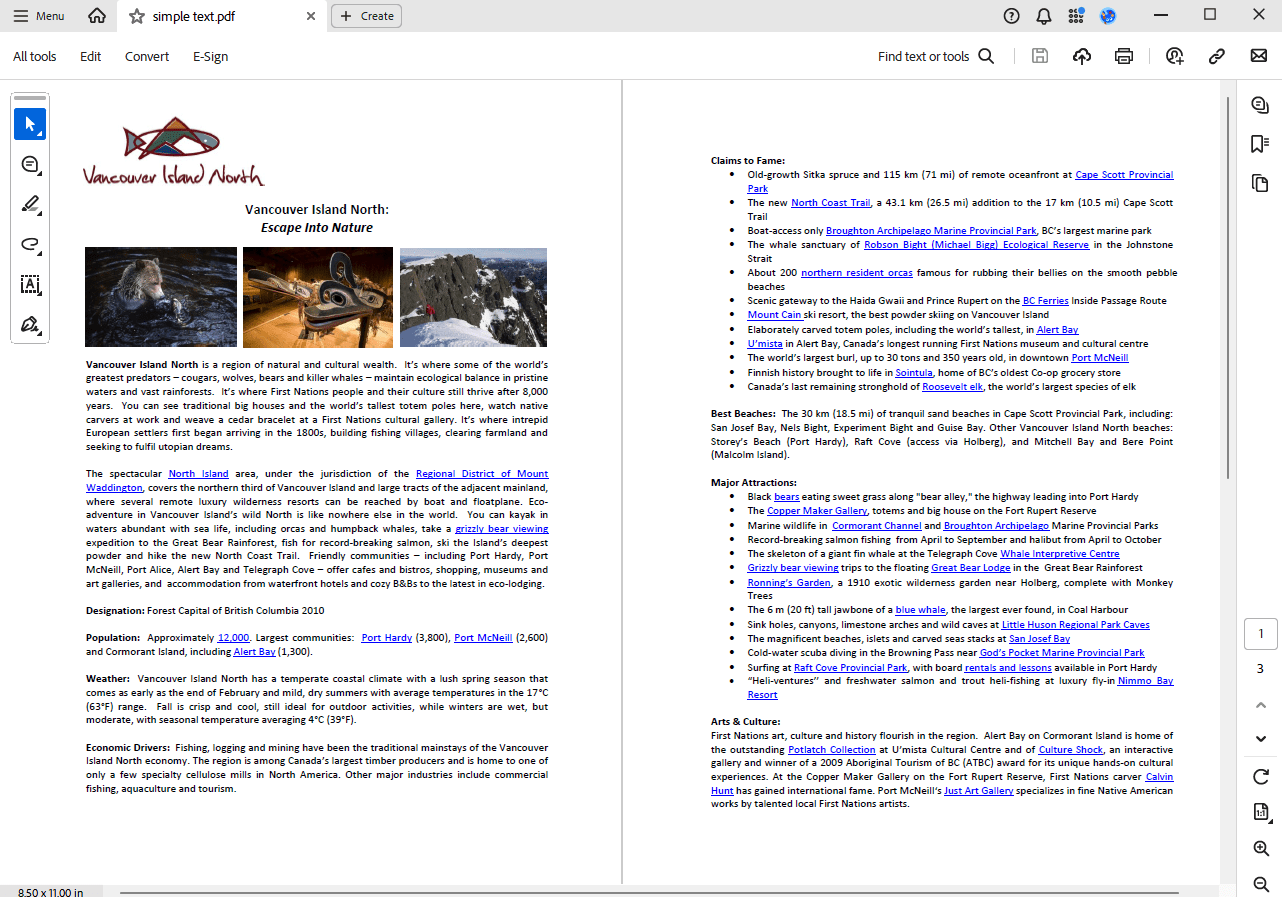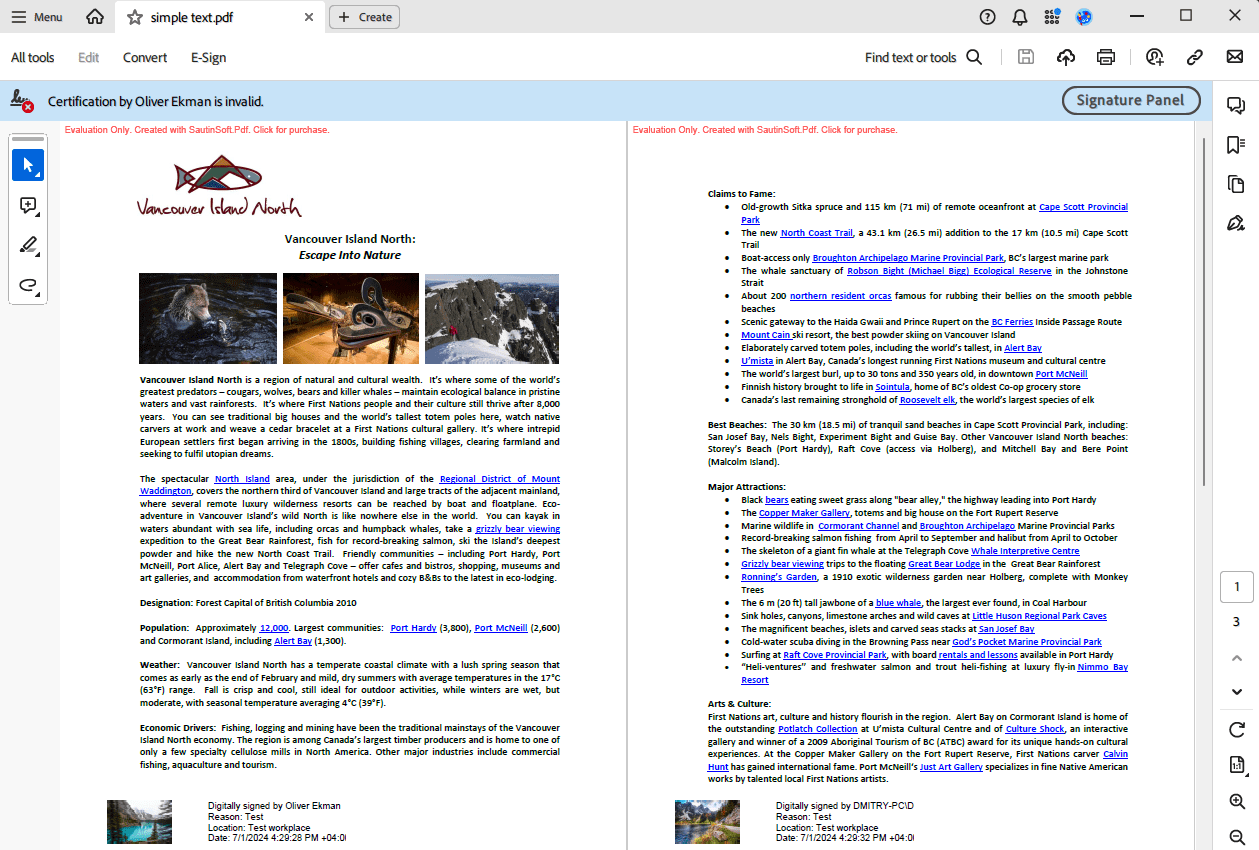Встраивание нескольких подписей в PDF-файлы на C# и .NET
В современном мире цифровых технологий возможность добавлять электронные подписи в PDF-документы становится всё более важной. Это не только упрощает процесс утверждения документов, но и значительно ускоряет рабочий процесс. В этой статье мы рассмотрим, как можно добавлять несколько подписей в PDF-файлы с помощью языка программирования C# и .NET с использованием компонента SautinSoft.Pdf.
Это позволяет не только вставлять подписи, но и настраивать их внешний вид, а также добавлять дополнительные данные, такие как местоположение, причина подписания и дата.
В следующем примере показано, как можно добавить несколько подписей в PDF-документ, выполнив несколько шагов:
- Добавить SautinSoft.PDF из NuGet.
- Загрузить PDF-документ.
- Добавить поле для подписи. Создать и настроить подпись: автор, причина, место, дата.
- Добавить дополнительное поле для подписи. Создать и configure новую подпись: автор, причина, место, дата.
- Сохранить PDF-документ.
Полный код
using System;
using System.IO;
using SautinSoft;
using SautinSoft.Pdf;
using SautinSoft.Pdf.Annotations;
using SautinSoft.Pdf.Content;
using SautinSoft.Pdf.Forms;
using SautinSoft.Pdf.Security;
namespace Sample
{
class Sample
{
/// <summary>
/// Add multisign in PDF.
/// </summary>
/// <remarks>
/// Details: https://sautinsoft.com/products/pdf/help/net/developer-guide/add-multi-signature.php
/// </remarks>
static void Main(string[] args)
{
// Before starting this example, please get a free trial key:
// https://sautinsoft.com/start-for-free/
// Apply the key here:
// PdfDocument.SetLicense("...");
string pdfFile = Path.GetFullPath(@"..\..\..\simple text.pdf");
var document = PdfDocument.Load(pdfFile);
{
// Add a signature field.
var sig = document.Form.Fields.AddSignature(document.Pages[0], 10, 10, 250, 50);
// Create new Signer.
PdfSigner pdfSigner = new PdfSigner(@"..\..\..\Oliver Ekman.pfx", "1234567890");
// Configure signer.
pdfSigner.Timestamper = new PdfTimestamper(@"https://tsa.cesnet.cz:5817/tsa");
pdfSigner.SignatureFormat = PdfSignatureFormat.CAdES;
pdfSigner.SignatureLevel = PdfSignatureLevel.PAdES_B_LTA;
pdfSigner.HashAlgorithm = PdfHashAlgorithm.SHA256;
pdfSigner.AuthorPermission = PdfUserAccessPermissions.CommentAndFillForm;
pdfSigner.Location = "Test workplace";
pdfSigner.Reason = "Test";
var im = PdfImage.Load(@"..\..\..\JPEG1.jpg");
sig.Appearance.Icon = im;
sig.Appearance.TextPlacement = PdfTextPlacement.TextRightOfIcon;
// Sign PDF Document.
sig.Sign(pdfSigner);
// Save the PDF document. Saving is required to add the next signature.
document.Save();
// Add a new signature field.
sig = document.Form.Fields.AddSignature(document.Pages[1], 10, 10, 100, 50);
// Create new Signer.
pdfSigner = new PdfSigner(@"..\..\..\sautinsoft.pfx", "123456789");
// Configure signer.
pdfSigner.Timestamper = new PdfTimestamper(@"https://freetsa.org/tsr");
pdfSigner.SignatureFormat = PdfSignatureFormat.CAdES;
pdfSigner.SignatureLevel = PdfSignatureLevel.PAdES_B_LTA;
pdfSigner.HashAlgorithm = PdfHashAlgorithm.SHA256;
pdfSigner.Location = "Test workplace";
pdfSigner.Reason = "Test";
im = PdfImage.Load(@"..\..\..\JPEG2.jpg");
sig.Appearance.Icon = im;
sig.Appearance.TextPlacement = PdfTextPlacement.IconOnly;
// Sign the PDF document with another signature.
sig.Sign(pdfSigner);
// Save the PDF document.
document.Save();
}
System.Diagnostics.Process.Start(new System.Diagnostics.ProcessStartInfo(pdfFile) { UseShellExecute = true });
}
}
}
Option Infer On
Imports System
Imports System.IO
Imports SautinSoft
Imports SautinSoft.Pdf
Imports SautinSoft.Pdf.Annotations
Imports SautinSoft.Pdf.Content
Imports SautinSoft.Pdf.Forms
Imports SautinSoft.Pdf.Security
Namespace Sample
Friend Class Sample
''' <summary>
''' Add multisign in PDF.
''' </summary>
''' <remarks>
''' Details: https://sautinsoft.com/products/pdf/help/net/developer-guide/add-multi-signature.php
''' </remarks>
Shared Sub Main(ByVal args() As String)
' Before starting this example, please get a free trial key:
' https://sautinsoft.com/start-for-free/
' Apply the key here:
' PdfDocument.SetLicense("...");
Dim pdfFile As String = Path.GetFullPath("..\..\..\simple text.pdf")
Dim document = PdfDocument.Load(pdfFile)
If True Then
' Add a signature field.
Dim sig = document.Form.Fields.AddSignature(document.Pages(0), 10, 10, 250, 50)
' Create new Signer.
Dim pdfSigner As New PdfSigner("..\..\..\Oliver Ekman.pfx", "1234567890")
' Configure signer.
pdfSigner.Timestamper = New PdfTimestamper("https://tsa.cesnet.cz:5817/tsa")
pdfSigner.SignatureFormat = PdfSignatureFormat.CAdES
pdfSigner.SignatureLevel = PdfSignatureLevel.PAdES_B_LTA
pdfSigner.HashAlgorithm = PdfHashAlgorithm.SHA256
pdfSigner.AuthorPermission = PdfUserAccessPermissions.CommentAndFillForm
pdfSigner.Location = "Test workplace"
pdfSigner.Reason = "Test"
Dim im = PdfImage.Load("..\..\..\JPEG1.jpg")
sig.Appearance.Icon = im
sig.Appearance.TextPlacement = PdfTextPlacement.TextRightOfIcon
' Sign PDF Document.
sig.Sign(pdfSigner)
' Save the PDF document. Saving is required to add the next signature.
document.Save()
' Add a new signature field.
sig = document.Form.Fields.AddSignature(document.Pages(1), 10, 10, 100, 50)
' Create new Signer.
pdfSigner = New PdfSigner("..\..\..\sautinsoft.pfx", "123456789")
' Configure signer.
pdfSigner.Timestamper = New PdfTimestamper("https://freetsa.org/tsr")
pdfSigner.SignatureFormat = PdfSignatureFormat.CAdES
pdfSigner.SignatureLevel = PdfSignatureLevel.PAdES_B_LTA
pdfSigner.HashAlgorithm = PdfHashAlgorithm.SHA256
pdfSigner.Location = "Test workplace"
pdfSigner.Reason = "Test"
im = PdfImage.Load("..\..\..\JPEG2.jpg")
sig.Appearance.Icon = im
sig.Appearance.TextPlacement = PdfTextPlacement.IconOnly
' Sign the PDF document with another signature.
sig.Sign(pdfSigner)
' Save the PDF document.
document.Save()
End If
System.Diagnostics.Process.Start(New System.Diagnostics.ProcessStartInfo(pdfFile) With {.UseShellExecute = True})
End Sub
End Class
End Namespace
Если вам нужен пример кода или у вас есть вопрос: напишите нам по адресу support@sautinsoft.ru или спросите в онлайн-чате (правый нижний угол этой страницы) или используйте форму ниже: