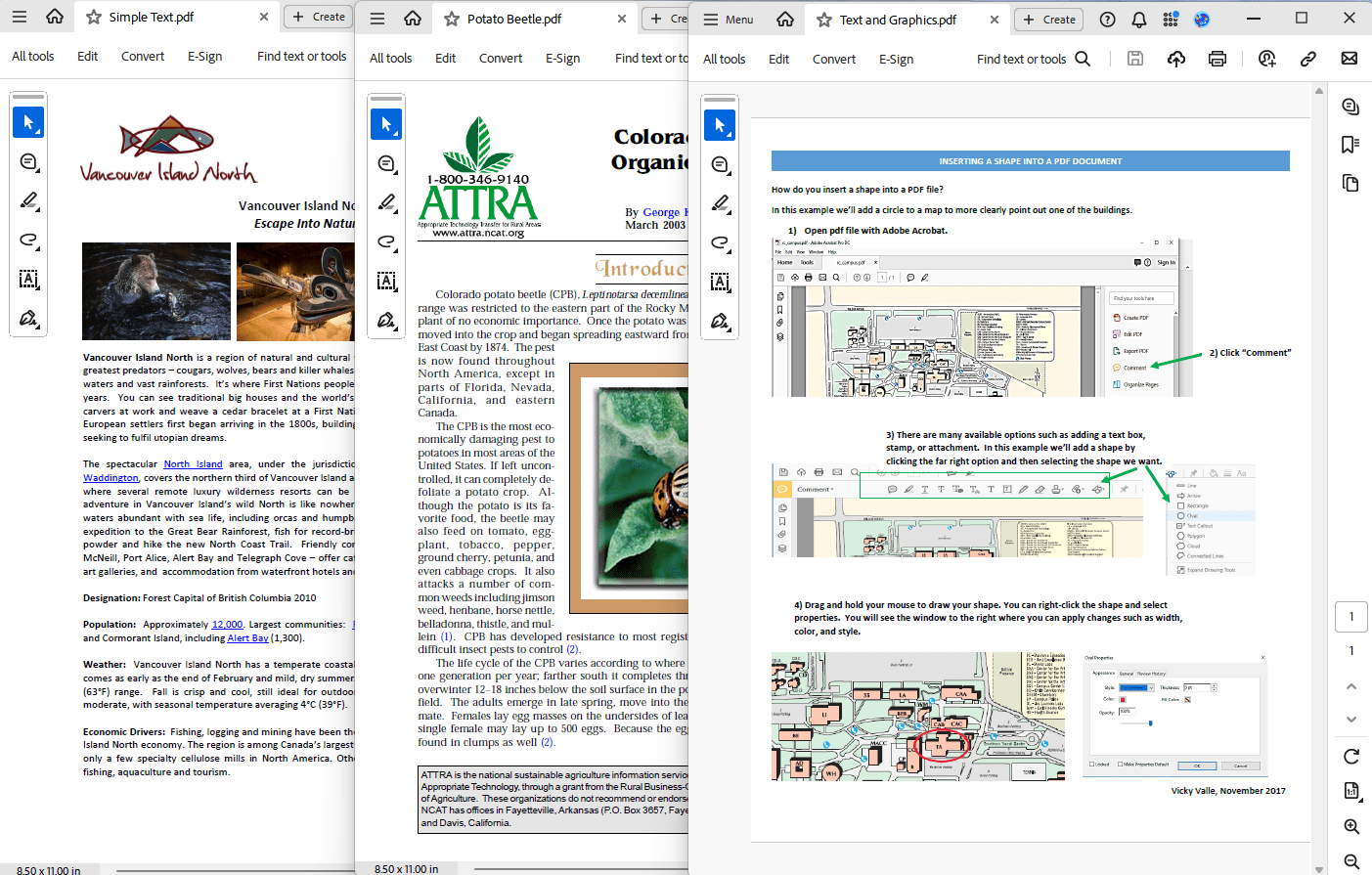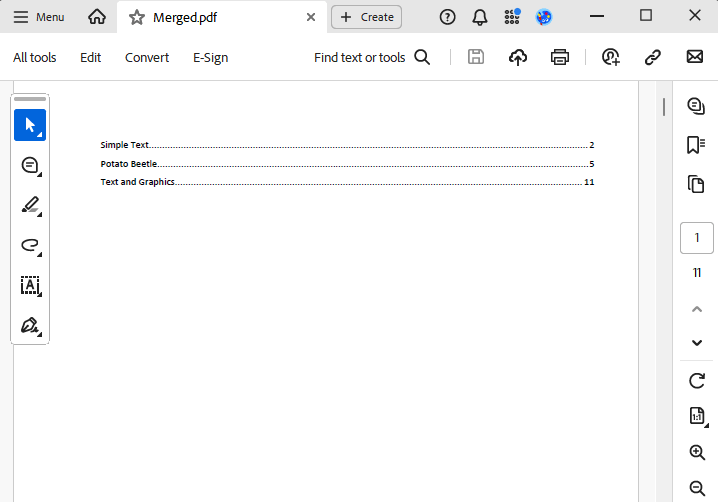Создание оглавления с помощью C# и .NET
Создание оглавления (TOC) в PDF-документе — важная функция для улучшения навигации по документу и удобства пользователей. С помощью Sautinsoft.Pdf.Net вы можете легко создать оглавление на C# и .NET. В этой статье вы узнаете, как создать оглавление в PDF-документе с помощью SautinSoft.Pdf.
Чтобы добавить оглавление, вам нужно создать список элементов, которые будут включены в оглавление. Каждый элемент должен иметь заголовок и номер страницы. Вот как это можно сделать:
- Добавить SautinSoft.PDF из NuGet.
- Создать новый PDF-документ и объединить несколько PDF-документов в один новый PDF-документ.
- Создать оглавление.
- Удалить пустые страницы (заполнители).
- Вставить страницы оглавления и обновить ссылки на оглавление.
- Save document as PDF.
Полный код
using System;
using System.IO;
using System.Reflection;
using SautinSoft;
using SautinSoft.Document;
using SautinSoft.Pdf;
using SautinSoft.Pdf.Annotations;
using SautinSoft.Pdf.Content;
namespace Sample
{
class Sample
{
/// <summary>
/// Merge PDF files and create TOC.
/// </summary>
/// <remarks>
/// Details: https://sautinsoft.com/products/pdf/help/net/developer-guide/table-of-content.php
/// </remarks>
static void Main(string[] args)
{
// Before starting this example, please get a free trial key:
// https://sautinsoft.com/start-for-free/
// Apply the key here:
// PdfDocument.SetLicense("...");
string[] inpFiles = new string[] {
Path.GetFullPath(@"..\..\..\Simple Text.pdf"),
Path.GetFullPath(@"..\..\..\Potato Beetle.pdf"),
Path.GetFullPath(@"..\..\..\Text and Graphics.pdf")};
string outFile = Path.GetFullPath(@"Merged.pdf");
var tocEntries = new List<(string Title, int PagesCount)>();
// Create a new PDF document.
using (var pdf = new PdfDocument())
{
// Merge multiple PDF documents the new single PDF.
foreach (var inpFile in inpFiles)
using (var source = PdfDocument.Load(inpFile))
{
pdf.Pages.Kids.AddClone(source.Pages);
tocEntries.Add((Path.GetFileNameWithoutExtension(inpFile), source.Pages.Count));
}
int pagesCount;
int tocPagesCount;
// Create PDF with Table of Contents.
using (var tocDocument = PdfDocument.Load(CreatePdfWithToc(tocEntries)))
{
pagesCount = tocDocument.Pages.Count;
tocPagesCount = pagesCount - tocEntries.Sum(entry => entry.PagesCount);
// Remove empty (placeholder) pages.
for (int i = pagesCount - 1; i >= tocPagesCount; i--)
tocDocument.Pages.RemoveAt(i);
// Insert TOC pages.
pdf.Pages.Kids.InsertClone(0, tocDocument.Pages);
}
int entryIndex = 0;
int entryPageIndex = tocPagesCount;
// Update TOC links and outlines so that they point to adequate pages instead of placeholder pages.
for (int i = 0; i < tocPagesCount; i++)
foreach (var annotation in pdf.Pages[i].Annotations.OfType<PdfLinkAnnotation>())
{
var entryPage = pdf.Pages[entryPageIndex];
annotation.SetDestination(entryPage, PdfDestinationViewType.FitPage);
entryPageIndex += tocEntries[entryIndex].PagesCount;
++entryIndex;
}
pdf.Save(outFile);
}
// Show the result.
System.Diagnostics.Process.Start(new System.Diagnostics.ProcessStartInfo(outFile) { UseShellExecute = true });
}
static Stream CreatePdfWithToc(List<(string Title, int PagesCount)> tocEntries)
{
// Create new document.
var document = new DocumentCore();
var section = new Section(document);
document.Sections.Add(section);
// Add Table of Content.
var toc = new TableOfEntries(document, FieldType.TOC);
section.Blocks.Add(toc);
// Create heading style.
var heading1Style = (ParagraphStyle)document.Styles.GetOrAdd(StyleTemplateType.Heading1);
heading1Style.ParagraphFormat.PageBreakBefore = true;
// Add heading paragraphs and empty (placeholder) pages.
foreach (var tocEntry in tocEntries)
{
section.Blocks.Add(
new Paragraph(document, tocEntry.Title)
{ ParagraphFormat = { Style = heading1Style } });
for (int i = 0; i < tocEntry.PagesCount; i++)
section.Blocks.Add(
new Paragraph(document,
new SpecialCharacter(document, SpecialCharacterType.PageBreak)));
}
// Remove last extra-added empty page.
section.Blocks.RemoveAt(section.Blocks.Count - 1);
// When updating TOC element, an entry is created for each paragraph that has heading style.
// The entries have the correct page numbers because of the added placeholder pages.
toc.Update();
// Save document as PDF.
var pdfStream = new MemoryStream();
document.Save(pdfStream, new SautinSoft.Document.PdfSaveOptions());
return pdfStream;
}
}
}Imports System
Imports System.IO
Imports System.Reflection.Metadata
Imports SautinSoft
Imports SautinSoft.Document
Imports SautinSoft.Pdf
Imports SautinSoft.Pdf.Annotations
Imports SautinSoft.Pdf.Content
Namespace Sample
Class Sample
''' <summary>
''' Merge PDF files and create TOC.
''' </summary>
''' <remarks>
''' Details: https://sautinsoft.com/products/pdf/help/net/developer-guide/table-of-content.php
''' </remarks>
Shared Sub Main(args As String())
' Before starting this example, please get a free trial key:
' https://sautinsoft.com/start-for-free/
' Apply the key here:
' PdfDocument.SetLicense("...")
Dim inpFiles As String() = {
Path.GetFullPath("..\..\..\Simple Text.pdf"),
Path.GetFullPath("..\..\..\Potato Beetle.pdf"),
Path.GetFullPath("..\..\..\Text and Graphics.pdf")
}
Dim outFile As String = Path.GetFullPath("Merged.pdf")
Dim tocEntries As New List(Of (Title As String, PagesCount As Integer))
' Create a new PDF document.
Using pdf As New PdfDocument()
' Merge multiple PDF documents the new single PDF.
For Each inpFile In inpFiles
Using source As PdfDocument = PdfDocument.Load(inpFile)
pdf.Pages.Kids.AddClone(source.Pages)
tocEntries.Add((Path.GetFileNameWithoutExtension(inpFile), source.Pages.Count))
End Using
Next
Dim pagesCount As Integer
Dim tocPagesCount As Integer
' Create PDF with Table of Contents.
Using tocDocument As PdfDocument = PdfDocument.Load(CreatePdfWithToc(tocEntries))
pagesCount = tocDocument.Pages.Count
tocPagesCount = pagesCount - tocEntries.Sum(Function(entry) entry.PagesCount)
' Remove empty (placeholder) pages.
For i As Integer = pagesCount - 1 To tocPagesCount Step -1
tocDocument.Pages.RemoveAt(i)
Next
' Insert TOC pages.
pdf.Pages.Kids.InsertClone(0, tocDocument.Pages)
End Using
Dim entryIndex As Integer = 0
Dim entryPageIndex As Integer = tocPagesCount
' Update TOC links and outlines so that they point to adequate pages instead of placeholder pages.
For i As Integer = 0 To tocPagesCount - 1
For Each annotation In pdf.Pages(i).Annotations.OfType(Of PdfLinkAnnotation)()
Dim entryPage As PdfPage = pdf.Pages(entryPageIndex)
annotation.SetDestination(entryPage, PdfDestinationViewType.FitPage)
entryPageIndex += tocEntries(entryIndex).PagesCount
entryIndex += 1
Next
Next
pdf.Save(outFile)
End Using
' Show the result.
System.Diagnostics.Process.Start(New System.Diagnostics.ProcessStartInfo(outFile) With {.UseShellExecute = True})
End Sub
Shared Function CreatePdfWithToc(tocEntries As List(Of (Title As String, PagesCount As Integer))) As Stream
' Create new document.
Dim document As New DocumentCore()
Dim section As New Section(document)
document.Sections.Add(section)
' Add Table of Content.
Dim toc As New TableOfEntries(document, FieldType.TOC)
section.Blocks.Add(toc)
' Create heading style.
Dim heading1Style As ParagraphStyle = CType(document.Styles.GetOrAdd(StyleTemplateType.Heading1), ParagraphStyle)
heading1Style.ParagraphFormat.PageBreakBefore = True
' Add headings and placeholder pages.
For Each entry In tocEntries
Dim heading As New Paragraph(document)
heading.ParagraphFormat.Style = heading1Style
heading.Content.Start.Insert(entry.Title)
section.Blocks.Add(heading)
For i As Integer = 1 To entry.PagesCount
section.Blocks.Add(New Paragraph(document))
Next
Next
' Save the document to a memory stream.
Dim stream As New MemoryStream()
document.Save(stream, New SautinSoft.Document.PdfSaveOptions())
stream.Position = 0
Return stream
End Function
End Class
End Namespace
Если вам нужен пример кода или у вас есть вопрос: напишите нам по адресу support@sautinsoft.ru или спросите в онлайн-чате (правый нижний угол этой страницы) или используйте форму ниже: