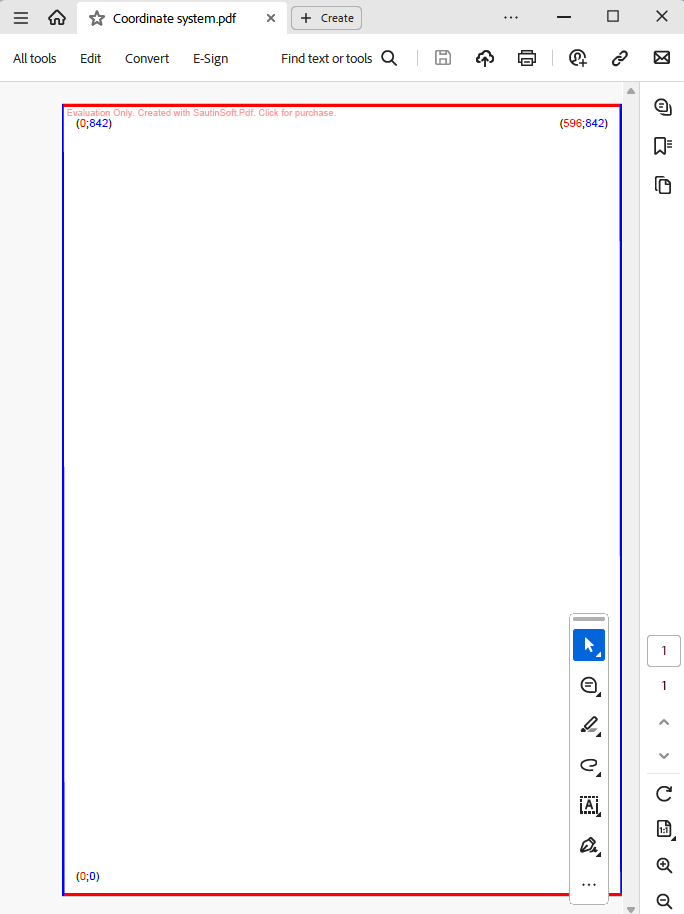Как использовать систему координат в PDF-документе на C# и .NET
Для создания PDF-документов с помощью C# и .NET необходимо понимать систему координат, которая используется для точного размещения элементов на странице. В этой статье мы рассмотрим основы системы координат в PDF. В PDF-документах используется Декартова система координат, в которой точка (0, 0) находится в левом нижнем углу страницы. Координаты увеличиваются вправо и вверх. Это отличается от многих других систем, в которых начало координат находится в левом верхнем углу.
Понимание системы координат в PDF-документах и возможность использовать её в C# и .NET позволяют создавать профессионально оформленные документы с точным расположением элементов. Библиотека SautinSoft.Pdf предоставляет мощные инструменты для работы с PDF, упрощая и ускоряя процесс создания документов и работы с ними.
- Добавить SautinSoft.PDF из NuGet.
- Создать новый PDF-документ и добавить новую страницу.
- Нарисовать линии на всех сторонах страницы.
- Нарисовать текст по углам страницы.
- Сохранить документ.
Пошаговое руководство:
Полный код
using System;
using System.Drawing;
using System.IO;
using System.Reflection;
using System.Security.Cryptography.X509Certificates;
using SautinSoft;
using SautinSoft.Pdf;
using SautinSoft.Pdf.Content;
namespace Sample
{
class Sample
{
/// <summary>
/// Coordinate system in PDF document using C# and .NET
/// </summary>
/// <remarks>
/// Details: https://sautinsoft.com/products/pdf/help/net/developer-guide/coordinate-system-in-pdf-document-using-csharp-and-dotnet.php
/// </remarks>
static void Main(string[] args)
{
// Before starting this example, please get a free trial key:
// https://sautinsoft.com/start-for-free/
// Apply the key here:
// PdfDocument.SetLicense("...");
using (var document = new PdfDocument())
{
// Add a page.
var page = document.Pages.Add();
// NOTE: In PDF, location (0, 0) is at the bottom-left corner of the page
// and the positive y axis extends vertically upward.
var pageBounds = page.CropBox;
// Add a thick red line at the top of the page.
var line1 = page.Content.Elements.AddPath();
line1.BeginSubpath(new PdfPoint(596, pageBounds.Top - 0)).
LineTo(new PdfPoint(pageBounds.Left - 0, pageBounds.Top - 0));
var line1Format = line1.Format;
line1Format.Stroke.IsApplied = true;
line1Format.Stroke.Width = 5;
line1Format.Stroke.Color = PdfColor.FromRgb(1, 0, 0);
// Add a thick blue line to the left of the page.
var line2 = page.Content.Elements.AddPath();
line2.BeginSubpath(new PdfPoint(596, pageBounds.Left - 0)).
LineTo(new PdfPoint(pageBounds.Right - 0, pageBounds.Top - 0));
var line2Format = line2.Format;
line2Format.Stroke.IsApplied = true;
line2Format.Stroke.Width = 5;
line2Format.Stroke.Color = PdfColor.FromRgb(0, 0, 1);
// Add a thick red line at the bottom of the page.
var line3 = page.Content.Elements.AddPath();
line3.BeginSubpath(new PdfPoint(596, pageBounds.Left - 0)).
LineTo(new PdfPoint(pageBounds.Left - 0, pageBounds.Bottom - 0));
var line3Format = line3.Format;
line3Format.Stroke.IsApplied = true;
line3Format.Stroke.Width = 5;
line3Format.Stroke.Color = PdfColor.FromRgb(1, 0, 0);
// Add a thick red line to the right of the page.
var line4 = page.Content.Elements.AddPath();
line4.BeginSubpath(new PdfPoint(0, pageBounds.Right - 596)).
LineTo(new PdfPoint(pageBounds.Right - 596, pageBounds.Top - 0));
var line4Format = line4.Format;
line4Format.Stroke.IsApplied = true;
line4Format.Stroke.Width = 5;
line4Format.Stroke.Color = PdfColor.FromRgb(0, 0, 1);
double margin = 15;
using (var formattedText = new PdfFormattedText())
{
// Set up and fill the PdfFormattedText object.
formattedText.TextAlignment = PdfTextAlignment.Left;
formattedText.MaxTextWidth = 100;
formattedText.Color = PdfColor.FromRgb(0, 0, 0);
formattedText.Append("(");
formattedText.Color = PdfColor.FromRgb(1, 0, 0);
formattedText.Append("0");
formattedText.Color = PdfColor.FromRgb(0, 0, 0);
formattedText.Append(";");
formattedText.Color = PdfColor.FromRgb(0, 0, 1);
formattedText.Append("842");
formattedText.Color = PdfColor.FromRgb(0, 0, 0);
formattedText.Append(")");
// Draw text in the top-left corner of the page.
page.Content.DrawText(formattedText,
new PdfPoint(margin,
page.CropBox.Top - margin - formattedText.Height));
// Clear the PdfFormattedText object.
formattedText.Clear();
// Set up and fill the PdfFormattedText object.
formattedText.TextAlignment = PdfTextAlignment.Right;
formattedText.MaxTextWidth = 100;
formattedText.Color = PdfColor.FromRgb(0, 0, 0);
formattedText.Append("(");
formattedText.Color = PdfColor.FromRgb(1, 0, 0);
formattedText.Append("596");
formattedText.Color = PdfColor.FromRgb(0, 0, 0);
formattedText.Append(";");
formattedText.Color = PdfColor.FromRgb(0, 0, 1);
formattedText.Append("842");
formattedText.Color = PdfColor.FromRgb(0, 0, 0);
formattedText.Append(")");
// Draw text in the top-right corner of the page.
page.Content.DrawText(formattedText,
new PdfPoint(page.CropBox.Width - margin - formattedText.MaxTextWidth,
page.CropBox.Top - margin - formattedText.Height));
// Clear the PdfFormattedText object.
formattedText.Clear();
// Set up and fill the PdfFormattedText object.
formattedText.TextAlignment = PdfTextAlignment.Right;
formattedText.MaxTextWidth = 100;
formattedText.Color = PdfColor.FromRgb(0, 0, 0);
formattedText.Append("(");
formattedText.Color = PdfColor.FromRgb(1, 0, 0);
formattedText.Append("596");
formattedText.Color = PdfColor.FromRgb(0, 0, 0);
formattedText.Append(";");
formattedText.Color = PdfColor.FromRgb(0, 0, 1);
formattedText.Append("0");
formattedText.Color = PdfColor.FromRgb(0, 0, 0);
formattedText.Append(")");
// Draw text in the bottom-right corner of the page.
page.Content.DrawText(formattedText,
new PdfPoint(page.CropBox.Width - margin - formattedText.MaxTextWidth,
margin));
// Clear the PdfFormattedText object.
formattedText.Clear();
// Set up and fill the PdfFormattedText object.
formattedText.TextAlignment = PdfTextAlignment.Left;
formattedText.MaxTextWidth = 100;
formattedText.Color = PdfColor.FromRgb(0, 0, 0);
formattedText.Append("(");
formattedText.Color = PdfColor.FromRgb(1, 0, 0);
formattedText.Append("0");
formattedText.Color = PdfColor.FromRgb(0, 0, 0);
formattedText.Append(";");
formattedText.Color = PdfColor.FromRgb(0, 0, 1);
formattedText.Append("0");
formattedText.Color = PdfColor.FromRgb(0, 0, 0);
formattedText.Append(")");
// Draw text in the bottom-left corner of the page.
page.Content.DrawText(formattedText,
new PdfPoint(margin,
margin));
// Save a PDF Document.
document.Save("Coordinate system.pdf");
}
}
System.Diagnostics.Process.Start(new System.Diagnostics.ProcessStartInfo("Coordinate system.pdf") { UseShellExecute = true });
}
}
}
Option Infer On
Imports System
Imports System.Drawing
Imports System.IO
Imports System.Reflection.Metadata
Imports System.Security.Cryptography.X509Certificates
Imports SautinSoft
Imports SautinSoft.Pdf
Imports SautinSoft.Pdf.Content
Namespace Sample
Class Sample
''' <summary>
''' Coordinate system in PDF document using C# and .NET
''' </summary>
''' <remarks>
''' Details: https://sautinsoft.com/products/pdf/help/net/developer-guide/coordinate-system-in-pdf-document-using-csharp-and-dotnet.php
''' </remarks>
Shared Sub Main(ByVal args As String())
' Before starting this example, please get a free trial key:
' https://sautinsoft.com/start-for-free/
' Apply the key here:
' PdfDocument.SetLicense("...");
Using document = New PdfDocument()
' Add a page.
Dim page = document.Pages.Add()
' NOTE: In PDF, location (0, 0) is at the bottom-left corner of the page
' and the positive y axis extends vertically upward.
Dim pageBounds = page.CropBox
' Add a thick red line at the top of the page.
Dim line1 = page.Content.Elements.AddPath()
line1.BeginSubpath(New PdfPoint(596, pageBounds.Top - 0)).LineTo(New PdfPoint(pageBounds.Left - 0, pageBounds.Top - 0))
Dim line1Format = line1.Format
line1Format.Stroke.IsApplied = True
line1Format.Stroke.Width = 5
line1Format.Stroke.Color = PdfColor.FromRgb(1, 0, 0)
' Add a thick blue line to the left of the page.
Dim line2 = page.Content.Elements.AddPath()
line2.BeginSubpath(New PdfPoint(596, pageBounds.Left - 0)).LineTo(New PdfPoint(pageBounds.Right - 0, pageBounds.Top - 0))
Dim line2Format = line2.Format
line2Format.Stroke.IsApplied = True
line2Format.Stroke.Width = 5
line2Format.Stroke.Color = PdfColor.FromRgb(0, 0, 1)
' Add a thick red line at the bottom of the page.
Dim line3 = page.Content.Elements.AddPath()
line3.BeginSubpath(New PdfPoint(596, pageBounds.Left - 0)).LineTo(New PdfPoint(pageBounds.Left - 0, pageBounds.Bottom - 0))
Dim line3Format = line3.Format
line3Format.Stroke.IsApplied = True
line3Format.Stroke.Width = 5
line3Format.Stroke.Color = PdfColor.FromRgb(1, 0, 0)
' Add a thick red line to the right of the page.
Dim line4 = page.Content.Elements.AddPath()
line4.BeginSubpath(New PdfPoint(0, pageBounds.Right - 596)).LineTo(New PdfPoint(pageBounds.Right - 596, pageBounds.Top - 0))
Dim line4Format = line4.Format
line4Format.Stroke.IsApplied = True
line4Format.Stroke.Width = 5
line4Format.Stroke.Color = PdfColor.FromRgb(0, 0, 1)
Dim margin As Double = 15
Using formattedText = New PdfFormattedText()
' Set up and fill the PdfFormattedText object.
formattedText.TextAlignment = PdfTextAlignment.Left
formattedText.MaxTextWidth = 100
formattedText.Color = PdfColor.FromRgb(0, 0, 0)
formattedText.Append("(")
formattedText.Color = PdfColor.FromRgb(1, 0, 0)
formattedText.Append("0")
formattedText.Color = PdfColor.FromRgb(0, 0, 0)
formattedText.Append(";")
formattedText.Color = PdfColor.FromRgb(0, 0, 1)
formattedText.Append("842")
formattedText.Color = PdfColor.FromRgb(0, 0, 0)
formattedText.Append(")")
' Draw text in the top-left corner of the page.
page.Content.DrawText(formattedText, New PdfPoint(margin, page.CropBox.Top - margin - formattedText.Height))
' Clear the PdfFormattedText object.
formattedText.Clear()
' Set up and fill the PdfFormattedText object.
formattedText.TextAlignment = PdfTextAlignment.Right
formattedText.MaxTextWidth = 100
formattedText.Color = PdfColor.FromRgb(0, 0, 0)
formattedText.Append("(")
formattedText.Color = PdfColor.FromRgb(1, 0, 0)
formattedText.Append("596")
formattedText.Color = PdfColor.FromRgb(0, 0, 0)
formattedText.Append(";")
formattedText.Color = PdfColor.FromRgb(0, 0, 1)
formattedText.Append("842")
formattedText.Color = PdfColor.FromRgb(0, 0, 0)
formattedText.Append(")")
' Draw text in the top-right corner of the page.
page.Content.DrawText(formattedText, New PdfPoint(page.CropBox.Width - margin - formattedText.MaxTextWidth, page.CropBox.Top - margin - formattedText.Height))
' Clear the PdfFormattedText object.
formattedText.Clear()
' Set up and fill the PdfFormattedText object.
formattedText.TextAlignment = PdfTextAlignment.Right
formattedText.MaxTextWidth = 100
formattedText.Color = PdfColor.FromRgb(0, 0, 0)
formattedText.Append("(")
formattedText.Color = PdfColor.FromRgb(1, 0, 0)
formattedText.Append("596")
formattedText.Color = PdfColor.FromRgb(0, 0, 0)
formattedText.Append(";")
formattedText.Color = PdfColor.FromRgb(0, 0, 1)
formattedText.Append("0")
formattedText.Color = PdfColor.FromRgb(0, 0, 0)
formattedText.Append(")")
' Draw text in the bottom-right corner of the page.
page.Content.DrawText(formattedText, New PdfPoint(page.CropBox.Width - margin - formattedText.MaxTextWidth, margin))
' Clear the PdfFormattedText object.
formattedText.Clear()
' Set up and fill the PdfFormattedText object.
formattedText.TextAlignment = PdfTextAlignment.Left
formattedText.MaxTextWidth = 100
formattedText.Color = PdfColor.FromRgb(0, 0, 0)
formattedText.Append("(")
formattedText.Color = PdfColor.FromRgb(1, 0, 0)
formattedText.Append("0")
formattedText.Color = PdfColor.FromRgb(0, 0, 0)
formattedText.Append(";")
formattedText.Color = PdfColor.FromRgb(0, 0, 1)
formattedText.Append("0")
formattedText.Color = PdfColor.FromRgb(0, 0, 0)
formattedText.Append(")")
' Draw text in the bottom-left corner of the page.
page.Content.DrawText(formattedText, New PdfPoint(margin, margin))
' Save a PDF Document.
document.Save("Coordinate system.pdf")
End Using
End Using
System.Diagnostics.Process.Start(New System.Diagnostics.ProcessStartInfo("Coordinate system.pdf") With {
.UseShellExecute = True
})
End Sub
End Class
End Namespace
Если вам нужен пример кода или у вас есть вопрос: напишите нам по адресу support@sautinsoft.ru или спросите в онлайн-чате (правый нижний угол этой страницы) или используйте форму ниже: