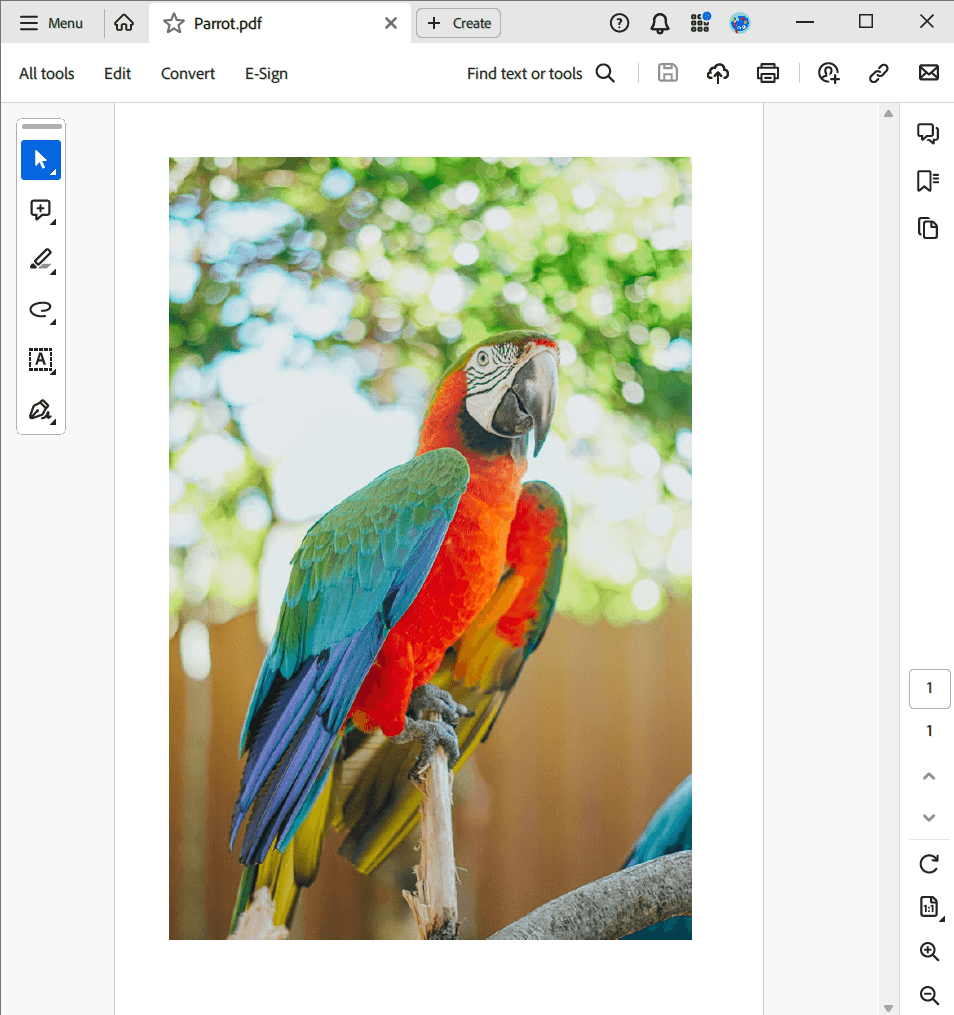Интеграция графики в PDF-файлы с помощью C# и .NET
Интеграция графики в PDF-документы может значительно повысить их визуальную привлекательность и более эффективно передавать информацию. С помощью C# и .NET вы можете легко добавлять в PDF-файлы различные типы графики, такие как изображения, фигуры и векторную графику. В этой статье вы узнаете, как интегрировать графику в PDF-файлы с помощью библиотеки Sautinsoft.Pdf.
Графика может использоваться в PDF-файлах для различных целей, включая:
- Повышение визуальной привлекательности.
- Иллюстрирующий сложную информацию.
- Добавление логотипов компании и фирменного стиля.
- Создание диаграмм и наметок.
- Разработка пользовательских форм и шаблонов.
В следующем примере показано, как легко создать PDF-документ и добавить изображение на его первую страницу:
- Добавить SautinSoft.PDF из NuGet.
- Создать новый документ и добавить страницу.
- Загрузить изображение из файла.
- Установить расположение нижнего левого угла изображения.
- Нарисовать изображение на странице.
- Сохранить документ.
Полный код
using System;
using SautinSoft.Pdf;
using System.IO;
using SautinSoft.Pdf.Content;
class Program
{
/// <summary>
/// Add shapes to PDF files.
/// </summary>
/// <remarks>
/// Details: https://sautinsoft.com/products/pdf/help/net/developer-guide/draw-images-to-pdf.php
/// </remarks>
static void Main()
{
// Before starting this example, please get a free trial key:
// https://sautinsoft.com/start-for-free/
// Apply the key here:
// PdfDocument.SetLicense("...");
using (var document = new PdfDocument())
{
// Add a page.
var page = document.Pages.Add();
// Load the image from a file.
var image = PdfImage.Load(@"..\..\..\parrot.png");
// Set the location of the bottom-left corner of the image.
// We want the top-left corner of the image to be at location (50, 50)
// from the top-left corner of the page.
// NOTE: In PDF, location (0, 0) is at the bottom-left corner of the page
// and the positive y axis extends vertically upward.
double x = 50, y = page.CropBox.Top - 50 - image.Size.Height;
// Draw the image to the page.
page.Content.DrawImage(image, new PdfPoint(x, y));
document.Save("Parrot.pdf");
}
System.Diagnostics.Process.Start(new System.Diagnostics.ProcessStartInfo("Parrot.pdf") { UseShellExecute = true });
}
}Option Infer On
Imports System
Imports SautinSoft.Pdf
Imports System.IO
Imports SautinSoft.Pdf.Content
Friend Class Program
''' <summary>
''' Add shapes to PDF files.
''' </summary>
''' <remarks>
''' Details: https://sautinsoft.com/products/pdf/help/net/developer-guide/draw-images-to-pdf.php
''' </remarks>
Shared Sub Main()
' Before starting this example, please get a free trial key:
' https://sautinsoft.com/start-for-free/
' Apply the key here:
' PdfDocument.SetLicense("...");
Using document = New PdfDocument()
' Add a page.
Dim page = document.Pages.Add()
' Load the image from a file.
Dim image = PdfImage.Load("..\..\..\parrot.png")
' Set the location of the bottom-left corner of the image.
' We want the top-left corner of the image to be at location (50, 50)
' from the top-left corner of the page.
' NOTE: In PDF, location (0, 0) is at the bottom-left corner of the page
' and the positive y axis extends vertically upward.
Dim x As Double = 50, y As Double = page.CropBox.Top - 50 - image.Size.Height
' Draw the image to the page.
page.Content.DrawImage(image, New PdfPoint(x, y))
document.Save("Parrot.pdf")
End Using
System.Diagnostics.Process.Start(New System.Diagnostics.ProcessStartInfo("Parrot.pdf") With {.UseShellExecute = True})
End Sub
End Class
Если вам нужен пример кода или у вас есть вопрос: напишите нам по адресу support@sautinsoft.ru или спросите в онлайн-чате (правый нижний угол этой страницы) или используйте форму ниже: