История версий - SautinSoft.UseOffice
2025.8.12 - 12 августа, 2025
Новая версия SautinSoft.UseOffice 2025.8 готова!
- Мы рады сообщить о выходе последней версии UseOffice .Net, которая включает в себя множество улучшений в работе с Word, Excel и PowerPoint.
- В Word улучшена стабильность работы с документами сложного форматирования, такими как вложенные таблицы и содержимое на разных языках, что обеспечивает более точный экспорт.
- При преобразовании в Excel теперь лучше сохраняются стили ячеек, объединенные ячейки и условное форматирование, что приводит к получению результатов, полностью соответствующих исходным файлам.
2025.7.29 - 29 июля, 2025
Новая версия SautinSoft.UseOffice 2025.7 готова!
- Это обновление обеспечивает повышенную стабильность при обработке сложных документов Word и Excel.
- Мы также внесли внутренние усовершенствования для повышения точности преобразования и устранили несколько незначительных проблем, чтобы обеспечить более плавную работу.
2025.6.5 - 5 июня, 2025
Новая версия SautinSoft.UseOffice 2025.6 готова!
- Ms Word: Устранена проблема, из-за которой таблицы с вложенным содержимым не выравнивались должным образом при экспорте.
Улучшена обработка нумерованных списков для лучшего сохранения форматирования в различных стилях документа. - Ms Excel: Исправлена проблема, из-за которой границы ячеек иногда терялись при преобразовании сложных электронных таблиц.
Улучшен рендеринг текстовых полей и фигур для более точного представления макета. - Ms PowerPoint: Устранена проблема, из-за которой при экспорте пропускались некоторые заполнители изображений.
2025.5.6 - 6 мая, 2025
Новая версия SautinSoft.UseOffice 2025.5 готова!
- Ms Excel: Исправлена ошибка, из-за которой цвета фона листа не сохранялись в экспортируемом файле.
Улучшена обработка скрытых строк и столбцов, чтобы исключить их из вывода. - Ms Word: Исправлена ошибка, из-за которой отслеживаемые изменения в таблицах неправильно сохранялись при экспорте.
Устранена ошибка, приводившая к отсутствию интервалов между абзацами в документах, содержащих множественные разрывы разделов. - Ms Point: Исправлена ошибка, из-за которой некоторые встроенные изображения теряли качество при преобразовании.
2025.4.23 - 23 апреля, 2025
Новая версия SautinSoft.UseOffice 2025.4 готова!
- Ms Word: Исправлена ошибка, из-за которой сноски, содержащие гиперссылки, не сохраняли свой формат после экспорта.
Устранена проблема, приводившая к неожиданному изменению межстрочных интервалов при преобразовании документов со смешанным языковым содержанием. - Ms Excel: Устранена проблема, из-за которой пользовательские числовые форматы применялись некорректно при экспорте в PDF.
2025.4.8 - 8 апреля, 2025
Новая версия SautinSoft.UseOffice 2025.4 готова!
- Ms Excel: Мы исправили ошибку, из-за которой GETPIVOTDATA отображал #REF! при обновлении сводной таблицы, содержащей типы данных о запасах.
Устранена проблема в Excel, из-за которой при принятии запроса безопасности для устаревших текстовых форм в нем отображался текст по умолчанию.
Мы исправили проблему с производительностью Excel при загрузке листов, содержащих сотни тысяч геометрических фигур.
Загрузка листа с таким количеством фигур раньше занимала около 30 минут, а теперь занимает около 45 секунд. - Ms Word: Устранена проблема, из-за которой открытие определенных файлов, содержащих много отслеживаемых изменений и комментариев, могло привести к снижению производительности.
Исправлена ошибка, из-за которой электронные письма со связанным SVG-контентом не сохранялись и не отправлялись.
Устранена проблема, из-за которой стили неожиданно менялись при соавторстве в документе, основанном на шаблоне.
Устранена проблема при использовании отслеживания изменений, из-за которой комментарии могли быть не видны в контекстном режиме до тех пор, пока изменения не будут приняты или отклонены. - Ms PPoint: Мы исправили проблему, из-за которой PowerPoint автоматически закрывался, когда система переходила в спящий режим.
Исправлена ошибка в PowerPoint, из-за которой встроенные презентации PowerPoint наследовали метку по умолчанию.
2024.12.12 - 12 декабря, 2024
Новая версия SautinSoft.UseOffice 2024.12 готова!
- Word: Исправлена ошибка, из-за которой электронные письма со ссылками на SVG-контент не сохранялись и не отправлялись.
Мы устранили проблему, связанную с графикой, из-за которой приложение иногда неожиданно закрывалось. - Excel: Исправлена проблема, из-за которой раскрывающиеся списки фильтров отсутствовали в сводных таблицах в режимах структуры и таблицы только на настольном компьютере.
- PowerPoint: Мы исправили ошибку, из-за которой встроенные изображения в формате BMP на слайде PowerPoint не открывались.
Исправлена проблема в PowerPoint, из-за которой встроенные презентации PowerPoint наследовали метку по умолчанию.
2024.11.13- 13 ноября, 2024
Мы очень рады объявить об официальном выпуске нашего нового SautinSoft.UseOffice 2024.11!
Давайте посмотрим, что нового:
- Word: Мы исправили проблему, из-за которой приложение неожиданно закрывалось с возможной потерей данных и/ или повреждением данных, когда пользователь пытался скопировать определенные символы дефиса. Мы исправили проблему, из-за которой при установке и удалении ярлыка в сообщении не отображалось значение DNF.
- Excel: Исправлена ошибка, из-за которой при вычислениях на Visual Basic для приложений (VBA) приложение Excel перестало отвечать на запросы. Мы устранили проблему, связанную с графикой, из-за которой приложение иногда неожиданно закрывалось.
- PowerPoint: Мы исправили проблему, из-за которой изображения с высоким разрешением становились размытыми после сохранения документа Office в формате PDF. Мы исправили проблему, влиявшую на расчет фактической стоимости выполненных работ (ACWP), когда параметр "Фактические затраты всегда рассчитываются по проекту" отключен.
- Улучшена работа с документами DOCX и RTF и исправлены некоторые незначительные ошибки, которые нам присылали наши клиенты.
2024.6.26- июнь 26, 2024
Мы очень рады объявить об официальном выпуске нашего SautinSoft.UseOffice 2024.6!
Давайте посмотрим, что нового:
-
Поддержка .NET 9: Начиная с версии SautinSoft.UseOffice 2024.6, появилась сборка UseOffice.dll, скомпилированная для .NET 9.X.

- Word: Устранена проблема, из-за которой текст в track change card не отображался должным образом при использовании темы dark grey.
Устранена проблема в Word, из-за которой элементы управления содержимым могли быть удалены при соавторстве.
Устранена проблема, из-за которой номера сносок отсутствовали в списке перекрестных ссылок при включении функции отслеживания изменений в документе и внесении изменений.
Мы исправили ошибку, из-за которой панель специальных возможностей оставалась пустой при сохранении документа в формате .doc или когда документ находился в режиме совместимости.- Excel: Мы исправили ошибку, из-за которой встроенная рабочая книга в формате .xls могла быть неправильно закрыта.
Мы исправили проблему, из-за которой изменения не могли быть загружены на сервер.
Исправлена проблема с отображением, связанная с прокруткой или масштабированием диаграмм.
Исправлена ошибка в Power Pivot с правильной проверкой символов.- PowerPoint: Поле Заголовок в меню Файл -> Информация больше не будет автоматически заполняться при сохранении файла.
Мы исправили ошибку, из-за которой файлы PowerPoint (.pptx), экспортированные в формате .pdf, содержали усеченные изображения или пропускали их.
Исправлена ошибка, из-за которой при открытии копии файла появлялось сообщение об ошибке.- Улучшена работа с документами XLSX и XLS-файлов и исправлены некоторые незначительные ошибки, о которых нам сообщали наши клиенты.
2023.11.14- Ноябрь 14, 2023
Рады сообщить о выходе новой версии SautinSoft.UseOffice 2023.11!
Word: Мы исправили ошибку, из-за которой некоторые сводные таблицы загружались медленно.
Исправлена проблема, из-за которой удаление текста в элементе управления содержимым приводило к удалению элемента управления содержимым, когда было включено отслеживание изменений.Excel: Исправлена проблема, из-за которой содержимое ячейки иногда отображалось некорректно.
PowerPoint: Исправлена проблема, из-за которой элементы управления ActiveX отображались неправильно после изменения масштаба отображения.
Исправлена проблема, из-за которой опция «Завершить черным слайдом» не работала, когда слайды продвигались по таймеру.- Улучшена работа с документами DOCX и RTF и исправлены некоторые незначительные ошибки, которые присылали нам наши клиенты.
2023.6.28- Июнь 28, 2023
Мы рады объявить об официальном выпуске нашего нового SautinSoft.UseOffice 2023.6!
Начиная с этой версии, нумерация сборок будет начинаться с «год/месяц/день». Вы всегда можете отслеживать новые выпуски и получать последние версии.-
Поддержка .NET 8: Начиная с версии SautinSoft.UseOffice 2023.6 появились сборки UseOffice.dll, скомпилированные для .NET 8.X.
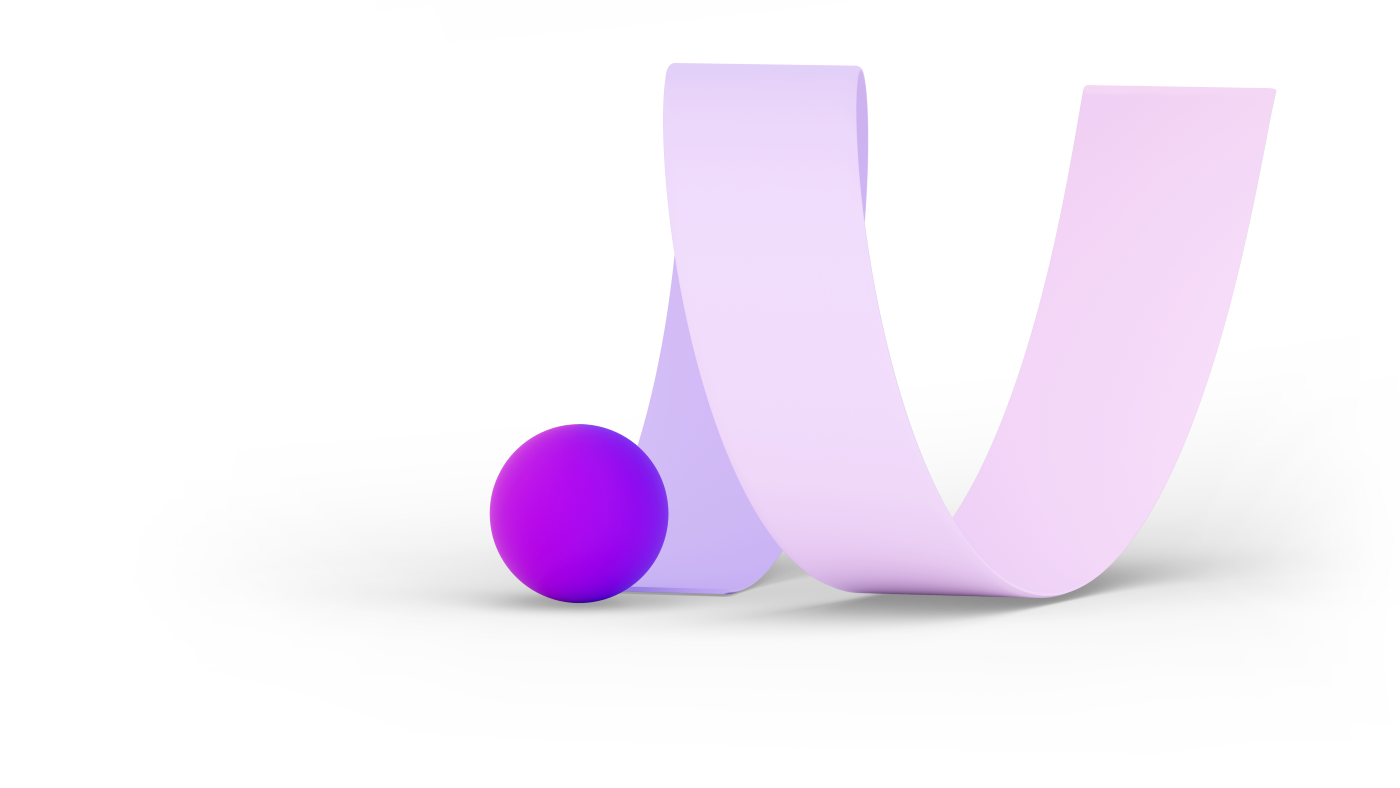
Word: Устранена проблема, из-за которой приложение могло неожиданно закрыться при экспорте из приложения SAS в формат Microsoft Office. Исправлена проблема, из-за которой правая часть тела электронного письма обрезалась при печати и предварительном просмотре.
Excel: Исправлена проблема, из-за которой правила условного форматирования не сохранялись после закрытия и повторного открытия книги. Исправлена ошибка, возникавшая при публикации веб-страницы (.htm или .html) в облачном хранилище. Исправлена проблема, из-за которой значения ячеек оставались видимыми в сетке после удаления строки до тех пор, пока ячейки не прокручивались за пределы экрана.
PowerPoint: Устранена проблема, из-за которой приложение могло неожиданно закрыться при открытии файла. Исправлена проблема, из-за которой переходы слайдов в слайд-шоу отображались неправильно при отображении на дисплее с очень высоким разрешением. Мы исправили проблему, из-за которой PowerPoint зависал на несколько секунд, когда пользователь нажимал чрезвычайно сложную фигуру.
- Улучшена работа с документами DOCX и RTF и исправлены некоторые мелкие проблемы, о которых нам сообщали наши клиенты.
5.3.3.1 - Март 1, 2023
Рады сообщить о выходе новой версии SautinSoft.UseOffice 5.3! Давайте посмотрим, что нового:
- PowerPoint: Исправлена проблема, из-за которой связанная диаграмма Excel неправильно менялась на лист Excel, когда пользователь менял исходный путь к локальной папке OneDrive.
- Excel: Улучшен кернинг текста в PowerPoint, когда содержимое копируется из Excel и вставляется в PowerPoint с помощью параметра «Встроить». Исправлена проблема, из-за которой Excel переставал работать во время пересчета. Исправлена проблема, из-за которой пользователь не мог открыть файл Atomsvc (UTF8+BOM) напрямую из SharePoint. Исправлена проблема, которая не позволяла переключиться с предварительного просмотра таблицы и редактора запросов в PowerPivot. Улучшена производительность файлов, использующих многие из недавно выпущенных функций.
- Word: Исправлена проблема, из-за которой при открытии документов с разрывами страниц и столбцами пользователь мог столкнуться с сообщением об ошибке: «Вы превысили максимальное количество страниц, разрешенное поддерживаемым Microsoft Word, или документ может быть поврежден».
5.2.12.8 - December 8th, 2022
We are happy to inform about releasing new SautinSoft.UseOffice 5.2! Let's see what's new:
-
.NET 7 support: Starting from the version SautinSoft.UseOffice 5.2 appeared the UseOffice.dll assemblies compiled for .NET 7.X.

Word: We fixed an issue where pasting keep source formatting results into content controls would display characters such as a question mark or a blank square. We fixed an issue where printing pages with index may fail to print.
Excel: We fixed an issue where some content could stop working and not appear correctly after zooming with touchpad. We fixed a visual glitch in the Formula bar. We fixed an issue where an AMSI scan would cause the app to close unexpectedly.
PowerPoint: We fixed an issue where mandatory sensitivity labeling was not required for save-as when using browse to a location.
Added the support for Server 2022, IIS 10.
- Improved work with DOCX and RTF documents and Fixed some minor issues, which our customers sent to us.
5.1.2.24 - February 24th, 2022
We are glad to inform about releasing of new SautinSoft.UseOffice 5.1! Let's see what's new:
-
.NET 5 support: Starting from the version SautinSoft.UseOffice 5.1 appeared the UseOffice.dll assemblies compiled for .NET 5.X-6.X.
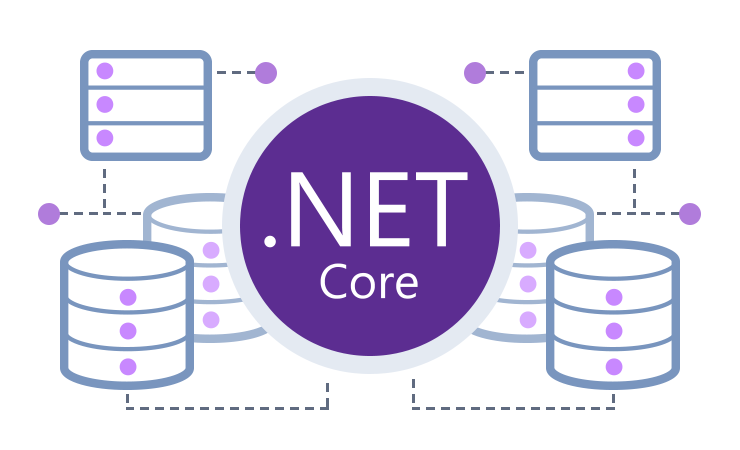
Added support of DOCX to XPS and vice versa.
Added support of new Office 2022 and Windows 11.
Added the property - UseOffice.WritePassword. Using this method, you can set a password for documents.
5.0.1.29 - January 29th, 2020
We are happy to inform about releasing new SautinSoft.UseOffice 5.0! Let's see what's new:
-
.NET Core 3.0 and 3.1 support: Starting from the version SautinSoft.UseOffice 5.0 appeared the UseOffice.dll assemblies compiled for .NET Core 3.0, 3.1.
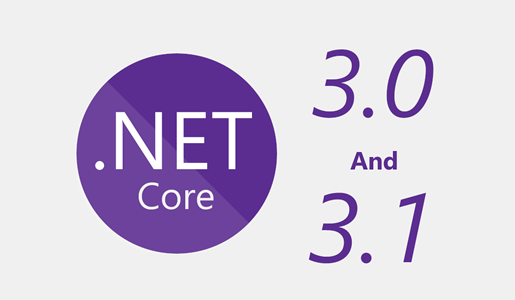
Added support of PPT to PPTX and vice versa.
Last, but not the least: Changed the mechanism of getting updates. It became very friendly to our customers. Now our customers may update the software in seconds using Nuget.
4.9.1.1 - January 1st, 2019
We are happy to inform about releasing new streamlined SautinSoft.UseOffice 4.9! You will likely be surprised at the amount of built in functionality:
-
Added support of new Office 2019 and Windows 10.
-
Added the assemblies (UseOffice.dll) which is completely compatible with .NET Core 2.0 and 2.1.

Added new code examples for .NET Core.
4.7.12.2 - December 2nd, 2017
We are glad to inform about releasing new SautinSoft.UseOffice 4.7 (Christmas Edition):
-
Added the property - UseOffice.DisableMacros = true / false. A macro is a series of commands that you can use to automate a repeated task, and can be run when you have to perform the task.
4.7.7.11 - July 11th, 2017
Released the new version of SautinSoft.UseOffice 4.7:
-
Fixed the issue regarding the working SautinSoft.UseOffice in Azure VM.
-
Added the support for Server 2012, IIS 8.
4.6.11.3 - November 3th, 2016
Released the new version of SautinSoft.UseOffice 4.6.11:
-
Fixed the issue with CultureInfo (culture). Conversion of foreign documents more accurate and stable.
-
Added the support of trace-files. Now, you can analyze all issues with UseOffice.
4.6.1.20 - January 20th, 2016
We are happy to inform about releasing new streamlined SautinSoft.UseOffice 4.6! You will likely be surprised at the amount of built in functionality:
-
Got rid of pop-up windows during conversion.
-
Optimized the multi-threaded operation.
-
Fixed the issue with Server 2012 R2 and Microsoft.Office.Interop.Word.
4.5.3.11 - March 11th, 2015
We are glad to inform about releasing new SautinSoft.UseOffice 4.5!
-
Added a new video-instruction: "How to configure the component".
4.3.12.15 - December 15th, 2014
We are glad to inform about releasing new SautinSoft.UseOffice 4.3! Let's see the functionality which we have added:
-
PPT, PPTX to PDF and others: Added the ability to set custom slide width, height and orientation. Let us say, you are converting PPTX to PDF and decided to change the slide size from the current to A6 on fly. Within the new version you can do it!
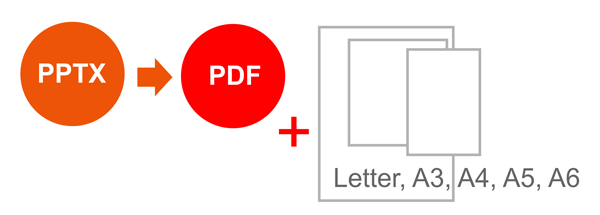
4.0.11.26 - November 26th, 2013
We are happy to inform about releasing new streamlined SautinSoft.UseOffice 4.0! You will likely be surprised at the amount of built in functionality:
-
Added new conversion direction: PDF to Word. Given this fact, now SautinSoft.UseOffice supplies you by an ability to get DOCX, DOC, RTF and Text documents from a PDF. Please keep in mind, this feature works only for Office 2013 or higher. Just in case, if you are looking for absolutely standalone PDF to Word solution, try out our comprehensive SautinSoft.PdfFocus.
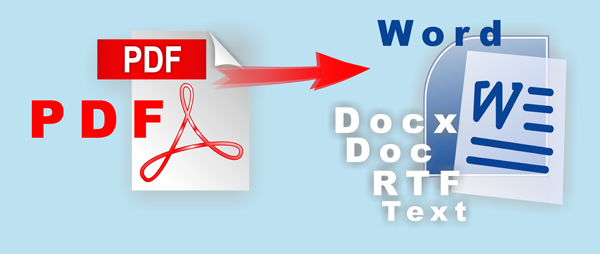
SautinSoft.UseOffice now has code samples and binary dll for Visual Studio 2012 and .NET 4.5.
Another point of interest, now SautinSoft.UseOffice supports MS Office 2013. Furthermore, it have got a new Demo application for Windows 8.
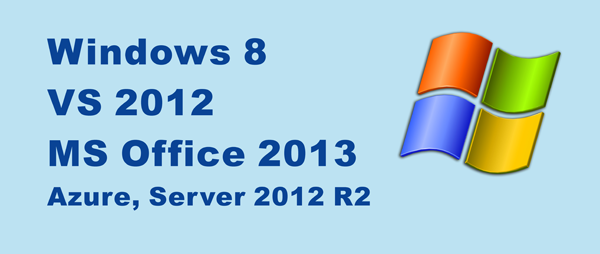
For the time being, we have completely reformed the documentation about "How to install SautinSoft.UseOffice at Windows Servers".
To help lessen your burden of deploying the component at your server, we have added a new service: "Installation by our specialist".

To check this out first hand, download and try out SautinSoft.UseOffice right now!
3.7.8.20 - August 20th, 2012
We'd like to introduce the new SautinSoft.UseOffice 3.7.8.20! Without belaboring the point, let's get to know what's new:
-
Added a new ASP.NET - project to show how works the conversion between Word, Excel, PowerPoint and PDF documents at server side.
-
Demo application now can process filenames in Chinese.
-
Added a new guide "How to install SautinSoft.UseOffice at Windows Servers".
3.6.10.27 - October 27th, 2011
We are glad offer you the new SautinSoft.UseOffice 3.6.10.27! What's new:
-
Added new direction: converting MS ACCESS (*.accdb) documents to PDF, RTF, Text files.
-
Added new property which allows to specify custom Excel worksheets for converting.
-
Added new video guide "How to launch the UseOffice.Net as Windows service".
-
Updated code samples.
3.5.7.5 - July 5th, 2011
We are happy to inform about releasing of the new SautinSoft.UseOffice 3.5.7.5, what's new:
-
Added support of working with DOCX and XLSX formats for machines with Office 2003 installed.
-
Added ability to specify page size, margins and orientation during PPoint, Word, Excel to PDF conversion.
-
Added new guide "How to install SautinSoft.UseOffice at Windows 2003 or 2008 Server".
-
Improve the work with monochrome images during Word to PDF converting.
-
The documentation has been enhanced by funny pictures, like this:
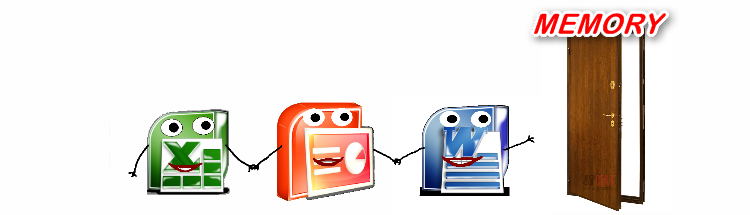
Fixed issue with working the component under Windows 2003 Server.
3.2.4.4 - April 4th, 2011
We are happy to inform about releasing of the new SautinSoft.UseOffice 3.2.4.4:
-
Improved the quality of exporting to PDF, especially for machines with the MS Office 2007-2010 installed.
-
Fixed issue in RTF to DOC converting, bug was in that instead of DOC the component created a DOCX document.
-
The component has been tested succesfully on these versions of the MS Office: 2000/XP/2003/2007/2010.
3.1.1.17 - January 17th, 2011
Released the new version of SautinSoft.UseOffice 3.1.1.17:
-
Fixed issue with converting DOC to HTML and DOC to PDF for systems where Office 2000 installed.
-
Fixed issue with compatibility PDF documents and Adobe Reader 6.0 or lower.
3.0.12.7 - December 7th, 2010
We are happy to announce about releasing completely reformed and updated SautinSoft.UseOffice 3.0.12.7 .Now the component can export any MS Office document (Word, Excel, PowerPoint) to PDF document:
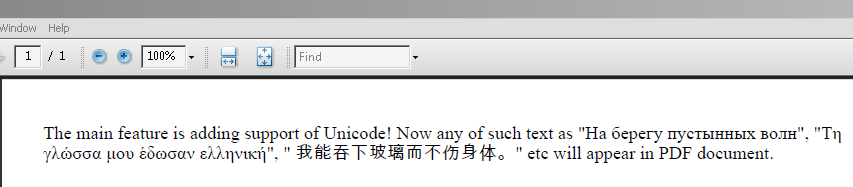
-
Added a lot of new popular converting directions: DOC to PDF, DOCX to PDF, XLS to PDF, XLSX to PDF, HTML to PDF, RTF to PDF.
-
New code samples.
-
Completely new documentation and online help.
-
New demo application.
-
New assemblies for .NET 4.0.
2.5.7.2 - July 2nd, 2010
Released SautinSoft.UseOffice 2.5.7.2, what's new:
-
Improved quality of PPT and PPTX to PDF exporting.
2.5.5.27 - May 27th, 2010
Released SautinSoft.UseOffice 2.5.5.27, what's new:
-
Fixed issue in XLS to RTF conversion.
2.0.4.27 - April 27th, 2010
Released SautinSoft.UseOffice 2.0.4.27, what's new:
-
Fixed issue with page order during PowerPoint to PDF converting.
2.0.3 - August 25th, 2009
We've released the SautinSoft.UseOffice 2.0.3, what's new:
-
Added new properties 'TraceFilePath' and 'CreateTraceFile'.
-
Fixed some minor issues.
2.0.2 - June 1st, 2009
We are proud to announce about releasing SautinSoft.UseOffice 2.0.2, what's new:
-
New ASP.NET web samples in C# and VB.NET.
-
New design of help manual.
-
New converting methods: XLS to RTF and XLSX to RTF.
-
New demo program.
-
New package to convert any document to PDF.
-
Fixed some minor issues.
2.0.1 - December 24th, 2008
Released new version 2.0.1, what's new:
-
Added new converting directions: PPT to PDF and PPTX to PDF.
2.0.0 - August 18th, 2008
We are proud to announce releasing new fantastic component SautinSoft.UseOffice 2.0.0! It ables to convert between various formats: DOC, XLS, PPT, RTF, HTML.
Component has very high quality of converting! Software developers found it very helpful and easy in use dll.
-
Added support of MS Office 2007 formats: DOCX, XLSX, PPTX.
-
Fixed different minor issues.
1.0.0 - February 14th, 2008
We have released absolutely new component the SautinSoft.UseOffice 1.0.0! The component able to convert:
-
DOC to HTML
-
DOC to RTF
-
HTML to DOC
-
PPT to HTML
-
XLS to HTML
-
RTF to HTML
-
XLS to CSV

-
Using Microsoft Office automation gives you stable converting results everytime.
-
Written in 100% C# code.
-
Supports more than 40 converting directions: DOC to RTF, PPT to PDF, XLS to RTF, DOC to HTML etc.
-
Easy to integration in any .NET 2.0, 3.0, 3.5, 4.0, 4.5 and 4.51 ASP.NET, Console and WinForms applications.
Если вам нужен пример кода или у вас есть вопрос: напишите нам по адресу support@sautinsoft.ru или спросите в онлайн-чате (правый нижний угол этой страницы) или используйте форму ниже:
-
- Word: Устранена проблема, из-за которой текст в track change card не отображался должным образом при использовании темы dark grey.