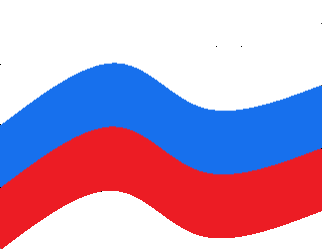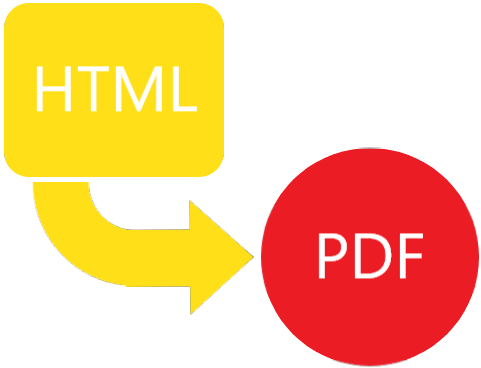SautinSoft.PdfMetamorphosis предоставляет API для конвертирования RTF-документов в PDF.
Давайте посмотрим, как добавить свойство "HTML to PDF" в любое .NET-приложение.
Прежде всего добавьте ссылку на сборку "PdfMetamorphosis.dll" (или установите пакет с NuGet), чтобы дать Вашему приложению набор инструментов для конвертации.
SautinSoft.PdfMetamorphosis p = new SautinSoft.PdfMetamorphosis();
if (p != null)
{
// Укажите параметры страницы.
p.PageSettings.Size.A4();
string htmlPath = @"c:\Отцы и дети.html";
string pdfPath = @"c:\Отцы и дети.pdf";
int result = p.HtmlToPdfConvertFile(htmlPath, pdfPath);
}